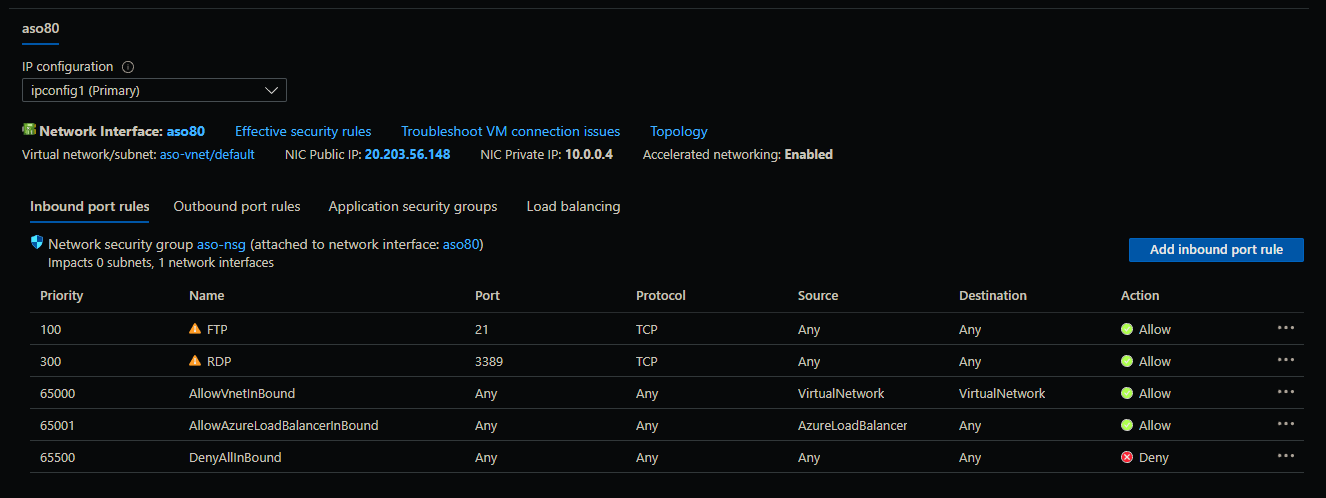Hi @Abdullah Alayed ,
did you run the "Connection Troubleshooting" like described above?
Result is?
----------
(If the reply was helpful please don't forget to upvote and/or accept as answer, thank you)
Regards
Andreas Baumgarten
This browser is no longer supported.
Upgrade to Microsoft Edge to take advantage of the latest features, security updates, and technical support.
I can't connect to my FTP and I already configured it.
pic of FTP: 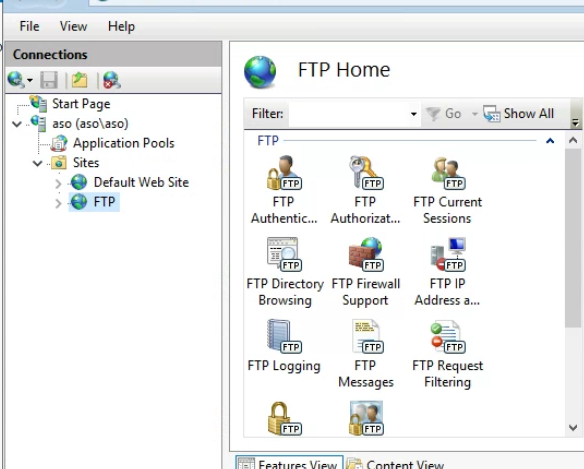
the error in FTP Client :
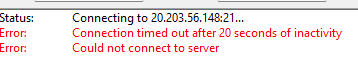
I already opened the port ( 21 ) .
please help and thanks.

Hi @Abdullah Alayed ,
did you run the "Connection Troubleshooting" like described above?
Result is?
----------
(If the reply was helpful please don't forget to upvote and/or accept as answer, thank you)
Regards
Andreas Baumgarten

@Abdullah Alayed ,
With the images you shared, what I understand is that you configured FTP in an Azure VM and you can't access it. As @Andreas Baumgarten suggested, you need to validate the ports are enabled in the NSG & VM. Can you also confirm if you are using the Azure firewall? If yes, may I know that what is the port range configured? Sometimes, increasing the port range can solve the problem.
Can you also try using psping or telnet to verify the same as there are no blockers on the Azure platform? For PSPing, you can download the tool from https://learn.microsoft.com/en-us/sysinternals/downloads/psping. You will have to extract the folder and then launch a command prompt from the same directory as the folder and execute the following command: psping.exe 20.203.56.148:21 Alternately, you can use telnet after installing it from the Server Manager>Add Roles and Features. This will be the command for telnet: telnet 20.203.56.148 21
Note: I try to connect to the IP you shared in the image and it is not accessible. Can you double-check if the IP is a public IP?
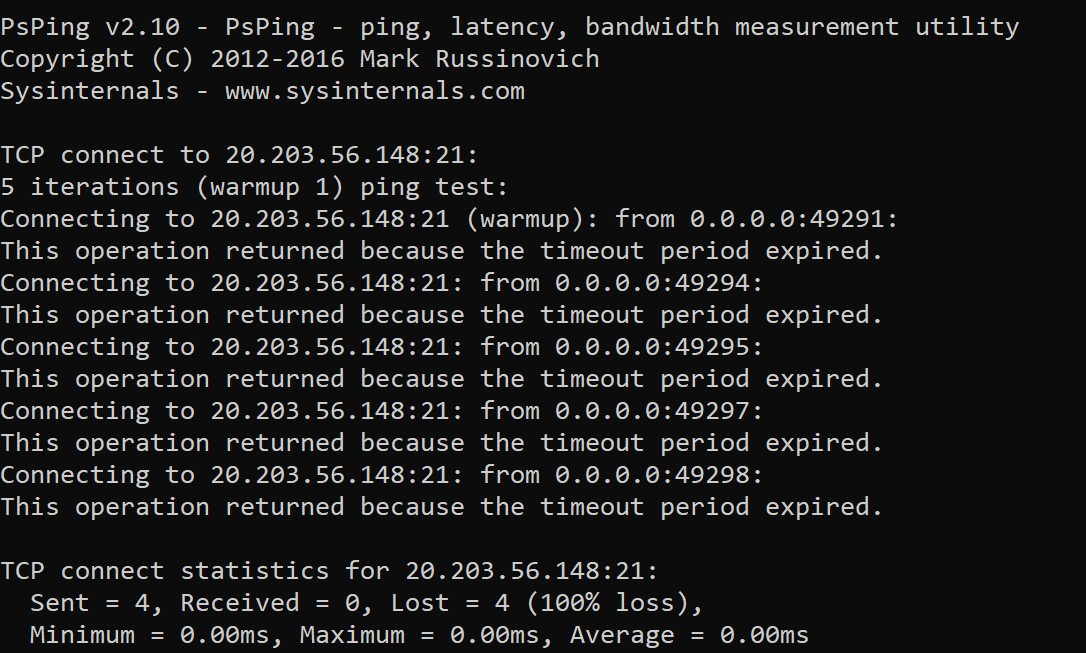
If the reply was helpful please don't forget to upvote and/or accept as the answer, thank you

Hi @Abdullah Alayed ,
is the FTP service running on an Azure VM?
It's possible to connect FTP from the same computer?
----------
(If the reply was helpful please don't forget to upvote and/or accept as answer, thank you)
Regards
Andreas Baumgarten

Hi @Abdullah Alayed ,
if this is FTP server is an Azure VM:
Are you using Network Security Gateway(s) (NSG) associated with the Azure VM and/or the Azure Virtual Network?
If so please check whether the corresponding security rules are in place.
You can check the connectivity of the Azure VM via Azure Portal -> Navigate to the Azure VM and test the connection. It should not look like this (connection is blocked by a NSG):
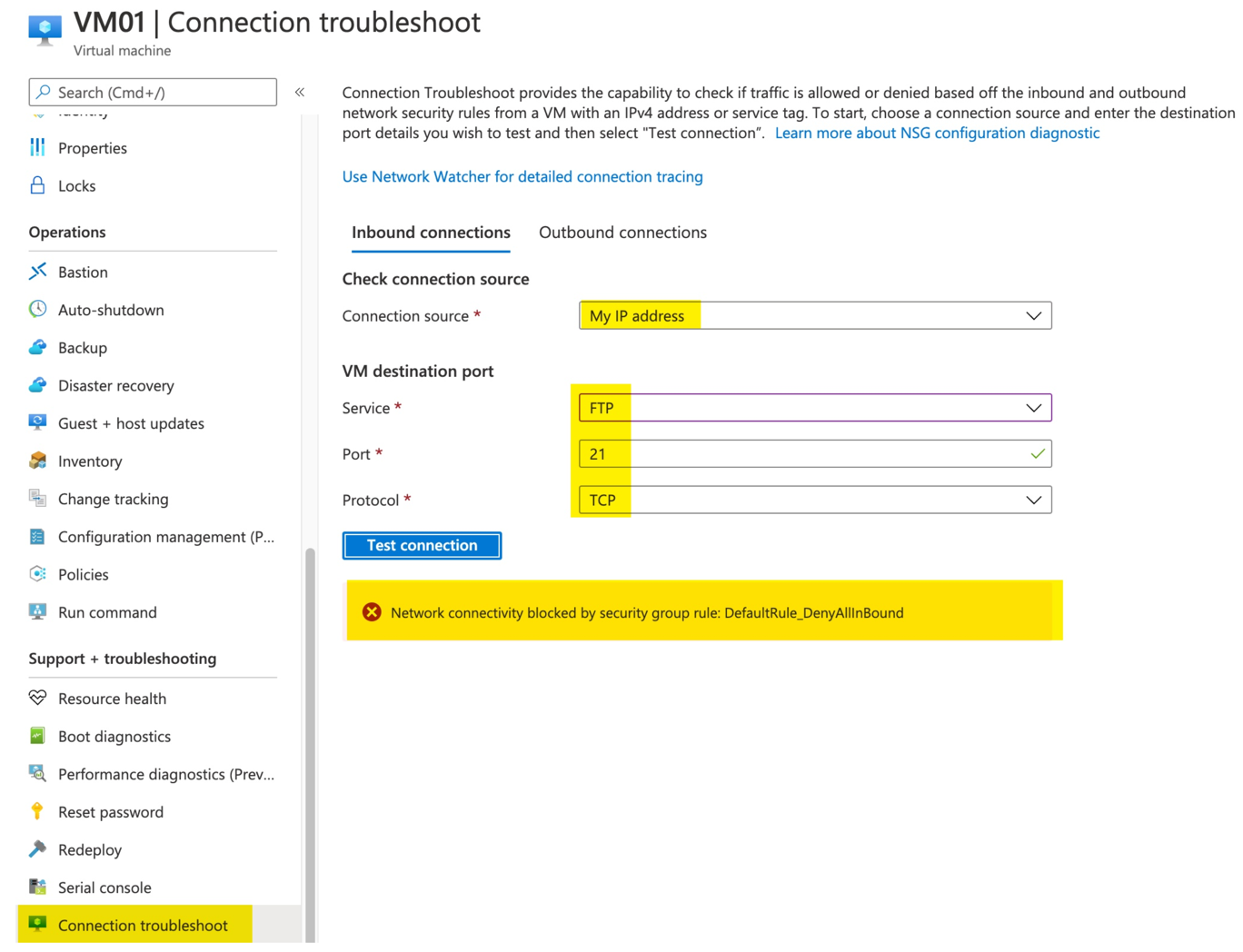
If the NSG(s) are configured for FTP the connection test should look like this:
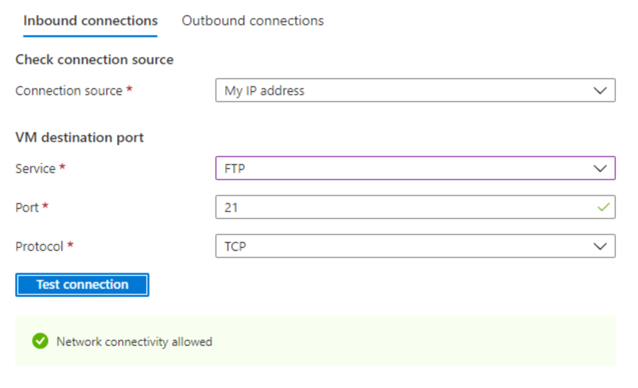
----------
(If the reply was helpful please don't forget to upvote and/or accept as answer, thank you)
Regards
Andreas Baumgarten
All the information here :