Hi @Anonymous , welcome to Microsoft Q&A forum.
1). We can go to connection security and add the IPs in the firewall rules as mentioned in below screenshot:
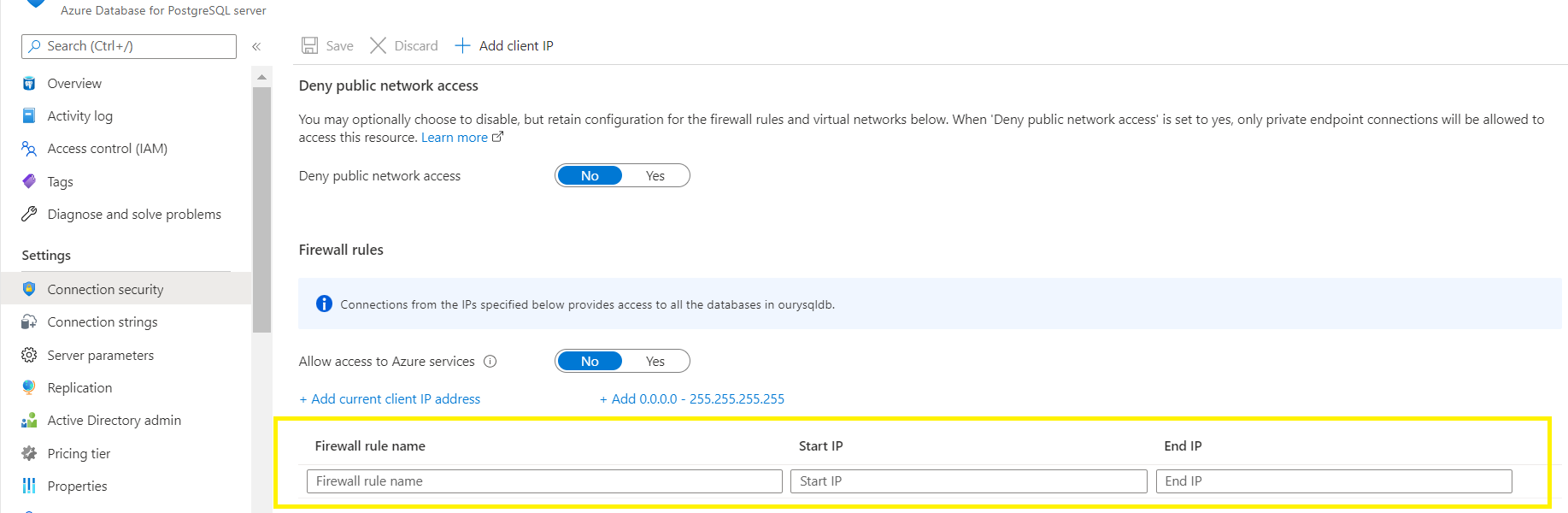
2). Users can be created and then we can use the same credentials to authenticate them:
Create users in Azure Database for PostgreSQL - Single Server
3). For security, please refer to below article:
Azure security baseline for Azure Database for PostgreSQL - Single Server
Quickstart: Create and configure Azure DDoS Protection Standard
Please let us know if this helps or else we can discuss further. If answer helps, you can mark it 'Accept Answer'.