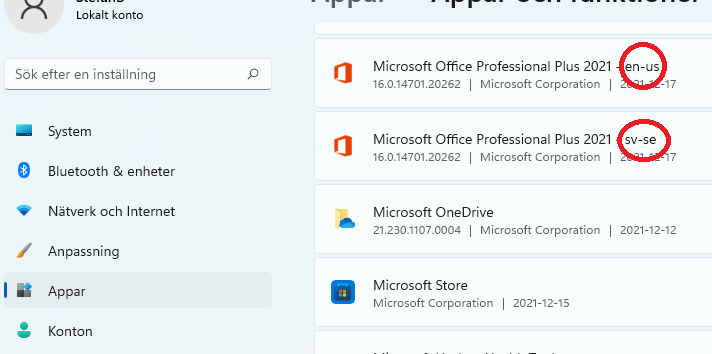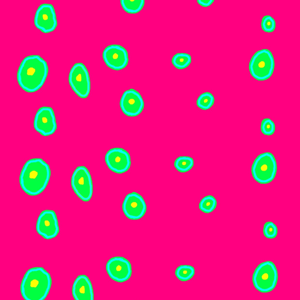Hello,
In Word Options English is already my default setting for my Office Display language and Word proofing language.
Also, in Windows Configuration (“Time & Language” settings) English is already default for Windows display, Apps and Websites, Regional Format, Keyboard and Speech.
However, when I open Word all the commands/menu along the top are still in Spanish and when I type a shortcut (e.g. Ctrl B for bold) I have to use the Spanish version (Ctrl N).
In this link below, the discussion seems very similar, but I didn’t understand the person’s solution (something to do with Onedrive rather than Office)
https://learn.microsoft.com/en-us/answers/questions/539004/change-the-language-of-office365-applictions.html
I also found this link:
https://learn.microsoft.com/en-us/office/troubleshoot/word/reset-options-and-settings-in-word
But resetting the Windows Registry seems a bit extreme – I’ve never had to do that before.
I use several other PCs bought locally and haven’t had this problem.
The language display in the taskbar shows ENG LAA (engl input on a Latin American keyboard).
When I switch the LAA part to English, I still can’t use English shortcuts.
Many thanks, Phil A