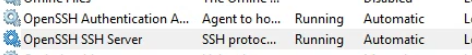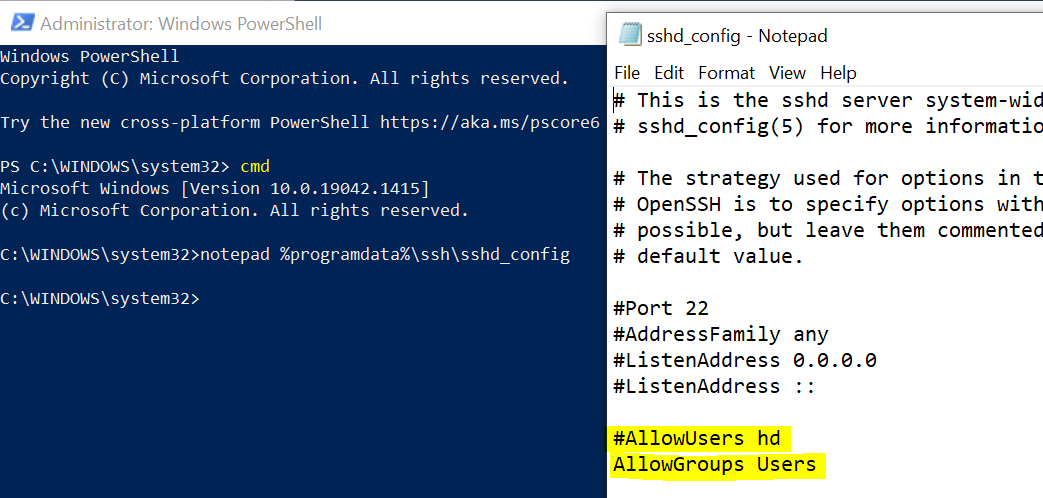abedohabedoh-0487, To better assist you/help point you in the right direction - since you have ‘azure-webapps’ tag added. Just to clarify, are you leveraging Azure App Service WebApp?
If it’s Azure WebApp, you may connect to the container directly from your local development machine using either SSH or SFTP.
For a direct SSH session with your container, your app should be running.
Paste the URL https://{yourapp-name}.scm.azurewebsites.net/webssh/host into your browser and replace {yourapp-name} with your app name.
You need to make sure your app container is enabled for SSH access, and run the same remote-connection create command to establish a TCP tunnel.
Typically, If you don’t have one, install a SFTP client such as WinSCP, connect the client to localhost at 127.0.0.1 and a port number that is created for TCP tunnel, use the SSH user name and password to login. Now you can manage the site content stored in /home/site/wwwroot using the SFTP client.
See, How do I configure my dev machine for SSH/SFTP and remote debugging? (SSH Experience and Remote Debugging for Linux Web Apps)
Authenticating to an FTP/FTPS endpoint using user-scope credentials requires a username in the following format: <app-name>\<user-name>
Since user-scope credentials are linked to the user and not a specific resource, the username must be in this format to direct the sign-in action to the right app endpoint.