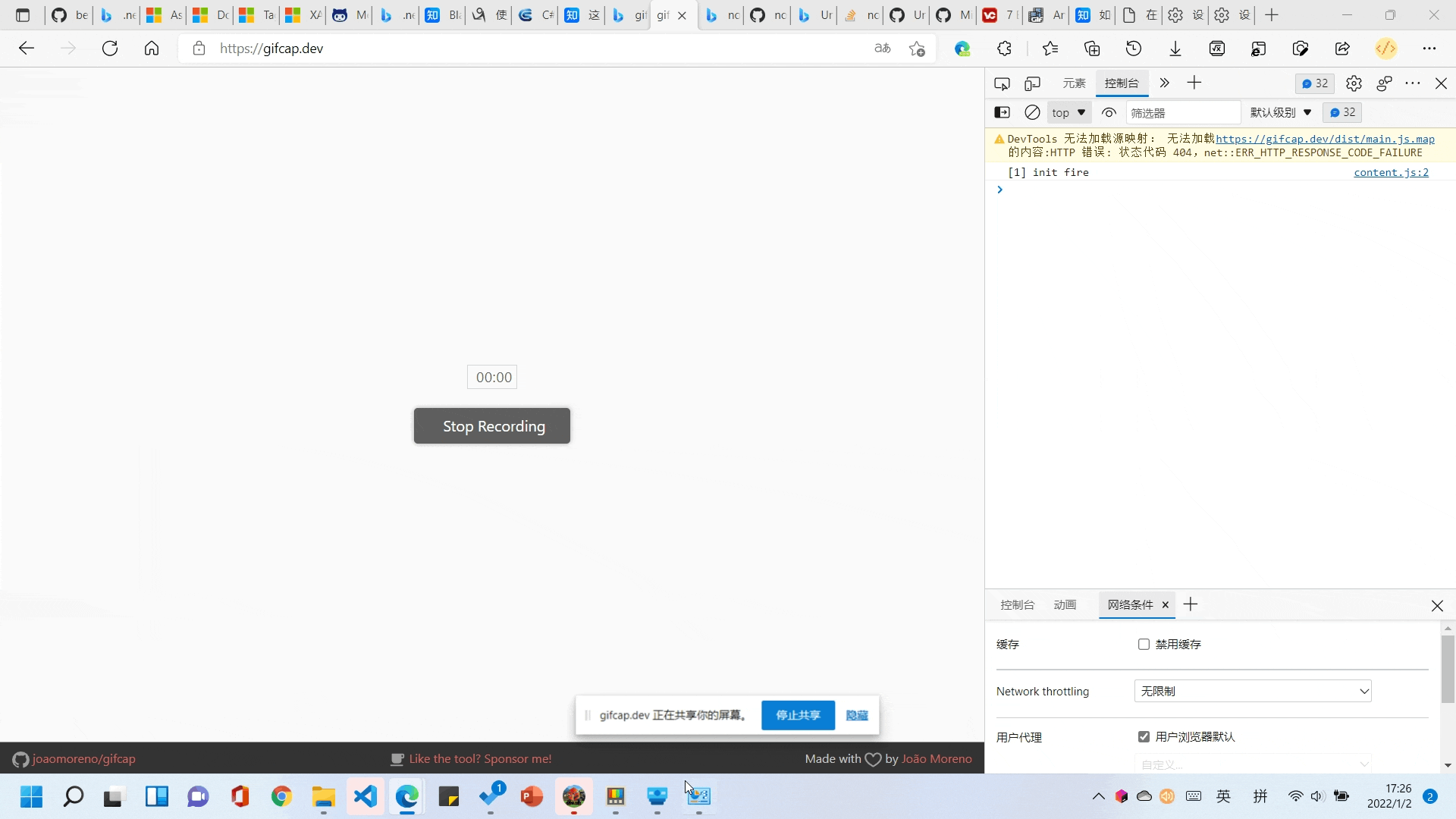If your question is about the button style of wpf in .NET 6, you could try to use it in your code.
The following is an example of the style of Button in .Net SDK6.0.101.( Microsoft Visual Studio Professional 2022 (64-bit) Version 17.0.4)
MainWindow.xaml:
<Window.Resources>
<Style x:Key="MyStyle" TargetType="{x:Type Button}">
<Setter Property="BorderBrush" Value="Transparent"/>
<Setter Property="BorderThickness" Value="0 0 0 3"/>
<Style.Triggers>
<Trigger Property="IsMouseOver" Value="True">
<Setter Property="BorderBrush" Value="Orange" />
</Trigger>
<Trigger Property="IsPressed" Value="True">
<Setter Property="BorderBrush" Value="Red" />
</Trigger>
</Style.Triggers>
</Style>
</Window.Resources>
<Canvas>
<Button Width="200" Height="100" Content="click" BorderThickness="2">
<Button.Style>
<Style TargetType="Button" BasedOn="{StaticResource MyStyle}">
<Setter Property="Template">
<Setter.Value>
<ControlTemplate>
<Border BorderBrush="{TemplateBinding BorderBrush}" BorderThickness="{TemplateBinding BorderThickness}">
<StackPanel Orientation="Vertical">
<Label HorizontalAlignment="Center">Add</Label>
</StackPanel>
</Border>
</ControlTemplate>
</Setter.Value>
</Setter>
<Style.Triggers>
<Trigger Property="IsPressed" Value="True">
<Setter Property="BorderBrush" Value="Green" />
</Trigger>
</Style.Triggers>
</Style>
</Button.Style>
</Button>
</Canvas>
The result:
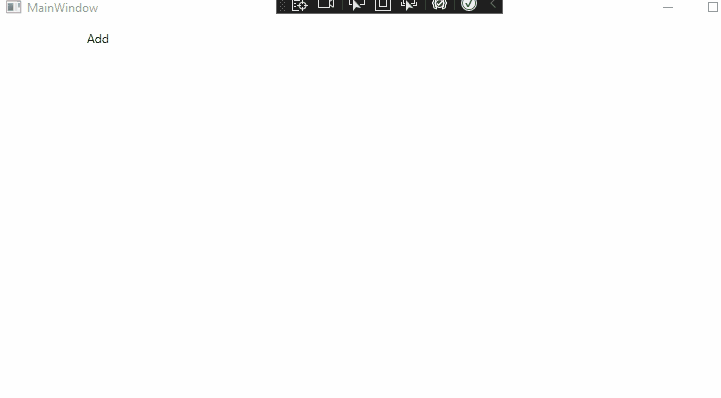
If the response is helpful, please click "Accept Answer" and upvote it.
Note: Please follow the steps in our documentation to enable e-mail notifications if you want to receive the related email notification for this thread.