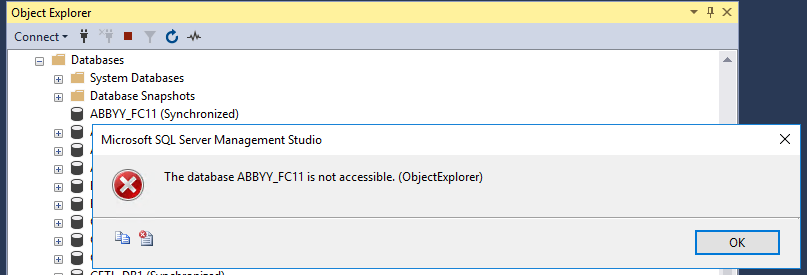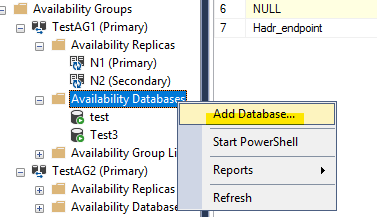Hi @Terry Chan ,
Welcome to Microsoft Q&A!
Go to the node of the primary database, in SSMS, click Always On High Availablity->Availablity Groups->Right click YourAG->Properties and then check this:
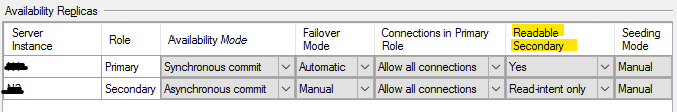
If your secondary database is Read-intent only, you should go to "Additional Connection Parameters" tab and enter ApplicationIntent=ReadOnly in the text box. You should be able to access it.
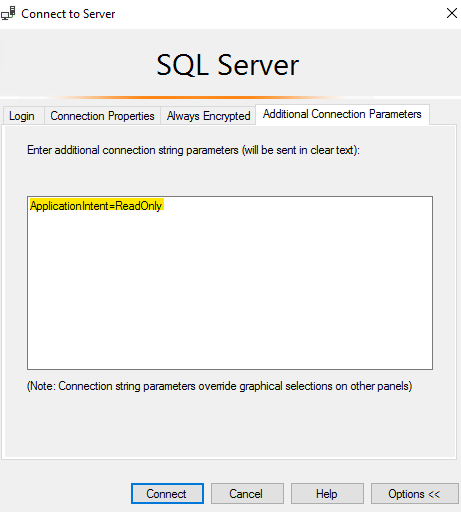
If your secondary database is No, of course you cannot connect to this database. If you want to access it, you need to modify the readability in my first screenshot.
Please check this MS document: https://learn.microsoft.com/en-us/sql/database-engine/availability-groups/windows/configure-read-only-access-on-an-availability-replica-sql-server?view=sql-server-ver15#SSMSProcedure
No: No user connections are allowed to secondary databases of this replica. They are not available for read access. This is the default setting.
Read-intent only: Only read-only connections are allowed to secondary databases of this replica. The secondary database(s) are all available for read access.
Yes: All connections are allowed to secondary databases of this replica, but only for read access. The secondary database(s) are all available for read access.
You can choose which kind of readability according to your actual needs.
Best regards,
Seeya
If the answer is the right solution, please click "Accept Answer" and kindly upvote it. If you have extra questions about this answer, please click "Comment".
Note: Please follow the steps in our documentation to enable e-mail notifications if you want to receive the related email notification for this thread.