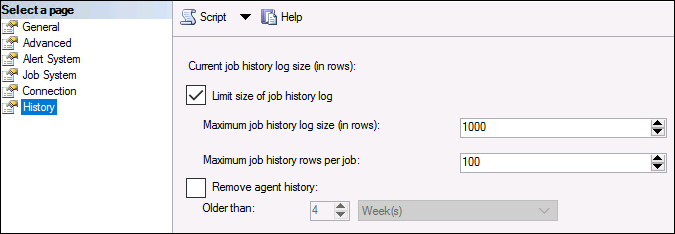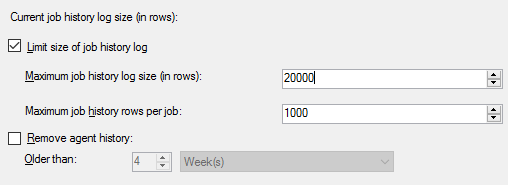Hi @TheDBLearningGuy ,
To begin with, use the below script to check the amount of each job history
SELECT j.name, COUNT(*) Executions
FROM msdb.dbo.sysjobs j
INNER JOIN msdb.dbo.sysjobhistory h
ON j.job_id = h.job_id
GROUP BY j.name
ORDER BY Executions DESC
If there are results returned but you can't see any record in the UI, it should be a problem with SSMS, then you should download the latest SSMS.
SSMS 18.10 is the latest one: https://learn.microsoft.com/en-us/sql/ssms/download-sql-server-management-studio-ssms?view=sql-server-ver15
Best regards,
Seeya
If the answer is the right solution, please click "Accept Answer" and kindly upvote it. If you have extra questions about this answer, please click "Comment".
Note: Please follow the steps in our documentation to enable e-mail notifications if you want to receive the related email notification for this thread.