@Lance Luttrell
Thank you for your post!
Adding onto what @Andy David - MVP said and based off your error message - Send-MailMessage : The SMTP server requires a secure connection or the client was not authenticated. The server response was: 5.7.57 Client not authenticated to send mail. Error: 535 5.7.139 Authentication unsuccessful..., I found a few Q&A threads that might help point you in the right direction.
Following the - Error: Authentication unsuccessful documentation:
Can you reference troubleshooting steps 3 and 4 to see if that helps. As @Kael Yao mentions, these settings would block Legacy Authentication. For more info.
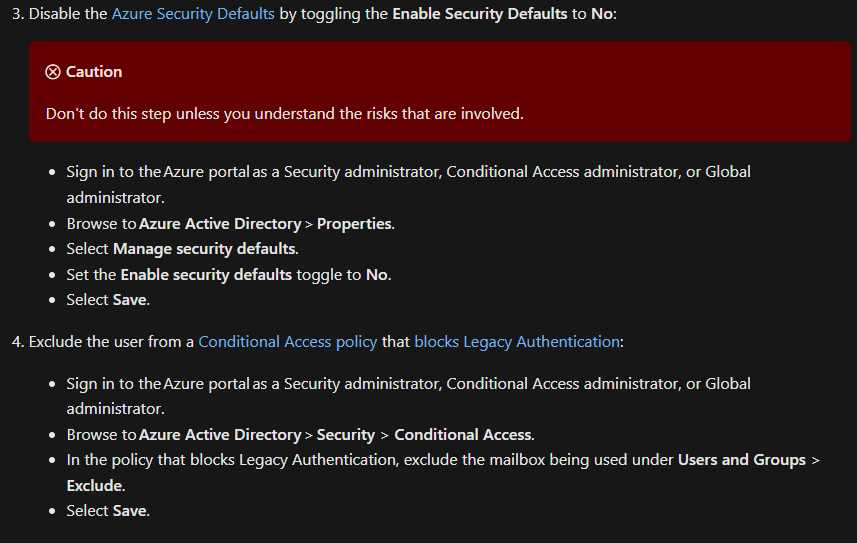
Additional Links:
535 5.7.139 Authentication unsuccessful - Q&A
535 5.7.139 Authentication unsuccessful - Microsoft 365 and Office Community
If you have any other questions, please let me know.
Thank you for your time and patience throughout this issue.
----------
Please remember to "Accept Answer" if any answer/reply helped, so that others in the community facing similar issues can easily find the solution.


