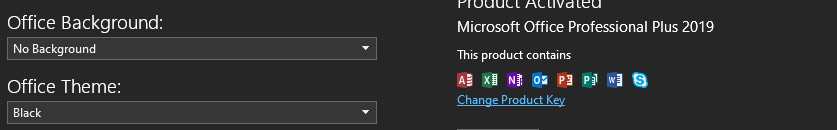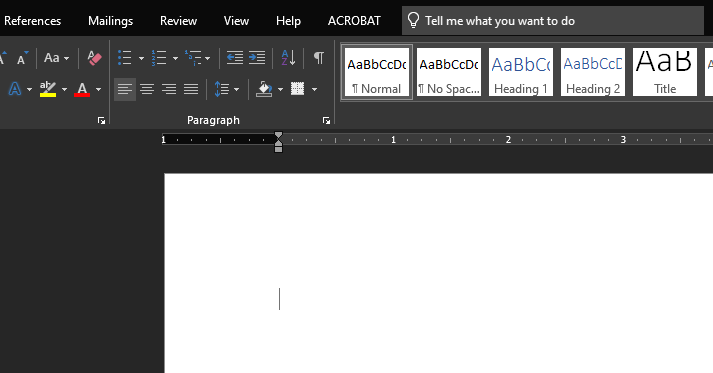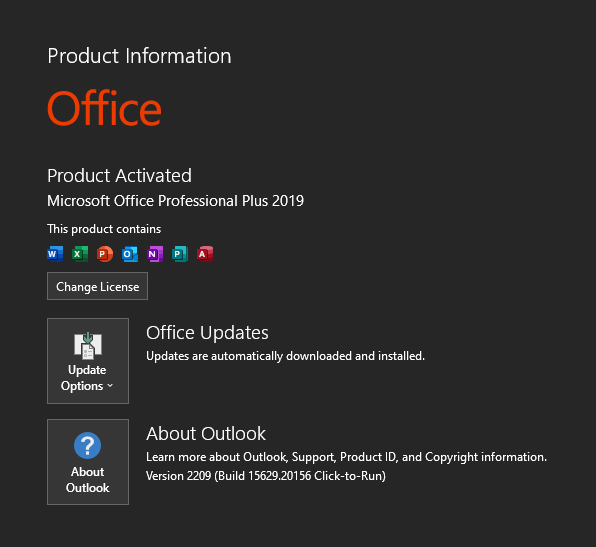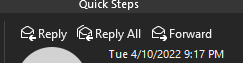Dark Mode is available for Office 365 subscribers and non-volume licensing Office 2019 customers currently, it means these users can try this feature on Word, OneNote 2016, Outlook. (Please note, this feature is not available for all Office apps, such as Excel, PowerPoint.)
According to your description, Version1808 (Build10382.20010) is one of volume licensed versions. For more, please refer to 'Volume licensed versions of Office 2019'. So, this version does not include Dark Mode feature.
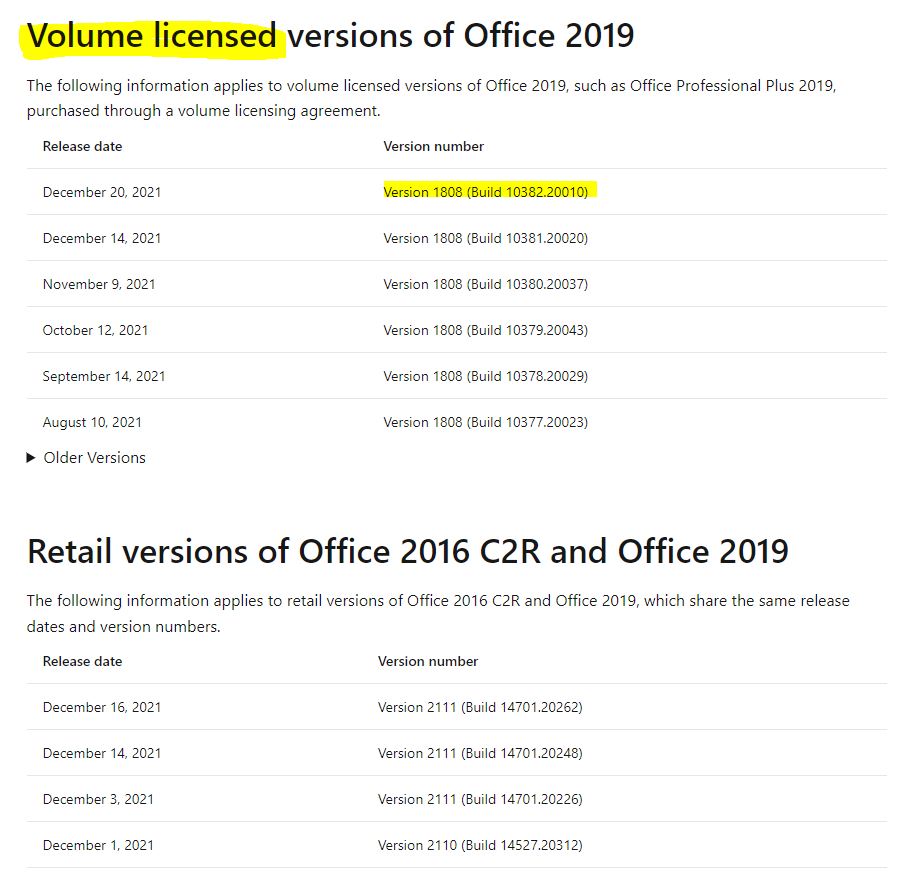
The following Office Home&Student 2019 (One of retail Office 2019 versions) includes this feature. After setting "Black" as a theme, it would show "Switch Mode" button under "View" tab to let us turn on or turn off this feature.
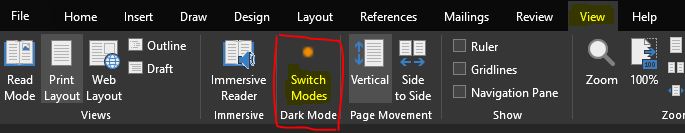
If the answer is helpful, please click "Accept Answer" and kindly upvote it. If you have extra questions about this answer, please click "Comment".
Note: Please follow the steps in our documentation to enable e-mail notifications if you want to receive the related email notification for this thread.