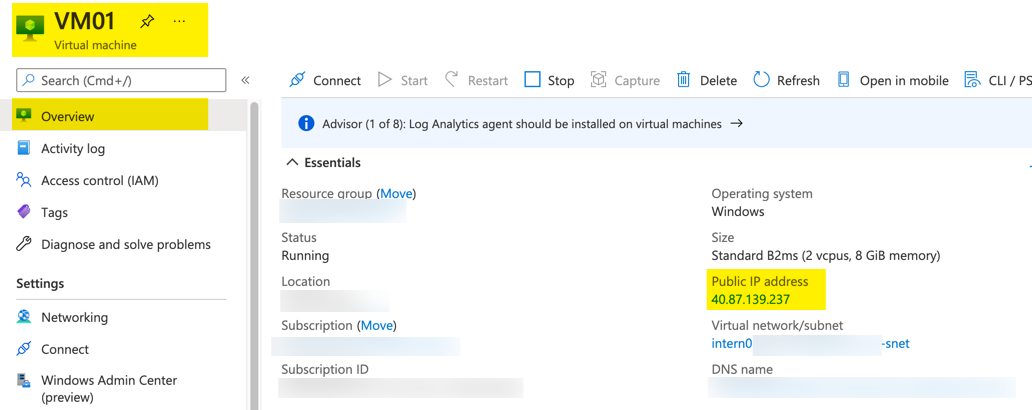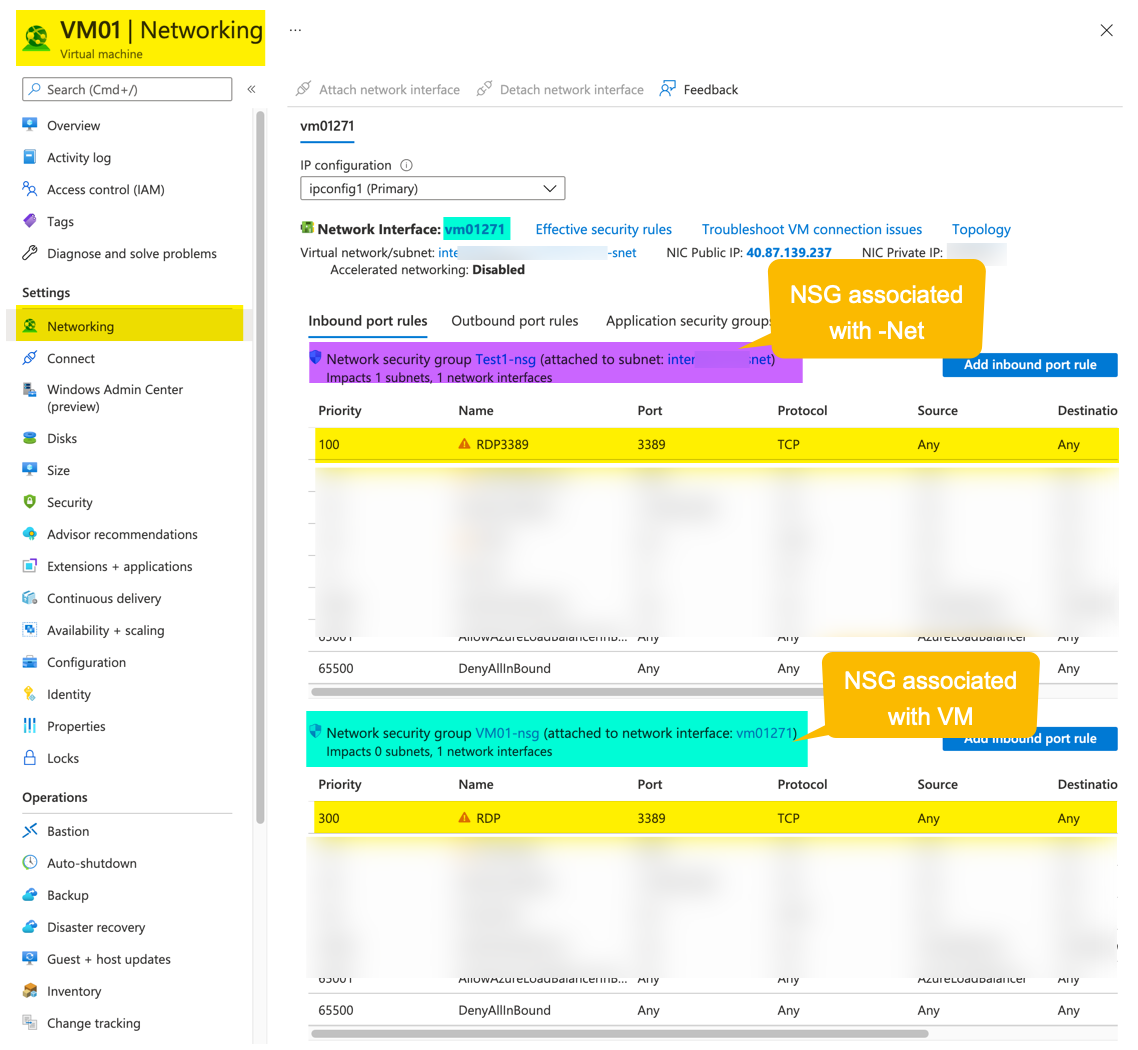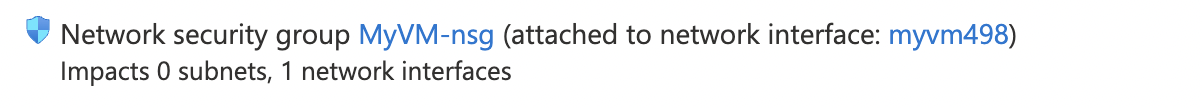Hi @Aiden Mathew ,
and directly under the lines in your screenshots you see which Security Rules are configured.
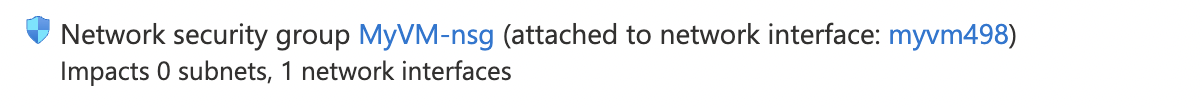
You should compare your Security Rules in your NSG with the Security Rules in my NSGs screenshot above (the yellow marked Security Rule is required for RDP)
.
If this Security Rule is missing in your NSG -> Click on Add Inbound Rule
Add a new Security Rule like this:
Source IP: Any
Source Port: Any
Destination IP: Any
Service: RDP
Destination Port: 3389
Protocol: TCP
Action: Allow
Priority: 100 (if 100 is already in use choose any priority like 200, 300 or 400, ...)
Name: RDP Allow
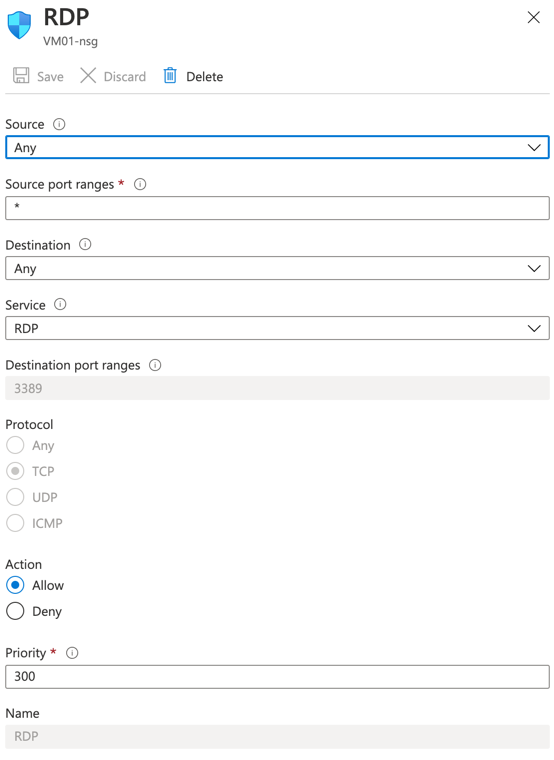
----------
(If the reply was helpful please don't forget to upvote and/or accept as answer, thank you)
Regards
Andreas Baumgarten