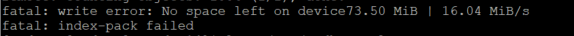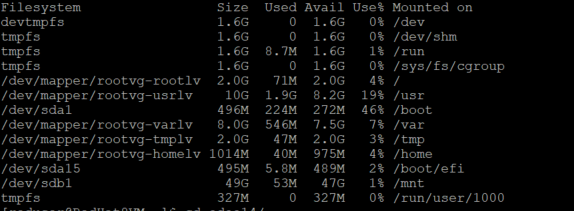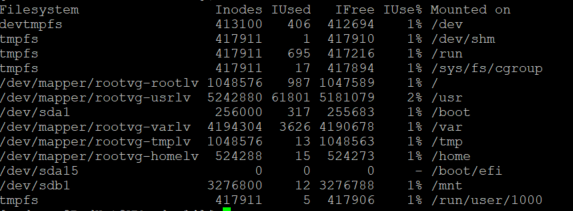Hello, @Sara H !
The "write error: No space left on device" that you are getting can be due to a lot of different causes. Most of these are related to the OS/Linux or Git but you can check the drive for errors as well. This is the troubleshooting list that I would run through (and it sounds like you've already done some of this).
Linux/OS
- Confirm that there is actually space available.
Runduanddfto confirm that you have available space on your OS. - Check to see if space is in use by a process.
Check open files to see if a deleted file has been reserved by a process withlsof / | grep deleted. - Check inodes.
See if you hit the max allocation of inodes withdf -i /.
Git
- Run git gc to remove unreachable objects.
Runninggit gcwill perform a number of housekeeping tasks within your current repository, including compressing file revisions and removing unreachable objects. - Check the size of your Git repository to see if it's larger than 1GB.
There's no file size or file number limit for Git, but if your repository is above 1GB or has more than 100MB per file, there are some tips that can be found in this thread (and some have suggested adding large files to.gitignore).
VM Disk
- Check for bad blocks (fsck).
You can usefsckto check for bad filesystem blocks.
Additional resources: