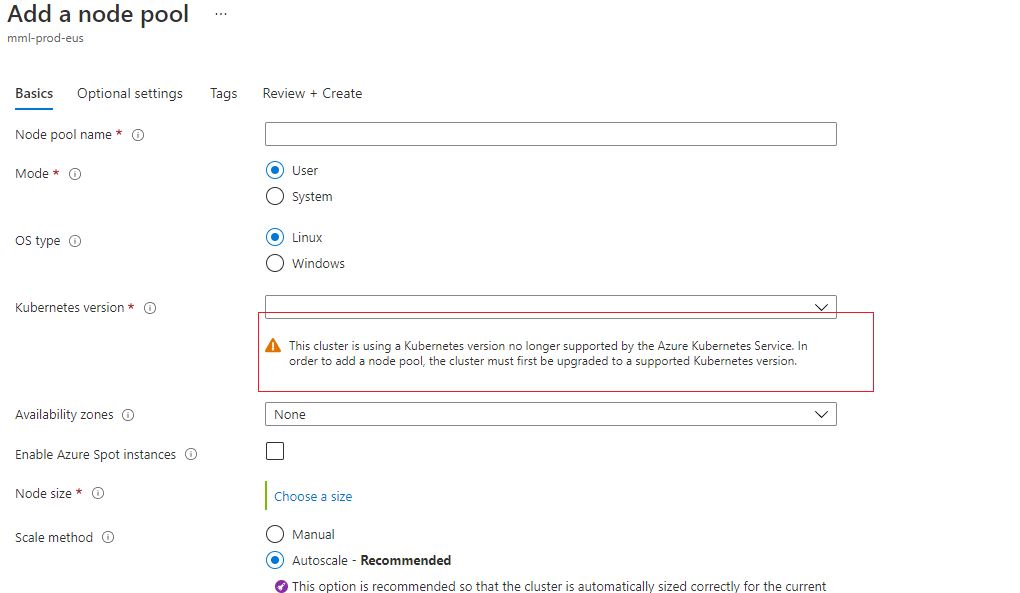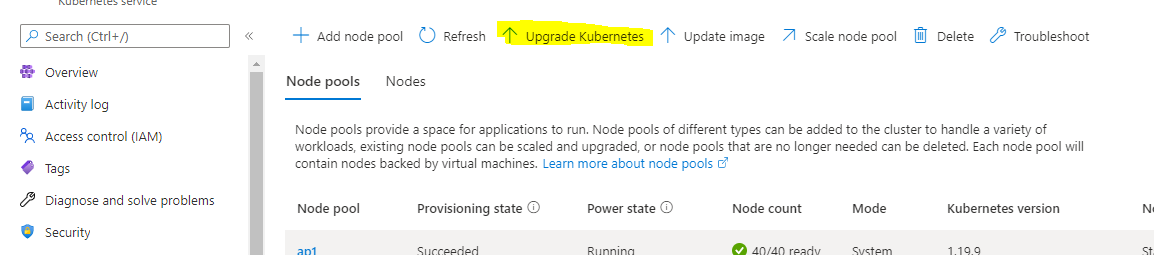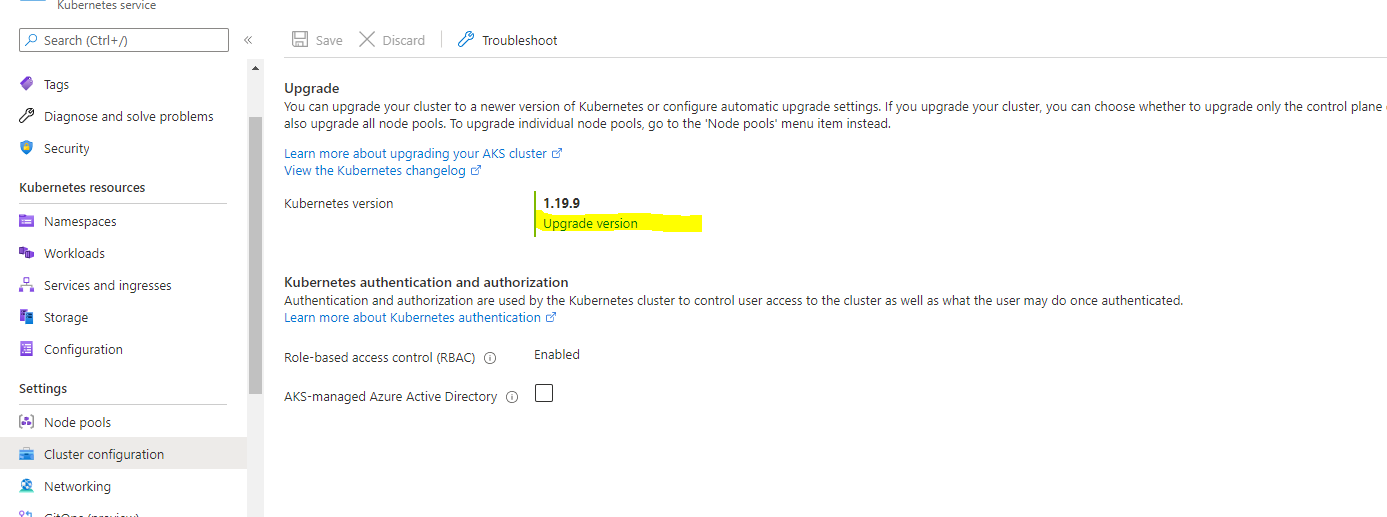@Yongchao Liu (Neusoft America Inc)
AKS version upgrade has updates in 2 components. the control plane upgrade and the nodepool. in your case the control itself is running on an unsupported version 1.19.9. nodepool version must be same or less than the CP version hence you are not able to add a new node pool. to fix this please go to cluster--> overview--> click on Kubernetes version-->upgrade version and select one of the supported version and upgrade the control plane only. the control plane upgrade doesn't have any downtime for your application. once that is upgraded you should be able to add new nodepools.

you must also consider the node pool upgrade of your existing node pool which is running with 1.19.9. typically, nodepool upgrade also doesn't have any downtime if the number of replicas and PDBs are configured correctly. but if you have prod workloads you can schedule the activity in non working hours.