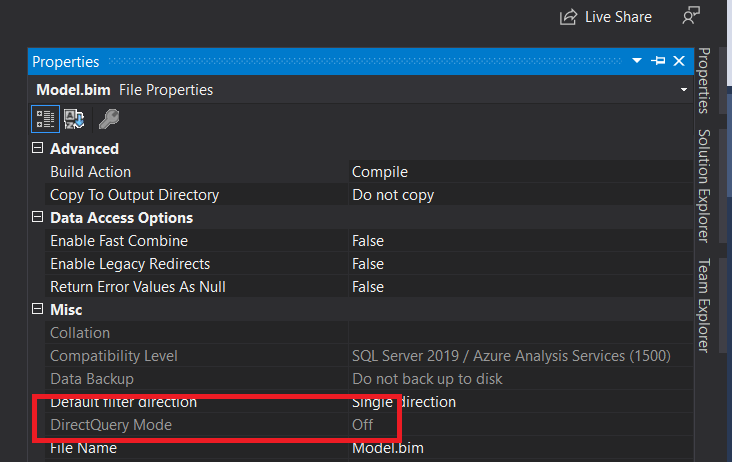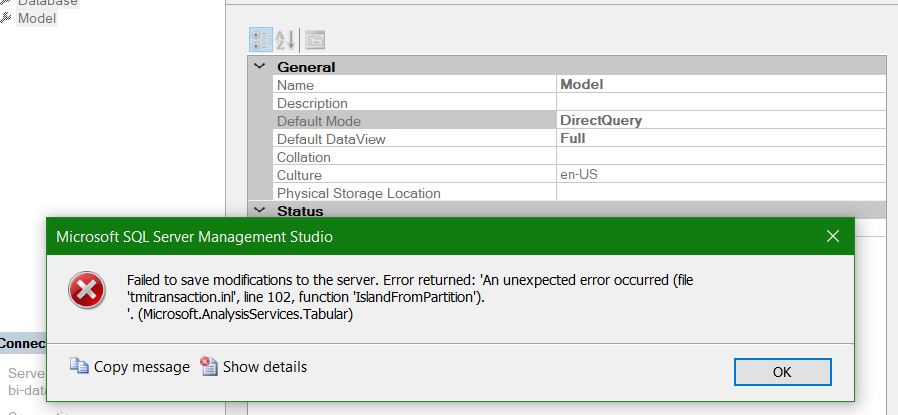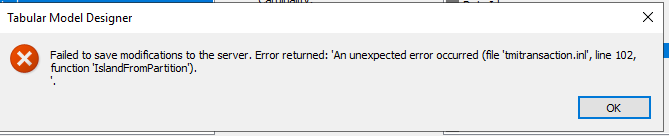@Lukas Yu -MSFT
I can reproduce the same exact issue:
I have an SSAS Tabular model that was created in Visual Studio and deployed. If I go to the SSAS Tabular database in SSMS > Options > Model I can see that it is in Import mode. Now in Visual Studio when I open the project for this deployed Tabular Model I can see the Direct Query option but it is greyed/disabled out and I cannot change the value. As shown below:
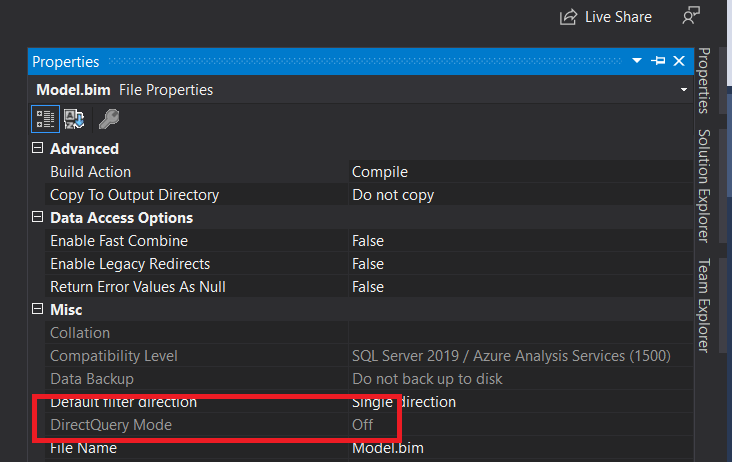
I looked at the documentation for DirectQuery mode in tabular models here https://learn.microsoft.com/en-us/analysis-services/tabular-models/directquery-mode-ssas-tabular?view=asallproducts-allversions and it says "DirectQuery mode can be turned on for models you're designing in Visual Studio, or for tabular models that have already been deployed, you can change to DirectQuery mode in SSMS." I am assuming DirectQuery is disabled in Visual Studio because the model is already deployed so I need to change it in SSMS, like this documentation says.
If I try to change the DefaultMode from Import to Direct Query I can reproduce the same exact issue as @Osama Abu Asal has reported:
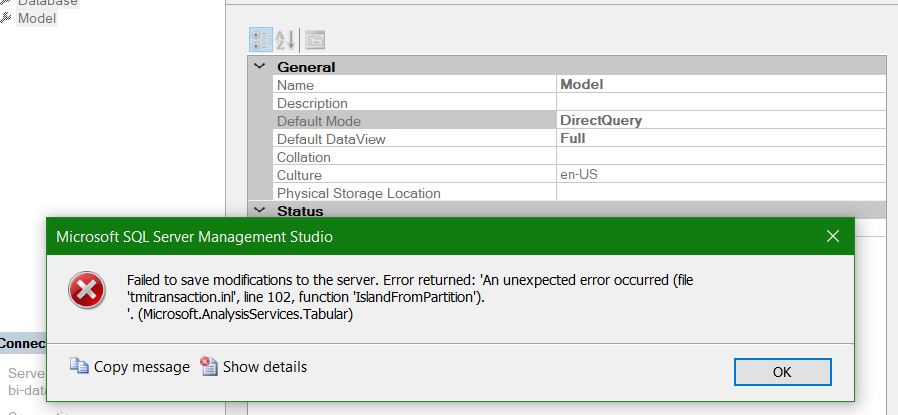
I think this is a bug we need to report.