
What is set for junk mail in Outlook/OWA? Do you have it enabled, set to low? Using blocked lists?
This browser is no longer supported.
Upgrade to Microsoft Edge to take advantage of the latest features, security updates, and technical support.
Hi all,
i have a mail ******@domail1.com on domain domain1.com with a forward rule on ******@domain2.com on domain2.com. The 2 mail are on different azure ad tenant.
The second mail is managed by me, it is the only mail with licence to receive mail(this solution is temporary). My problem is that all sent to ******@domail1.com and after that forwarded to ******@domain2.com finish into spam, eg mail from customer from gmail, live yahoo etc...
On my tenant i have all setting at default, i checked message trace but i got this without information:
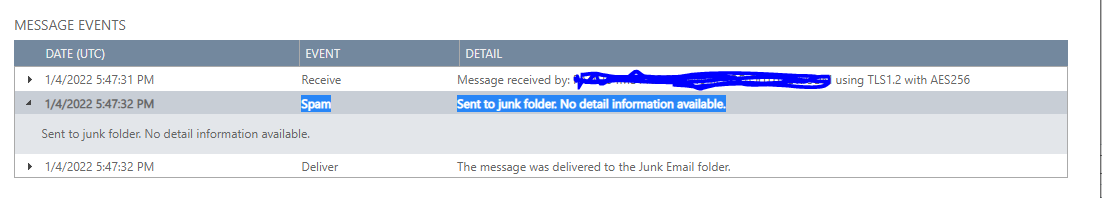
i do not understand what is the problem, if is from my side o from the mail that forward the message. There is something else that i can check?
Regards

What is set for junk mail in Outlook/OWA? Do you have it enabled, set to low? Using blocked lists?

Does domain1 have its SPF record and DMARC record configured correctly?
Hi @Emanuele
Could you please check the message header for these junk emails? And are you using inbox rule to forward the mails? Will the message still go to junk folder if you sent it directly to mail2 account?
Here is an official document introduces a similar issue as yours, please firstly check if this is your scenario: Email messages redirected from one mailbox to another mailbox through an Inbox rule are marked as SPAM
In Exchange Online, some email messages that are redirected from one mailbox to another mailbox through an Inbox rule are marked as SPAM. Then, these messages are either moved to the Junk folder or to a hosted quarantine.
Additionally, when you try to see a result through a message trace, you notice a status setting of FilteredAsSpam. Also, in the message header information, you may notice that Spam Filtering Verdict (SFV) indicates non-spam, but the Spam Confidence Level (SCL) is set to 9.
And the below options can be used to solve this issue:
1.Disable SPF record: hard fail under the ASF options.
2.If all the email messages are redirected through an Inbox rule, you can disable this rule and enable forwarding at the mailbox level.
Set-Mailbox -identityUserA@keyman .com-ForwardingAddress 'UserB#39; -DeliverToMailboxAndForward $false
3.Create a new SPAM filter policy that has the same settings as those in the policy in which the ASF option of SPF record: hard fail is enabled. To do this, you have to make sure that the ASF option of SPF record: hard fail is disabled in the new policy. Then, you can associate the policy to the user who is experiencing the issue.
If an Answer is helpful, please click "Accept Answer" and upvote it.
Note: Please follow the steps in our documentation to enable e-mail notifications if you want to receive the related email notification for this thread.