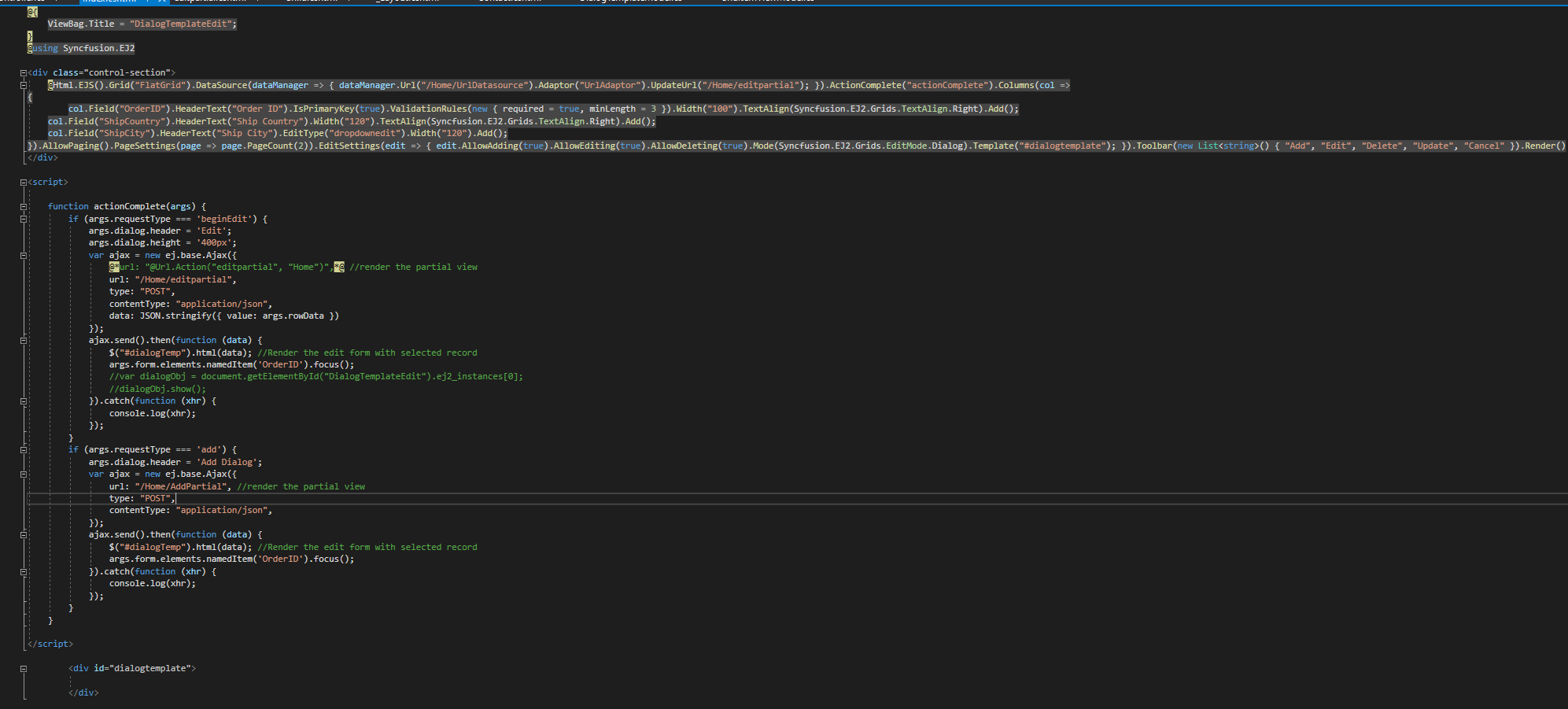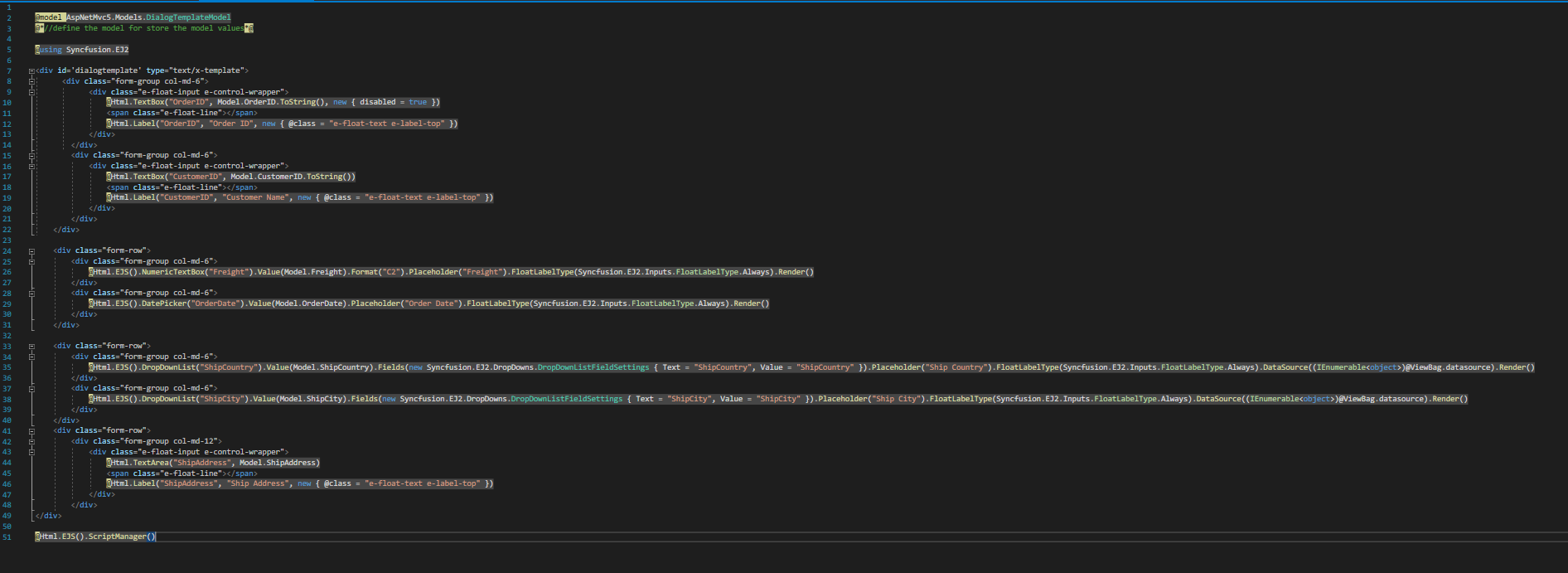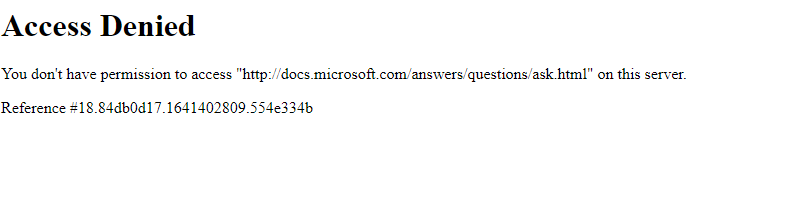Hi @ika palad ,
Do you call the method in the controller using ajax? You could debug and break points at the method and check if you have run the method. Note, your method name must match with ajax url. If you still find your problems,you could post your codes to us. It helps us to solve your problems.
Best regards,
Yijing Sun
If the answer is the right solution, please click "Accept Answer" and kindly upvote it. If you have extra questions about this answer, please click "Comment".
Note: Please follow the steps in our documentation to enable e-mail notifications if you want to receive the related email notification for this thread.