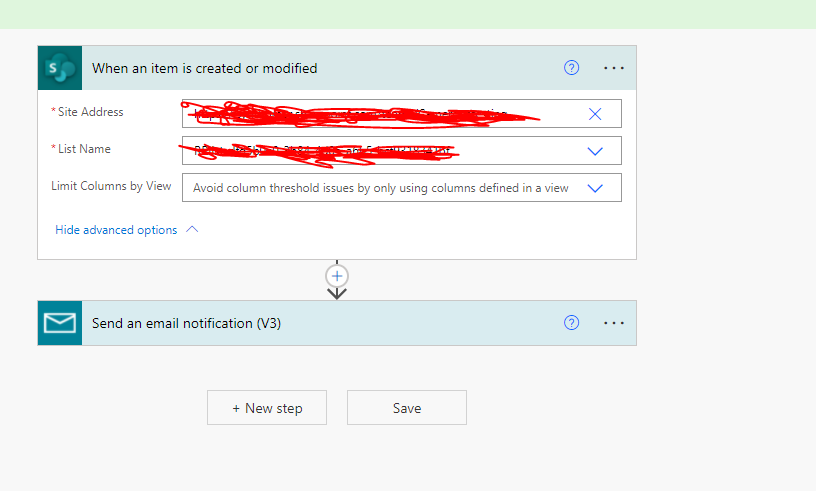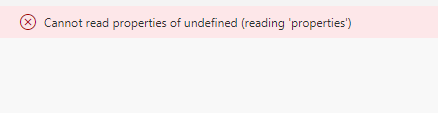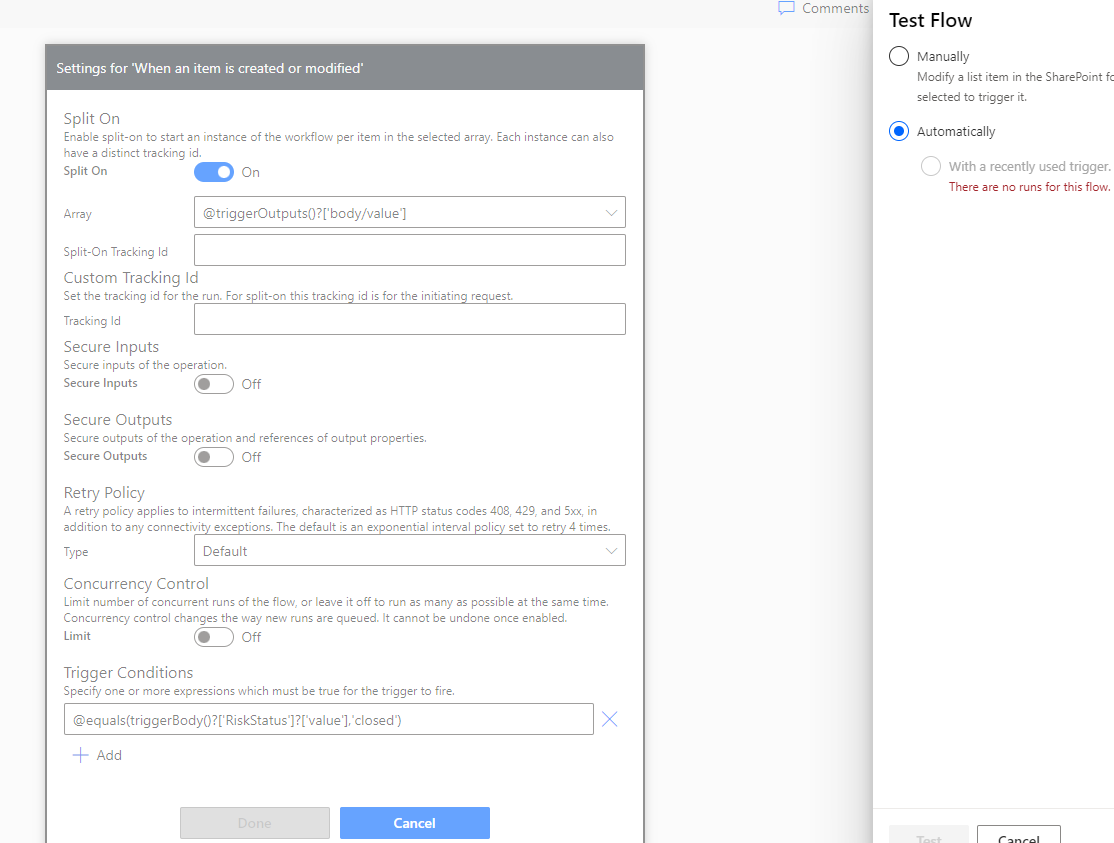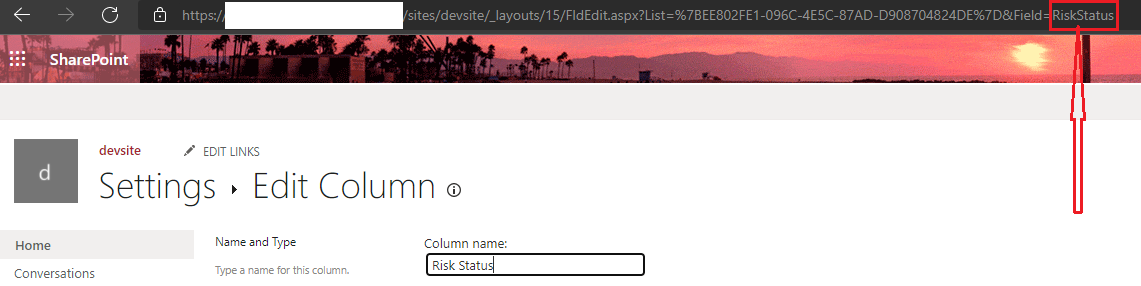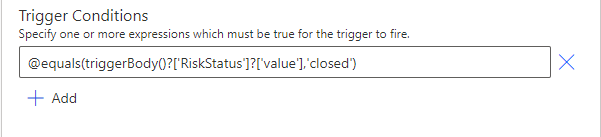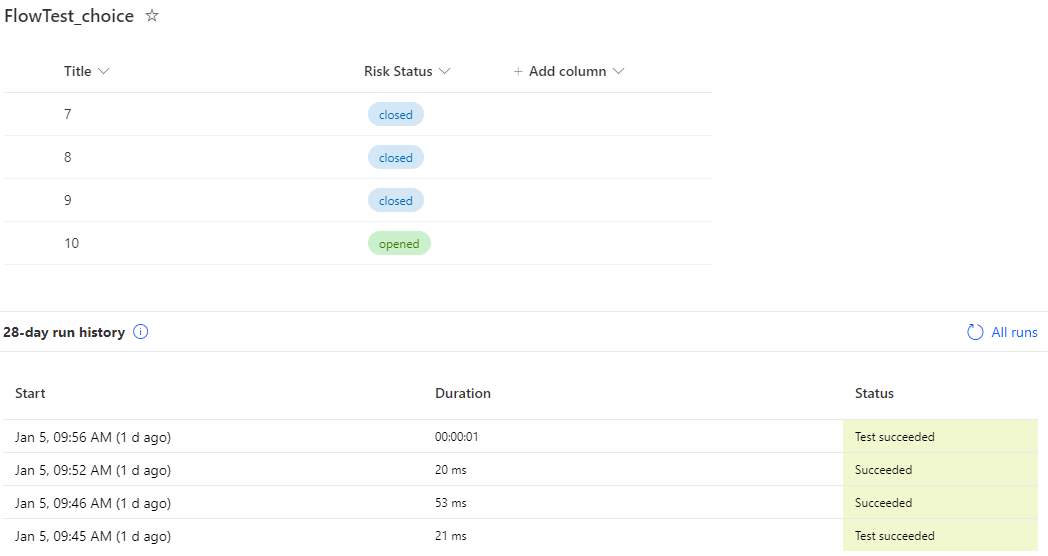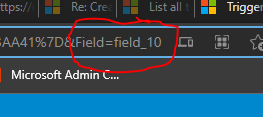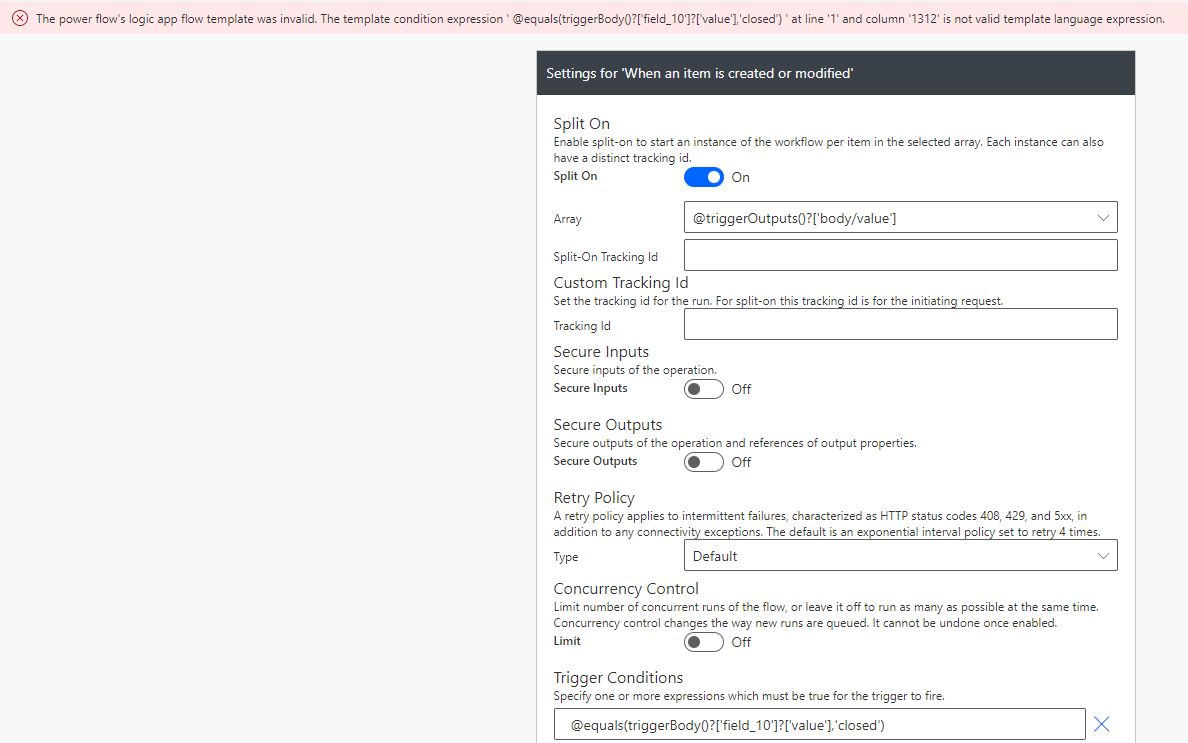Hi @Cameron Coventry ,
Use below formula as trigger condition, your flow will run successfully:
@equals(triggerBody()?['RiskStatus']?['value'],'closed')
----------
If the answer is helpful, please click "Accept Answer" and kindly upvote it. If you have extra questions about this answer, please click "Comment".
Note: Please follow the steps in our documentation to enable e-mail notifications if you want to receive the related email notification for this thread.