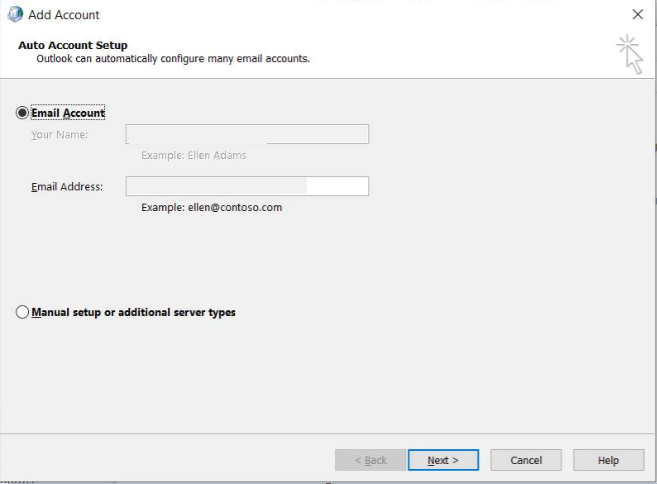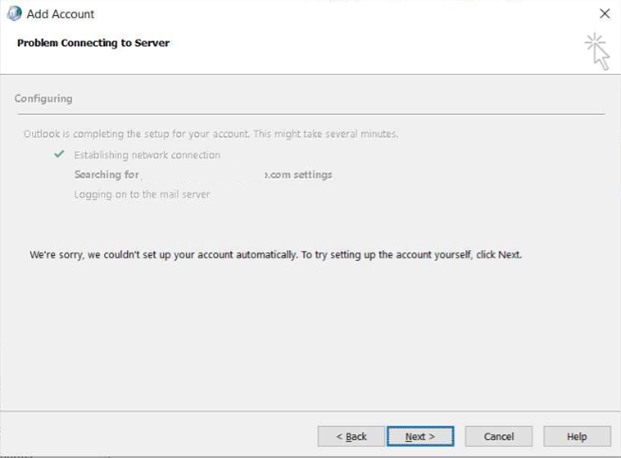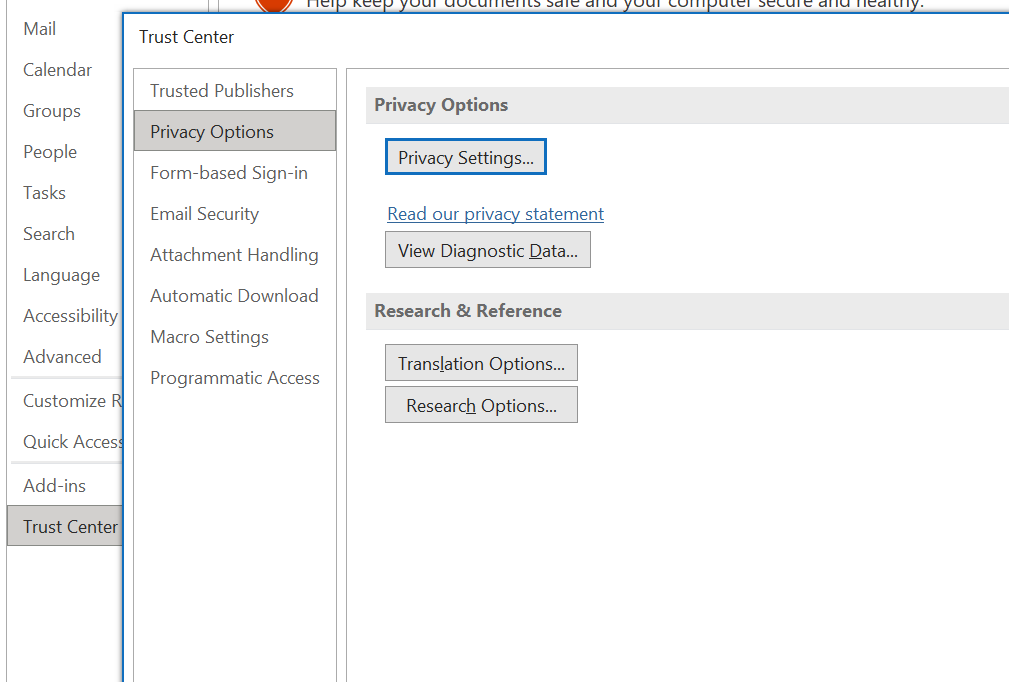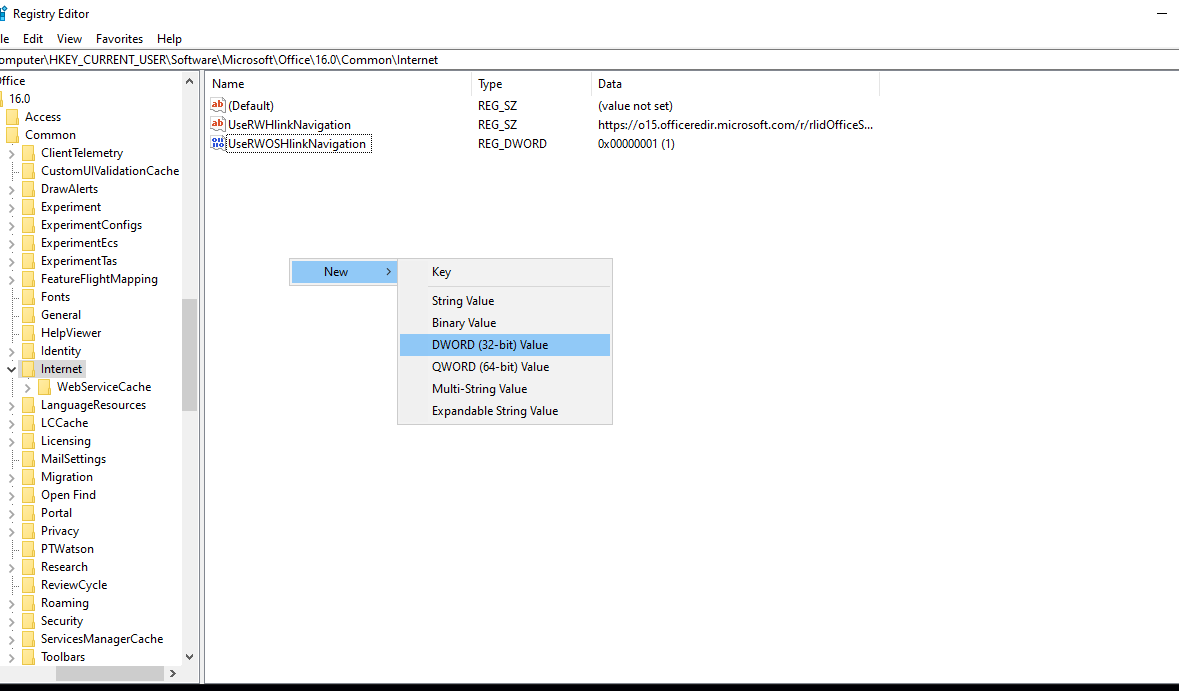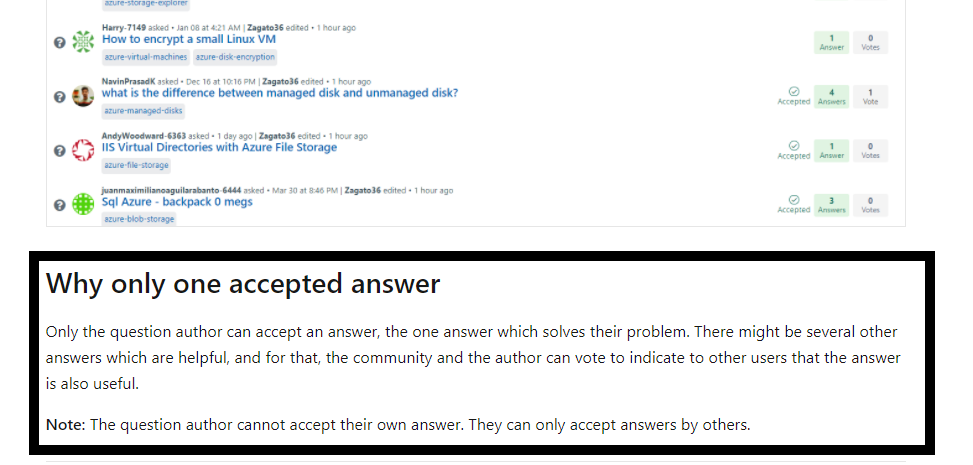Hi @Gee Cee ,
Pleases check if the Allow Office to connect to the Internet is selected.
You could follow below steps to check it.
- On the File tab, select Options.
- Select Trust Center, and then select Trust Center Settings.
- Select Privacy Options, and then select the Let Office connect to online services from Microsoft to provide functionality that's relevant to your usage and preferences check box.
- Select OK two times to close the Outlook Options dialog box.
- Try create the profile again.
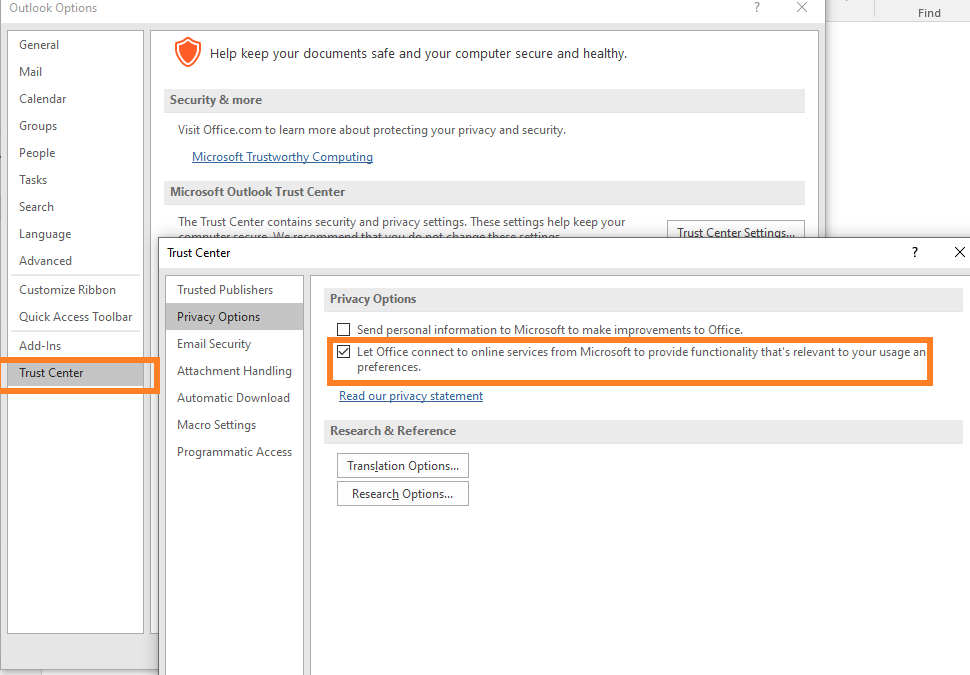
If you can’t open outlook, you could edit in the registry
Open registry and find the below path.
HKEY_CURRENT_USER\Software\Microsoft\Office\16\Common\Internet
Modify the UseOnlineContent value as 2.
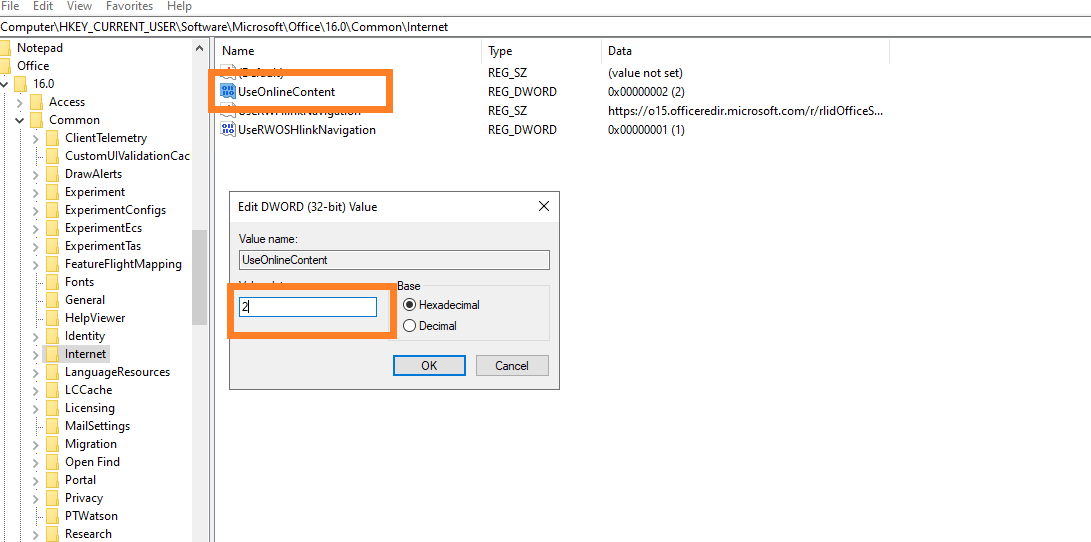
You could get more details from this document
If the response is helpful, please click "Accept Answer" and upvote it.
Note: Please follow the steps in our documentation to enable e-mail notifications if you want to receive the related email notification for this thread.