You have created this machine using the Windows Server Core image, hence there is no UI. Assuming you are not running server 2012, then there is no longer an easy way to switch between this and the non-core version. If you want a UI you will need to delete and recreate the VM ensuing you use the standard (non-core) image.
Azure bs1 virtual
Good afternoon, I created a free azure Bs1 virtual machine and when I connect to it, I see this picture, please tell me how to connect to windows?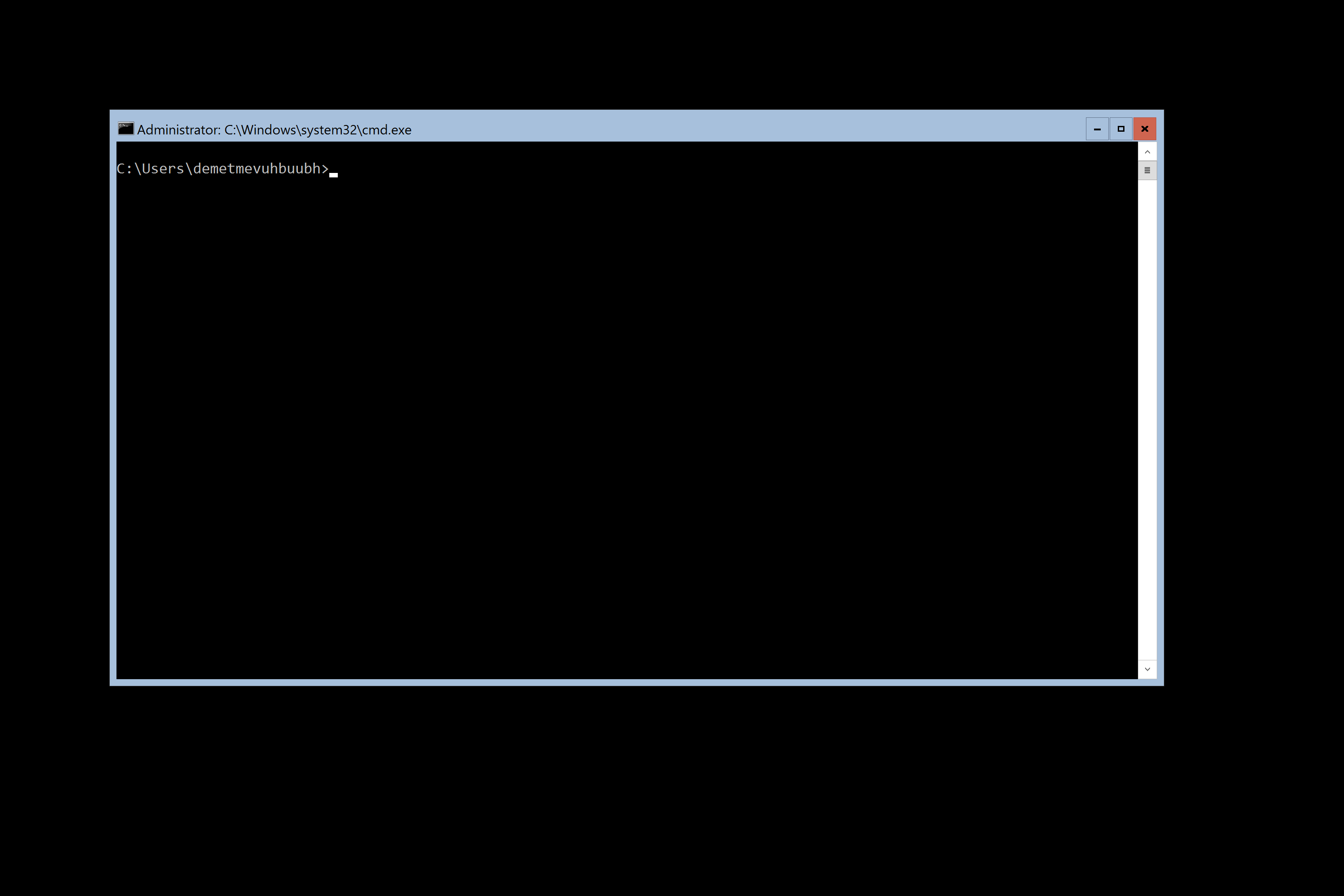
2 answers
Sort by: Most helpful
-
-
 Prrudram-MSFT 22,211 Reputation points
Prrudram-MSFT 22,211 Reputation points2022-01-05T09:22:18.067+00:00 Hello @Григорий Дементьев ,
Welcome to the Microsoft Q&A platform. Happy to answer your question.
It appears, you have created the VM choosing a Windows Server Core image from azure market place, that is why you see command prompt, instead of UI. If you need a non core OS, you need to delete this VM and create the VM again using the windows non core images available in azure market place.
For details on how to create an azure VM with windows server OS, you can refer to quick-create-portalSnippet showing the field where you need to select an image from azure gallery during VM creation through portal.
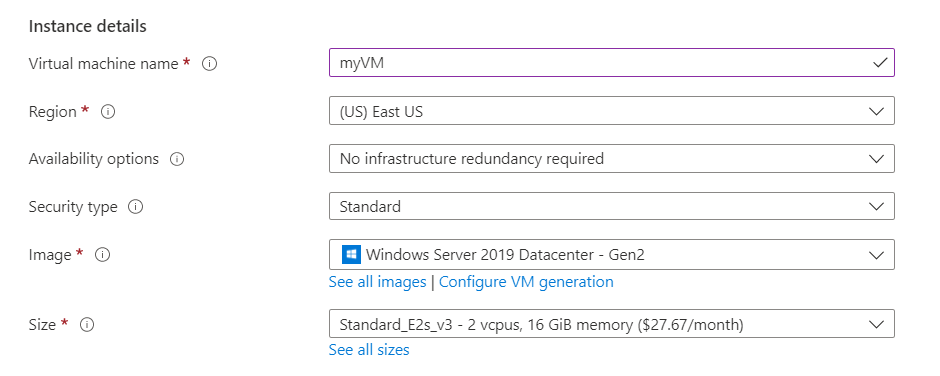
Please "Accept as Answer" if any of above helped so that, it can help others in community looking for remediation for the similar issues.

