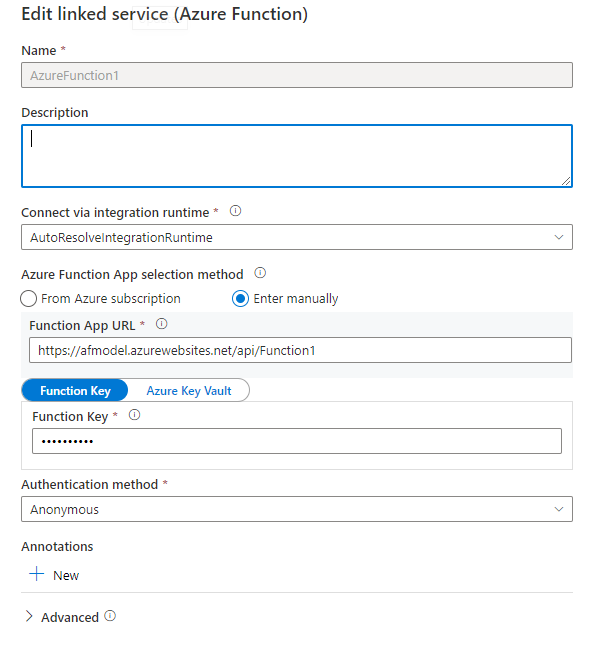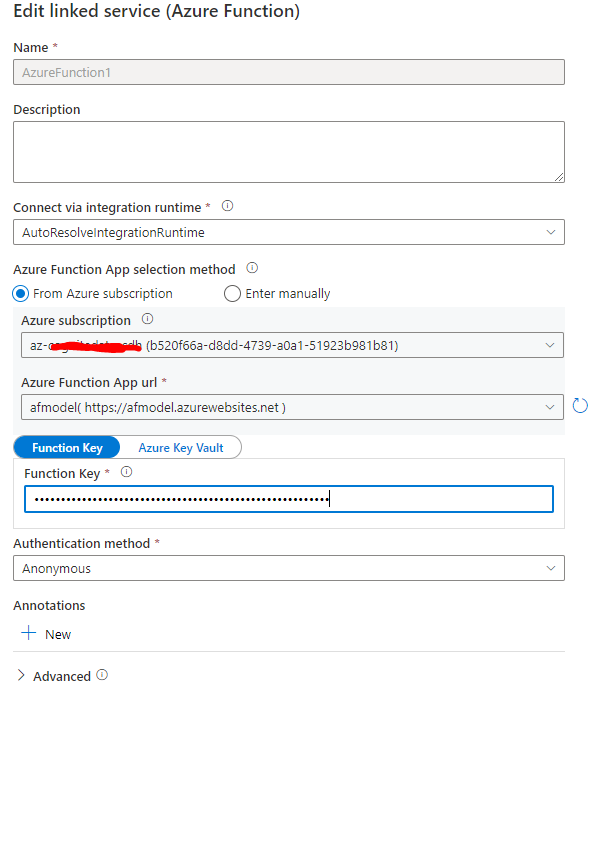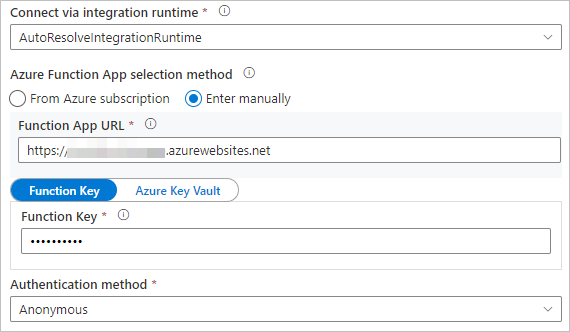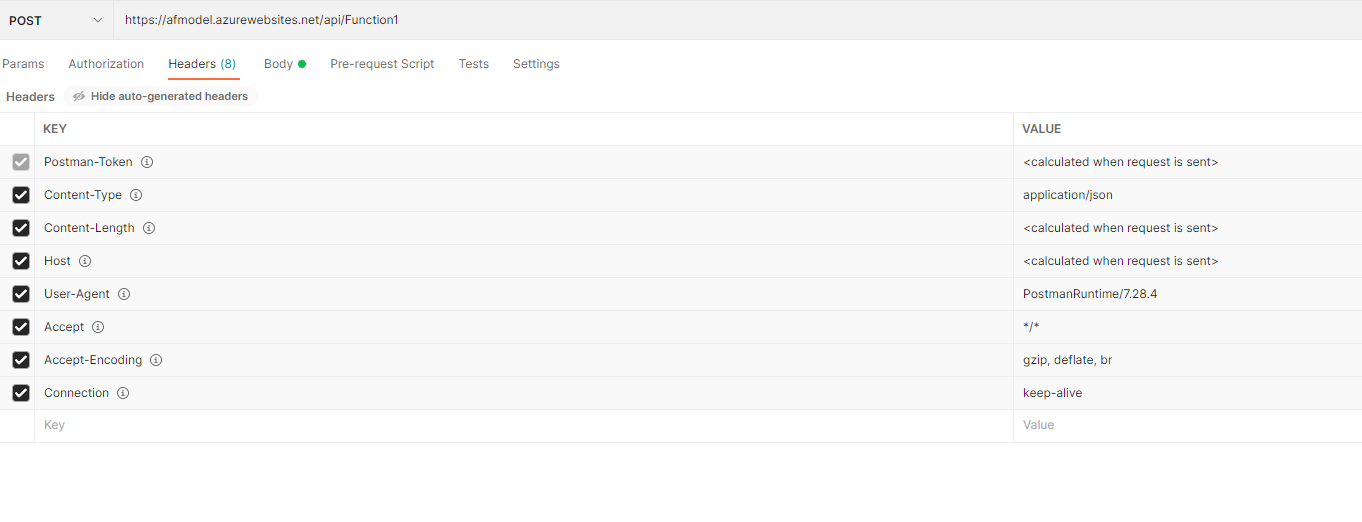0
I am calling an Azure Function(HTTP trigger) in Azure Data Factory and the body is coming from a lookup activity (@activity('Lookup1').output.value) which is something like this
"body":[
{
"BaseObject": "2|03|01|01",
"BaseObjectDescription": "Cent",
"CreateDate": "30.09.2021"
},
{
"BaseObject": "9|03|01|01",
"BaseObjectDescription": "Pent",
"CreateDate": "30.09.2021"
}]
The above json when passed as body to Azure function activity, I get error as
"Unexpected character encountered while parsing value: S."
But if I hardcode and pass the same value in body of Azure function in azure data factory, I get the output. When I hardcode it, I see in debug mode in Azure Data factory the body is passed as something like this
"body": "[\n {\n \"BaseObject\": \"02|03|01|01\",\n \"BaseObjectDescription\": \"Cent\",\n \"CreateDate\": \"30.09.2021\" },\n {\n \"BaseObject\": \"04|03|01|01\",\n \"BaseObjectDescription\": \"Pent",\n \"CreateDate\": \"21.09.2021\",\n },\n]"
So question is how do I change the json I am getting from lookup activity to something like above so that my Function recognizes this as body in Azure Data Factory