
You can follow along here.
https://support.microsoft.com/en-us/office/activate-office-5bd38f38-db92-448b-a982-ad170b1e187e
--please don't forget to upvote and Accept as answer if the reply is helpful--
This browser is no longer supported.
Upgrade to Microsoft Edge to take advantage of the latest features, security updates, and technical support.
i bought office now it is deactivated, call me on 08277xxxx

You can follow along here.
https://support.microsoft.com/en-us/office/activate-office-5bd38f38-db92-448b-a982-ad170b1e187e
--please don't forget to upvote and Accept as answer if the reply is helpful--

Regarding how to activate Office, open CMD and navigate to the directory where Office is located, type cscript ospp.vbs/dstatus, press enter, and view the LICENSE NAME in the displayed page, the symbol is VL It is a volume license version, and retail is a retail version.
You can check what version of office it is in the Options of the file options in any Office product component.
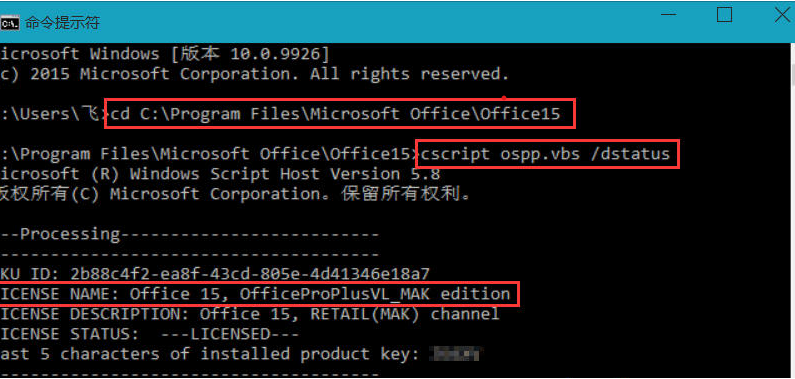

Classified by different version activation:
Regarding retail version activation, you can open any office component and enter your account or key to activate. For details, you can refer to the following link.
https://support.microsoft.com/en-us/office/activate-office-5bd38f38-db92-448b-a982-ad170b1e187e
1.If you have purchased a volume license version, you can use the KMS or MAK activation method. If you want to use KMS to activate, you need to configure the KMS host first. For details, please refer to the link
https://learn.microsoft.com/en-us/previous-versions/office/office-2013-resource-kit/dn385356(v=office.15)
2.Then configure DNS, please refer to the link
https://learn.microsoft.com/en-us/previous-versions/office/office-2013-resource-kit/dn385358(v=office.15)
3.Finally, configure the KMS client, please refer to the link
https://learn.microsoft.com/en-us/previous-versions/office/office-2013-resource-kit/dn385357(v=office.15)
Note: If the KMS host cannot be activated online, you can choose to activate by phone. The detailed tutorial is in the link. After activating the KMS host, you need to install the TCP/IP protocol on the host and set the port number to 1688. To configure the KMS client, administrator rights are required, and more than 5 devices in the domain can be activated.
4.You can also manually activate the KMS client, use CMD to locate the Office installation folder, and type, cscript ospp.vbs /sethst:…….. Then type cscript. ospp.vbs /act to activate manually
5.If you use MAK to activate, you can refer to the link
https://learn.microsoft.com/en-us/previous-versions/office/office-2013-resource-kit/dn385359(v=office.15)
If you want to check whether the client has been activated, you can type cscript ospp.vbs /dstatus in the CMD command, and the activation status will display Licensed on the displayed page, which means it has been activated.
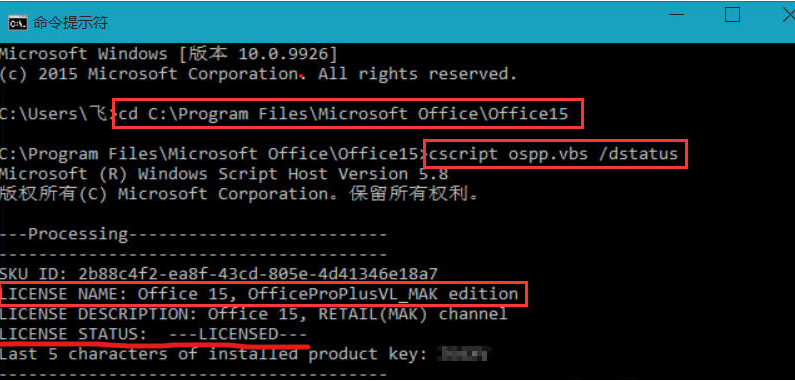
I hope my explanation is clear. If you need more help on this issue, please contact me at your convenience.
Best regards,
Ceasar Chen
If the response is helpful, please click "Accept Answer" and upvote it.
Note: Please follow the steps in our documentation to enable e-mail notifications if you want to receive the related email notification for this thread.