Hi @chaitanya reddy nimmakayala ,
Thanks for using Microsoft Q&A !!
No, you cannot import the schema again. In order to find the latest changes, you need to use the "Schema Compare Utility" using which you can compare the source and target (source and target both can be a combination of actual DB, Database projects or snapshot or .dapac file).
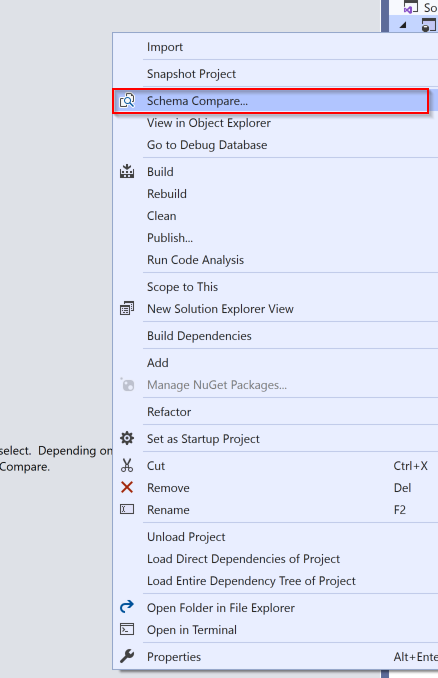
Select source as your SQL DB and target as your Database projects. You can then use the "Compare" button for the comparison of your database project against the SQL database. Comparison results will appear like below -
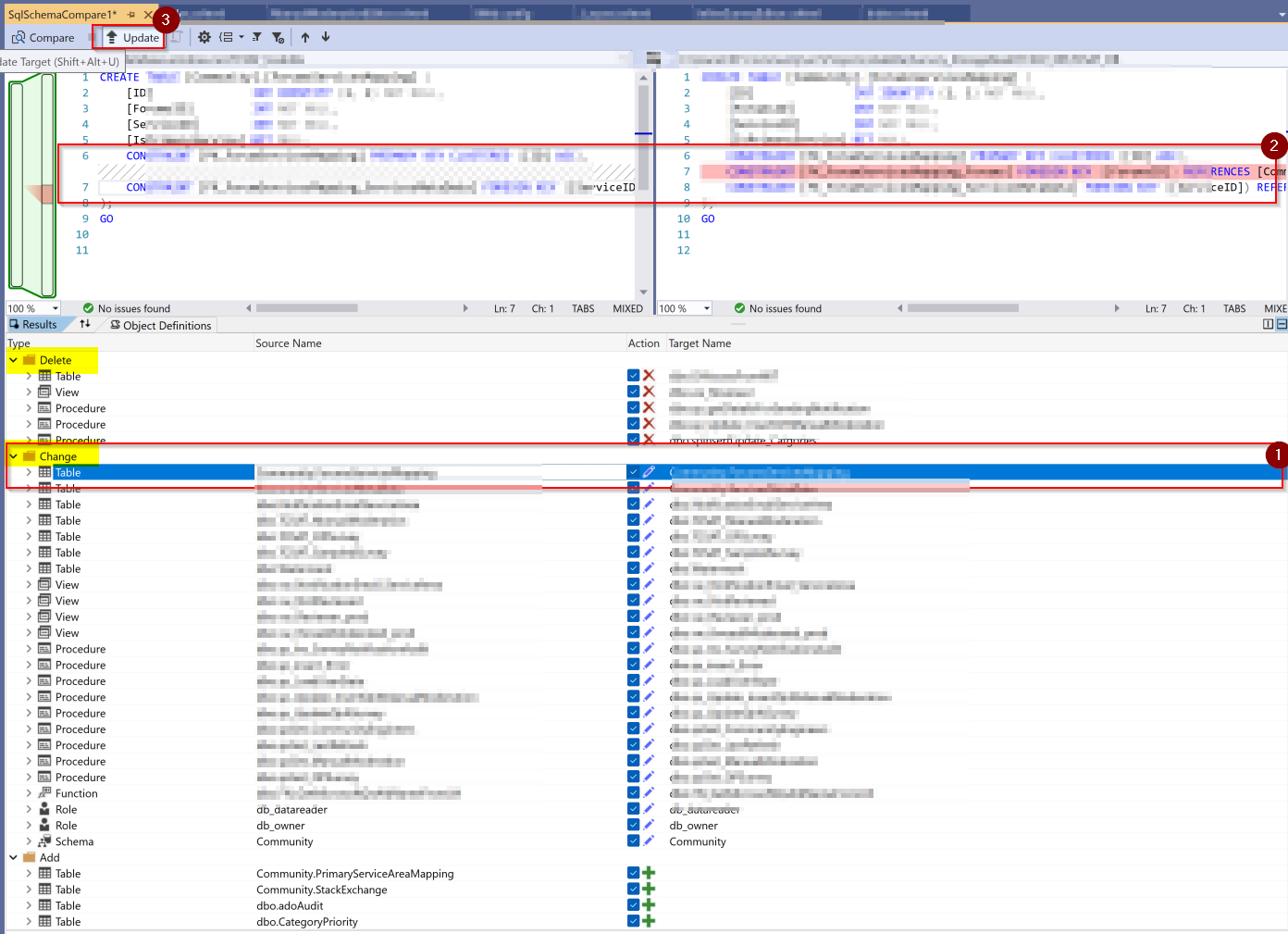
You can then either update directly from the above windows using "Update" button like above. Or you can Generate scripts from the same window.
Please refer to the Use Schema Compare to Compare Different Database Definitions to know more about it.
Hope this helps.
Please let me know if you have any other questions.
Thanks
Saurabh