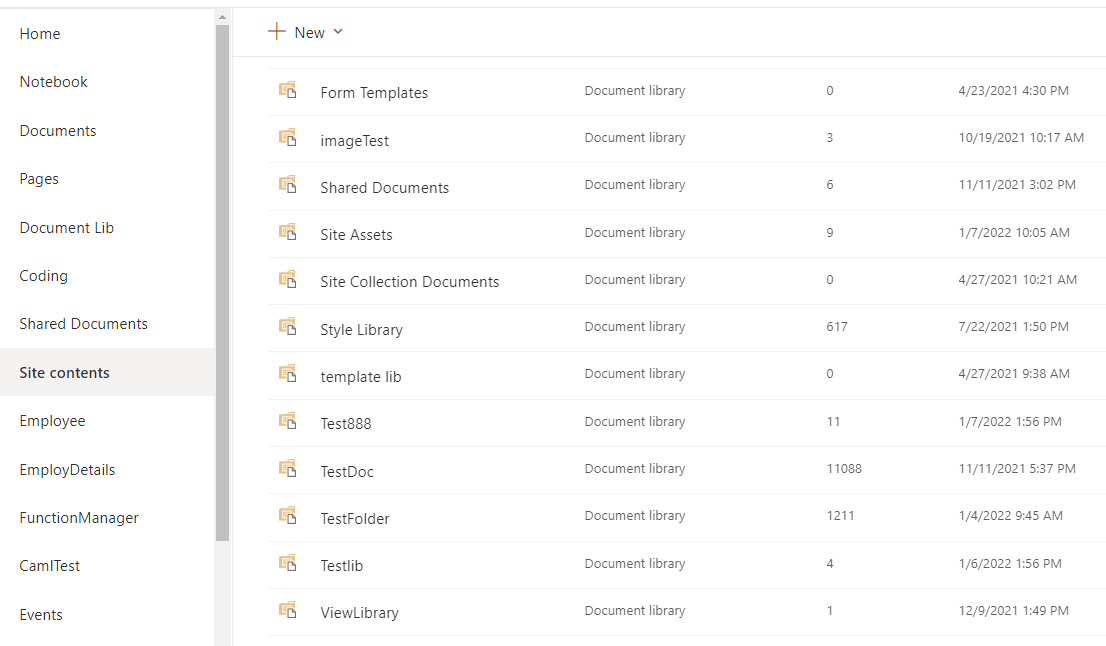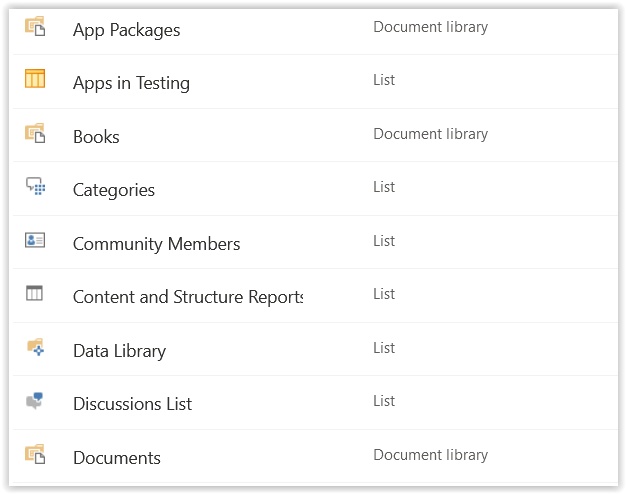Hi @jcs.ot ,
I Tested the following code and it runs well.
var web = ctx.Web;
var list = web.Lists.GetByTitle("Categories");
ctx.Load(list);
ctx.ExecuteQuery();
Console.WriteLine(list.Id);
Console.ReadLine();
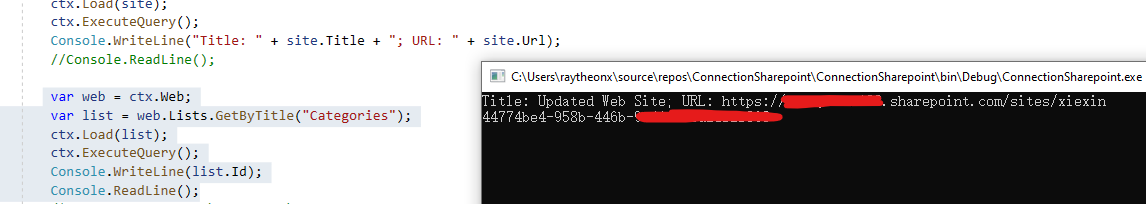
When you use getByTitle() you need to use the List's display name. The List 'Title' = List Display Name. The List 'Name' = List Internal Name. To find the display name look at what the list is called in the "Site Contents" page. The site url should be like https://xxxxx.sharepoint.com/sites/xxx but not https://xxxxx.sharepoint.com
If the answer is helpful, please click "Accept Answer" and kindly upvote it. If you have extra questions about this answer, please click "Comment".
Note: Please follow the steps in our documentation to enable e-mail notifications if you want to receive the related email notification for this thread.