
Understanding Exclusive Control for Audio Device?
* Software and Hardware *
Windows 10 Pro, Version 21H1, OS build 19043.1415
ASUS Maximus VII Formula
I am using Digital Audio Workstation (DAW) software - primarily Pro Tools.
These applications need exclusive control of audio devices.
Therefore, I need to understand how exclusive control works.
I found that browsers and the built-in motherboard Realtek audio seem to ignore enabled exclusive control.
The following picture shows my setup.
Let's keep it simple. The DAW application is closed.
In the Sound control, the motherboard Realtek driver has exclusive control enabled.
First, I start Chrome playing music.
Next, I start Firefox playing music.
With both Chrome and Firefox playing music, I heard music coming simultaneously from both Chrome and Firefox outputing to the Realtek speaker.
Since the Realtek driver has exclusive control enabled, when I started the Chrome music first, Chrome should have exclusive control so Firefox would be unable to play music to the Realtek speaker. But that was not the case, the Realtek speaker played music mixed together from both browsers.
I am unclear what type of audio driver Realtek is using. Maybe the type of audio API it uses ignores the enabled exclusive control setting in the Sound control. Perhaps, the Sound control forgets to grey out the checkbox if it does not use the value.
I am unclear why this behavior is occurring.
Thank you in advance for any feedback.
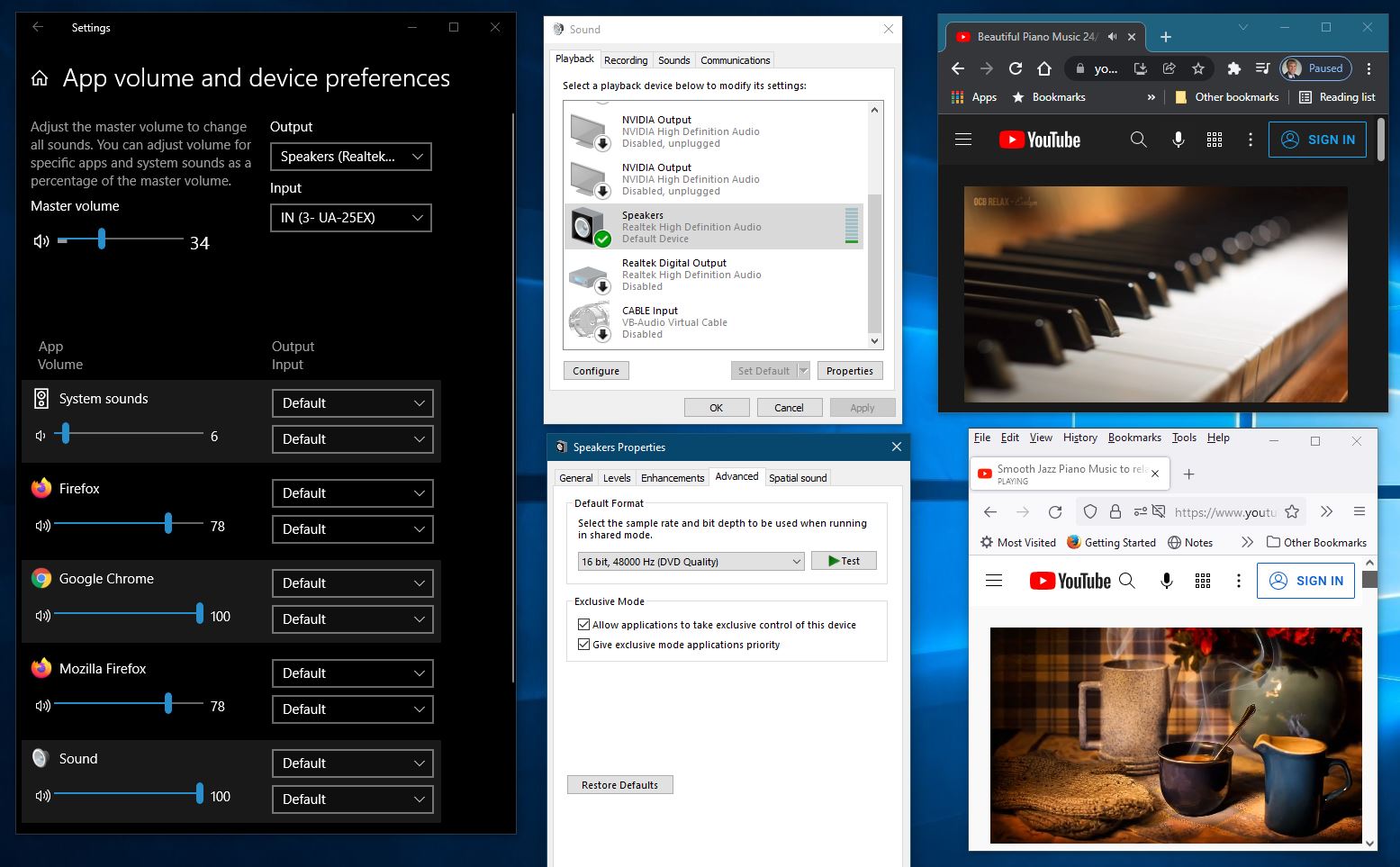
Windows for business | Windows Client for IT Pros | Devices and deployment | Other
