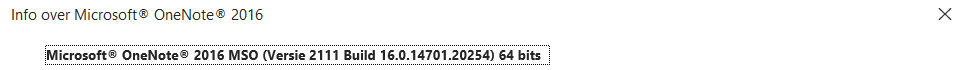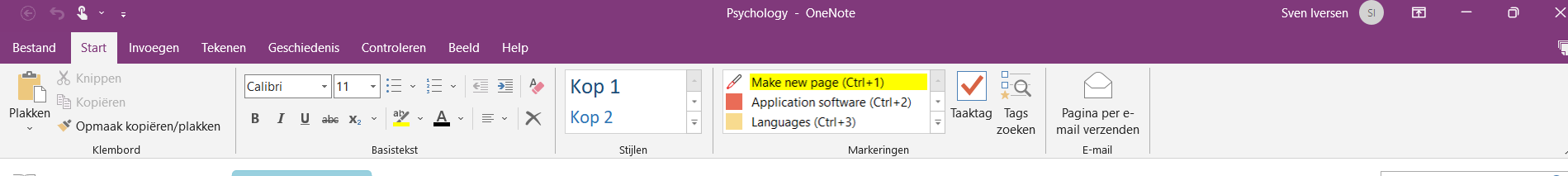Hi @sveniversen ,
There is no build in Link tab in OneNote, I think you're looking for the third party add-in OneNoteGem :
http://www.onenotegem.com/a/documents/gem-for-OneNote/Link_Tab/2019/1124/1182.html
While Microsoft supports and encourages open-source software development, it does not provide technical support for the softwares from third parties, nor does it guarantee that the software will work as described.
Hope the information is helpful.
If the response is helpful, please click "Accept Answer" and upvote it.
Note: Please follow the steps in our documentation to enable e-mail notifications if you want to receive the related email notification for this thread.