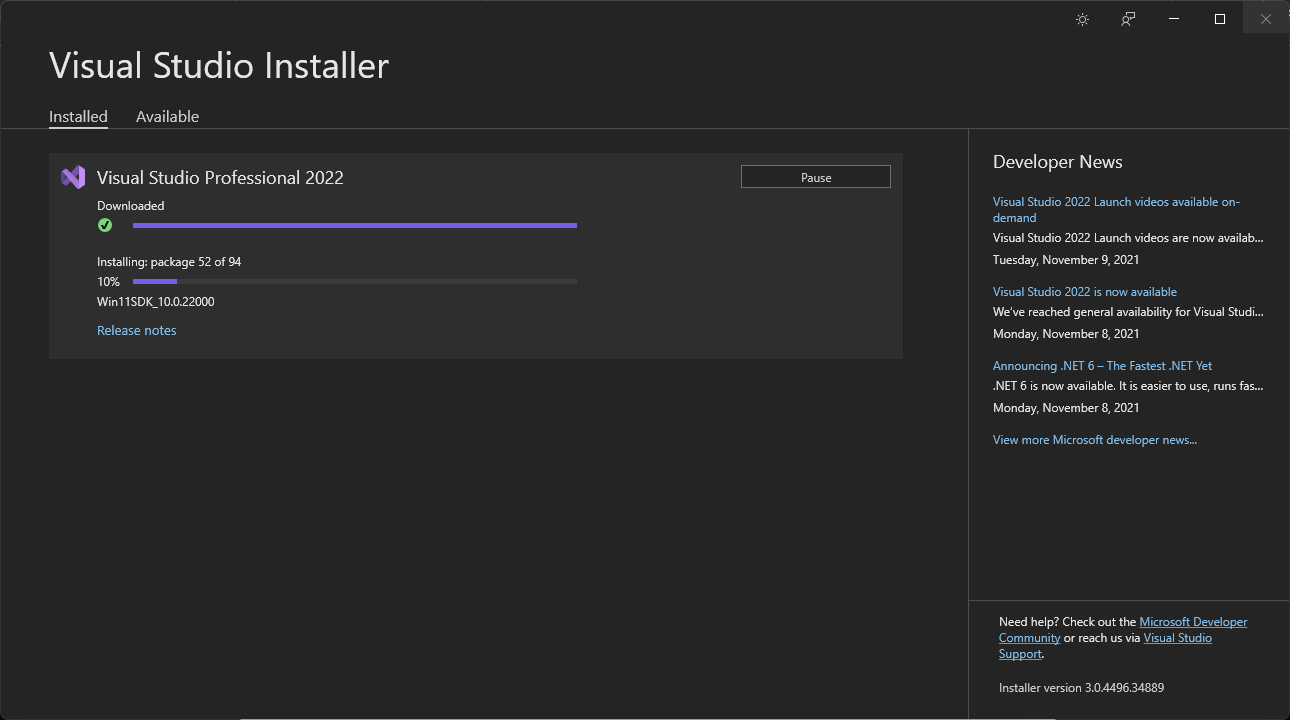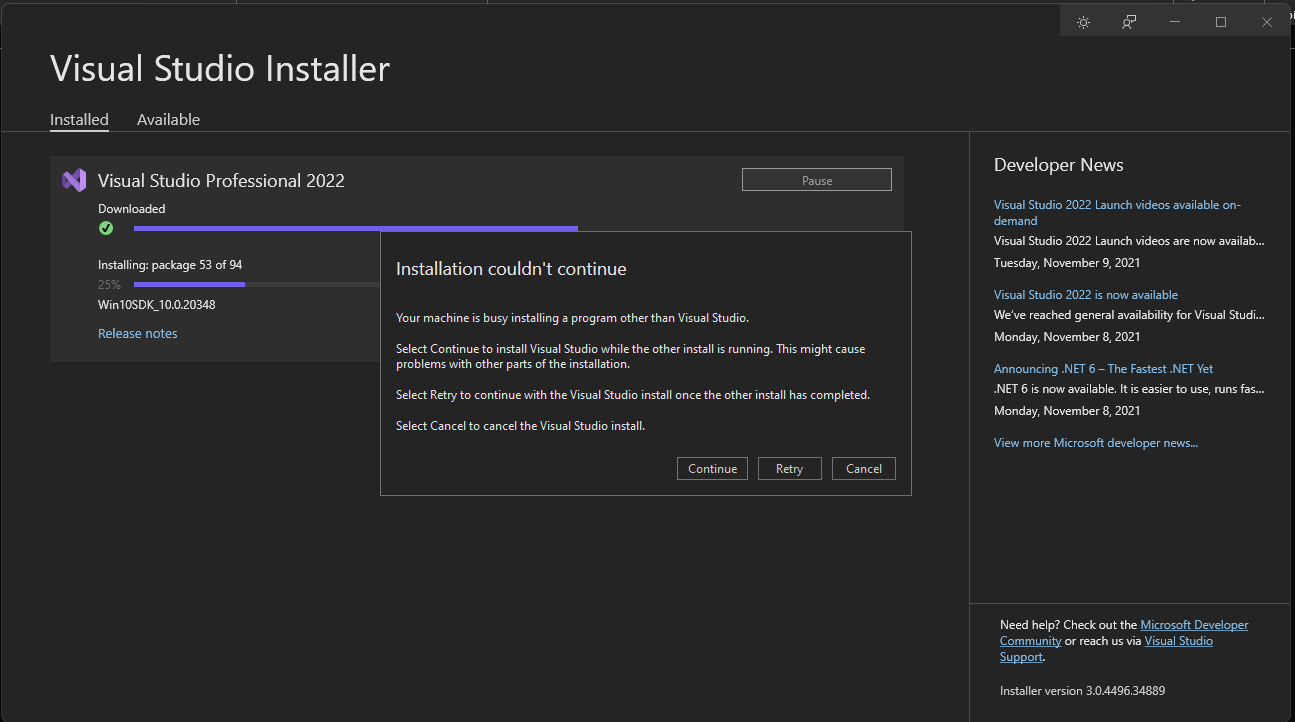Install is pending at 98%
I restarted the computer and continued, the same
As the last log says, there is something not available during donwnload, here :
[0390:0009][2022-03-01T15:48:27] BEGIN: Installing "UnrealEngineV1,version=1.0.2"
[0390:0041][2022-03-01T15:49:00] WebClient error 'SendFailure' - proxy setting 'Default' - 'https://go.microsoft.com/fwlink/?linkid=2168548'.
[0390:0041][2022-03-01T15:49:38] WebClient error 'SendFailure' - proxy setting 'DefaultCredentialsOrNoAutoProxy' - 'https://go.microsoft.com/fwlink/?linkid=2168548'.
[0390:0041][2022-03-01T15:50:16] WebClient error 'SendFailure' - proxy setting 'NetworkCredentials' - 'https://go.microsoft.com/fwlink/?linkid=2168548'.
[0390:0041][2022-03-01T15:50:54] WebClient error 'SendFailure' - proxy setting 'DirectAccess' - 'https://go.microsoft.com/fwlink/?linkid=2168548'.
[0390:0041][2022-03-01T15:50:54] WebClient failed in 'https://go.microsoft.com/fwlink/?linkid=2168548' with 'The underlying connection was closed: An unexpected error occurred on a send.' - 'https://go.microsoft.com/fwlink/?linkid=2168548'.
[0390:0041][2022-03-01T15:50:54] Download failed using WebClient engine. System.Net.WebException: The underlying connection was closed: An unexpected error occurred on a send. ---> System.IO.IOException: Unable to read data from the transport connection: A connection attempt failed because the connected party did not properly respond after a period of time, or established connection failed because connected host has failed to respond. ---> System.Net.Sockets.SocketException: A connection attempt failed because the connected party did not properly respond after a period of time, or established connection failed because connected host has failed to respond
at System.Net.Sockets.NetworkStream.Read(Byte[] buffer, Int32 offset, Int32 size)
--- End of inner exception stack trace ---
at System.Net.Sockets.NetworkStream.Read(Byte[] buffer, Int32 offset, Int32 size)
at System.Net.FixedSizeReader.ReadPacket(Byte[] buffer, Int32 offset, Int32 count)
at System.Net.Security.SslState.StartReceiveBlob(Byte[] buffer, AsyncProtocolRequest asyncRequest)
at System.Net.Security.SslState.CheckCompletionBeforeNextReceive(ProtocolToken message, AsyncProtocolRequest asyncRequest)
at System.Net.Security.SslState.ForceAuthentication(Boolean receiveFirst, Byte[] buffer, AsyncProtocolRequest asyncRequest)
at System.Net.Security.SslState.ProcessAuthentication(LazyAsyncResult lazyResult)
at System.Threading.ExecutionContext.RunInternal(ExecutionContext executionContext, ContextCallback callback, Object state, Boolean preserveSyncCtx)
at System.Threading.ExecutionContext.Run(ExecutionContext executionContext, ContextCallback callback, Object state, Boolean preserveSyncCtx)
at System.Threading.ExecutionContext.Run(ExecutionContext executionContext, ContextCallback callback, Object state)
at System.Net.TlsStream.ProcessAuthentication(LazyAsyncResult result)
at System.Net.TlsStream.Write(Byte[] buffer, Int32 offset, Int32 size)
at System.Net.PooledStream.Write(Byte[] buffer, Int32 offset, Int32 size)
at System.Net.ConnectStream.WriteHeaders(Boolean async)
--- End of inner exception stack trace ---
at System.Net.HttpWebRequest.GetResponse()
at Microsoft.VisualStudio.Setup.Download.WebClientEngine.GetWebResponse(Uri uri, DownloadContext downloadContext, DownloadSummary& downloadSummary, HttpWebRequest& webRequest, CancellationToken cancellationToken)
at Microsoft.VisualStudio.Setup.Download.WebClientEngine.DownloadCore(Uri uri, Stream stream, ProgressUpdateCallback progress, CancellationToken cancellationToken, DownloadContext downloadContext, ITelemetryOperation telemetryOperation)
at Microsoft.VisualStudio.Setup.Download.DownloadEngineBase.DownloadWithBitRate(Uri uri, Stream outputStream, ProgressUpdateCallback progress, CancellationToken cancellationToken, DownloadContext downloadContext, ITelemetryOperation telemetryOperation)
at Microsoft.VisualStudio.Setup.Download.DownloadEngineBase.Download(Uri uri, Stream outputStream, ProgressUpdateCallback progress, CancellationToken cancellationToken, DownloadContext downloadContext, ITelemetryOperation telemetryOperation)
at Microsoft.VisualStudio.Setup.Download.DownloadManager.DownloadWithRetry(IDownloadEngine[] engines, Uri uri, Stream outputStream, ProgressUpdateCallback progress, CancellationToken cancellationToken, DownloadContext downloadContext, Boolean verifySignature)
[0390:0041][2022-03-01T15:50:54] Sleeping 5000 milliseconds before retrying download.
[0390:0041][2022-03-01T15:50:59] Attempting download 'https://go.microsoft.com/fwlink/?linkid=2168548' using engine 'Bits'
[0390:0041][2022-03-01T15:53:37] Canceling job 'VsBitsDownloadJob - 279318668'.
[0390:000c][2022-03-01T15:53:37] Failed job: VsBitsDownloadJob - 279318668
[0390:0041][2022-03-01T15:53:37] Download failed using Bits engine. System.IO.FileNotFoundException: File not found.
File name: 'C:\Users\BalintA\AppData\Local\Temp\tmp6557.tmp'
at Microsoft.VisualStudio.Setup.Download.Utilities.CopyFileToStream(String filePath, Stream outStream, ProgressUpdateCallback progress, CancellationToken cancellationToken)
at Microsoft.VisualStudio.Setup.Download.Bits.BitsEngine.DownloadCore(Uri uri, Stream outputStream, ProgressUpdateCallback progress, CancellationToken cancellationToken, DownloadContext downloadContext, ITelemetryOperation telemetryOperation)
at Microsoft.VisualStudio.Setup.Download.DownloadEngineBase.DownloadWithBitRate(Uri uri, Stream outputStream, ProgressUpdateCallback progress, CancellationToken cancellationToken, DownloadContext downloadContext, ITelemetryOperation telemetryOperation)
at Microsoft.VisualStudio.Setup.Download.DownloadEngineBase.Download(Uri uri, Stream outputStream, ProgressUpdateCallback progress, CancellationToken cancellationToken, DownloadContext downloadContext, ITelemetryOperation telemetryOperation)
at Microsoft.VisualStudio.Setup.Download.DownloadManager.DownloadWithRetry(IDownloadEngine[] engines, Uri uri, Stream outputStream, ProgressUpdateCallback progress, CancellationToken cancellationToken, DownloadContext downloadContext, Boolean verifySignature)
[0390:0041][2022-03-01T15:53:37] Sleeping 10000 milliseconds before retrying download.
[0390:0041][2022-03-01T15:53:47] Attempting download 'https://go.microsoft.com/fwlink/?linkid=2168548' using engine 'WinInet'
[0390:0041][2022-03-01T15:54:08] Error in 'InternetOpenUrl' with '12002' - 'Unknown error 12002'.
[0390:0041][2022-03-01T15:54:08] WinInet error 'UnknownError' Function: InternetOpenUrl, HR: -2147012894, Message: Unknown error 12002 - proxy setting 'DefaultCredentialsOrNoAutoProxy' - 'https://go.microsoft.com/fwlink/?linkid=2168548'.
[0390:0041][2022-03-01T15:54:27] Error in 'InternetOpenUrl' with '12002' - 'Unknown error 12002'.
[0390:0041][2022-03-01T15:54:27] WinInet error 'UnknownError' Function: InternetOpenUrl, HR: -2147012894, Message: Unknown error 12002 - proxy setting 'DirectAccess' - 'https://go.microsoft.com/fwlink/?linkid=2168548'.
[0390:0041][2022-03-01T15:54:46] Error in 'InternetOpenUrl' with '12002' - 'Unknown error 12002'.
[0390:0041][2022-03-01T15:54:46] WinInet failed 'https://go.microsoft.com/fwlink/?linkid=2168548' with 'Function: InternetOpenUrl, HR: -2147012894, Message: Unknown error 12002'.
[0390:0041][2022-03-01T15:54:46] Download failed using WinInet engine. Microsoft.VisualStudio.Setup.Download.WrappedWebException: Function: InternetOpenUrl, HR: -2147012894, Message: Unknown error 12002
at Microsoft.VisualStudio.Setup.Download.WinInet.WinInetEngine.DownloadCore(Uri uri, Stream stream, ProgressUpdateCallback progress, CancellationToken cancellationToken, DownloadContext downloadContext, ITelemetryOperation telemetryOperation)
at Microsoft.VisualStudio.Setup.Download.DownloadEngineBase.DownloadWithBitRate(Uri uri, Stream outputStream, ProgressUpdateCallback progress, CancellationToken cancellationToken, DownloadContext downloadContext, ITelemetryOperation telemetryOperation)
at Microsoft.VisualStudio.Setup.Download.DownloadEngineBase.Download(Uri uri, Stream outputStream, ProgressUpdateCallback progress, CancellationToken cancellationToken, DownloadContext downloadContext, ITelemetryOperation telemetryOperation)
at Microsoft.VisualStudio.Setup.Download.DownloadManager.DownloadWithRetry(IDownloadEngine[] engines, Uri uri, Stream outputStream, ProgressUpdateCallback progress, CancellationToken cancellationToken, DownloadContext downloadContext, Boolean verifySignature)
[0390:002b][2022-03-01T15:54:46] Download requested: https://go.microsoft.com/fwlink/?linkid=2168548
[0390:0006][2022-03-01T15:54:46] Attempting download 'https://go.microsoft.com/fwlink/?linkid=2168548' using engine 'WebClient'
[0390:0006][2022-03-01T15:55:24] WebClient error 'SendFailure' - proxy setting 'Default' - 'https://go.microsoft.com/fwlink/?linkid=2168548'.
[0390:0006][2022-03-01T15:56:02] WebClient error 'SendFailure' - proxy setting 'DefaultCredentialsOrNoAutoProxy' - 'https://go.microsoft.com/fwlink/?linkid=2168548'.