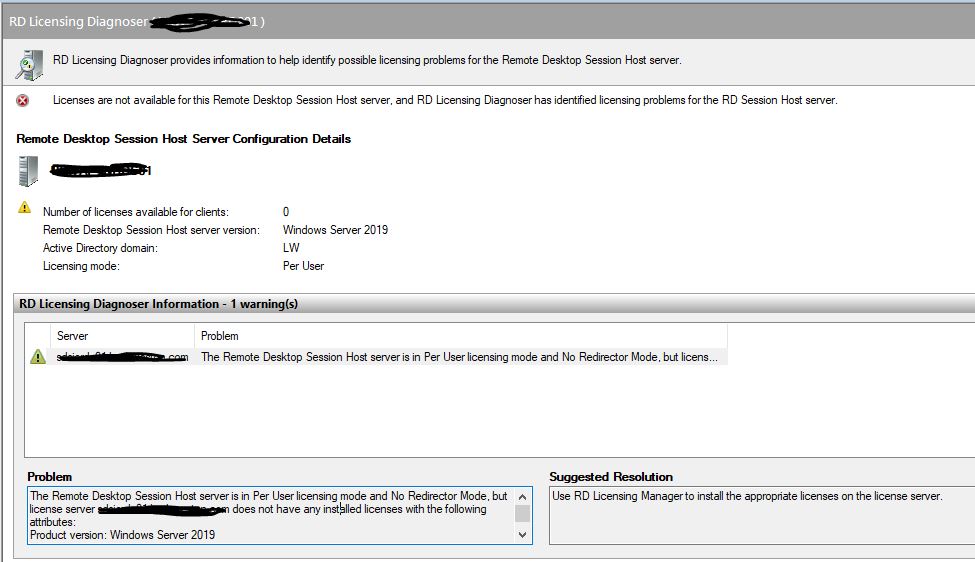We have Windows 2016 server as a RDS License server with 2012 & 2016 RDS Per User CALs. All RDS servers (Windows 2012 & 2016 servers where we enabled Remote Desktop Session Host) will be pointed to existing mentioned RDS License server through GPO. Now the problem is that we have installed Windows 2019 server and enabled "Remote Desktop Session Host" this also should be pointed to existing Windows 2016 License server. Windows 2019 server is taking a license and users are able to login but Windows 2019 server is giving a error in RD Licensing Diagnoser.
Error:
Licenses are not available for this Remote Desktop Session Host server, and RD Licensing Diagnoser has identified licensing problems for the RD Session Hosr Server.
Problem:
The Remote Desktop Session Host server is in Per User licensing mode and No Redirector Mode, but license server Licenseserver.domain.com does not have any installed licenses with the following attributes:
Product version: Windows Server 2019
Licensing mode: Per User
License type: RDS CALs
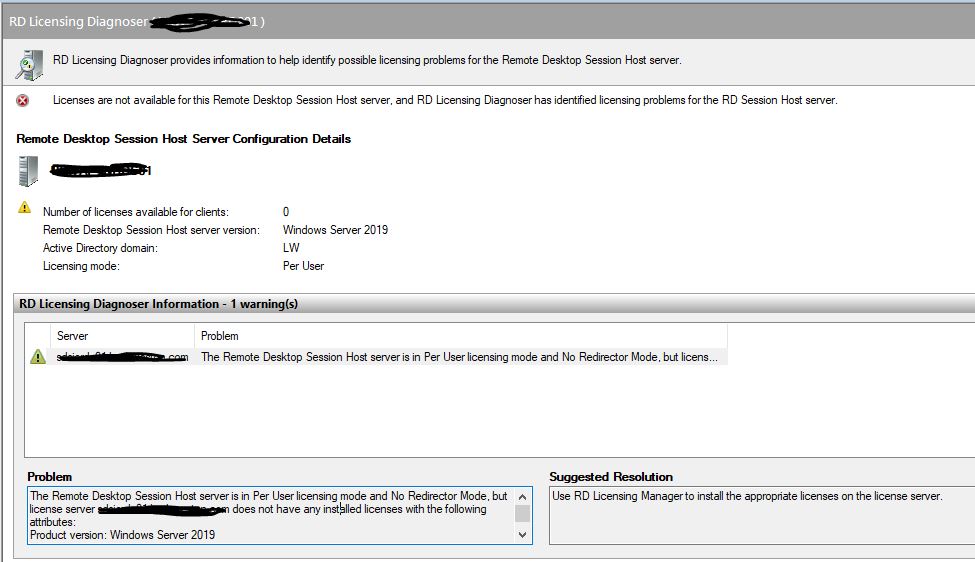
Can you please help what to do on this. Do we need to have RDS 2019 CALs? if Yes, how do we convert existing Windows 2016 RDS CALs to 2019 RDS CALs. Does it required to purchase new Product ID and activate 2019 RDS License server? Is it mandatory to have Windows 2019 server as a License server?