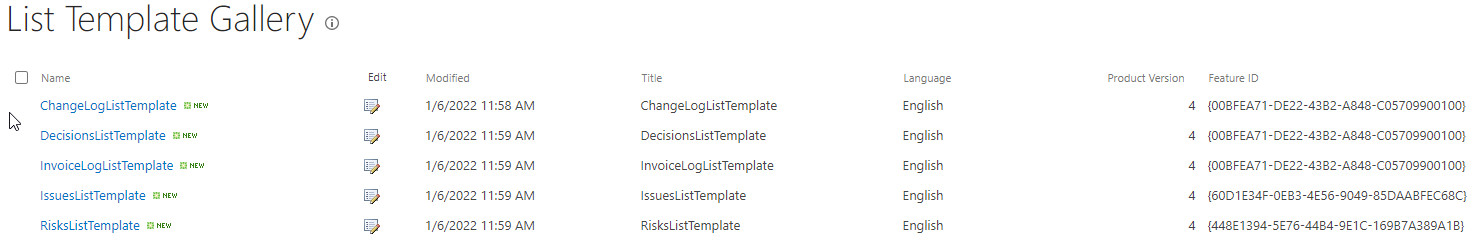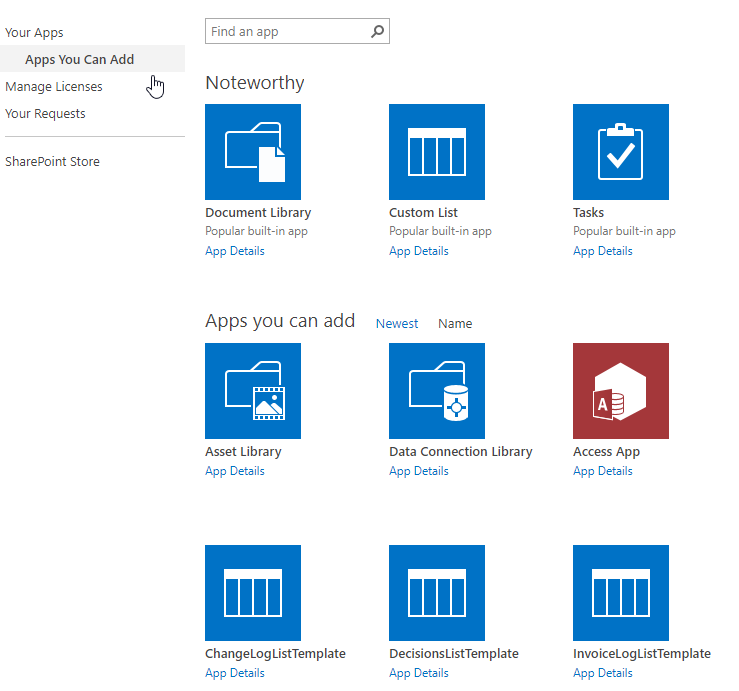Hi @C1TonyB ,
From this article: SharePoint 2016 GUID of Features, feature id{00BFEA71-DE22-43B2-A848-C05709900100} --- CustomList; feature id{60D1E34F-0EB3-4E56-9049-85DAABFEC68C} --- PWSIssues; feature id{448E1394-5E76-44B4-9E1C-169B7A389A1B} --- PWSRisks.
Please follow the steps to troubleshooting this issue:
1.Please make sure you have enabled Team Collaboration Lists feature.
Site settings > Site Actions > Manage site features > Team Collaboration Lists
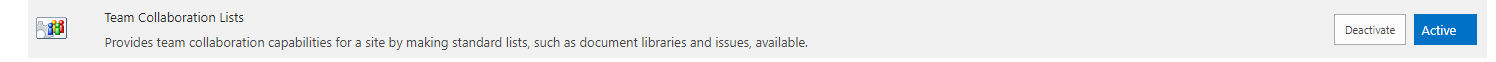
2.Sometimes the template did not show up because the language of the template is different than the language of the site where you want the template to be used. Please make sure you used same language.
3.What version of the list template? The version of the template should match the minimum version difference accepted by the site where you are attempting to use it. For example: you are saving a Sharepoint 2007 list and are trying to use it in a Sharepoint 2013 environment.
4.Some templates are hidden by design. Such as Project Tasks, Status List, Workflow History...
If the answer is helpful, please click "Accept Answer" and kindly upvote it. If you have extra questions about this answer, please click "Comment".
Note: Please follow the steps in our documentation to enable e-mail notifications if you want to receive the related email notification for this thread.