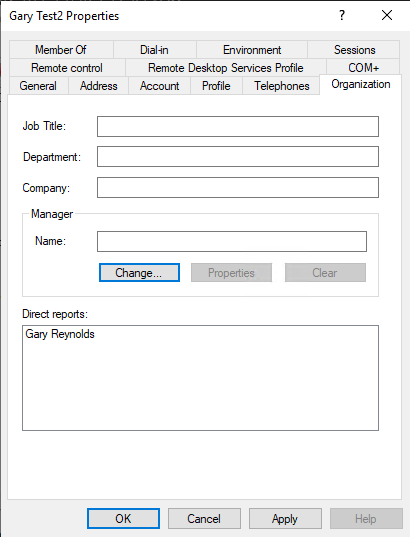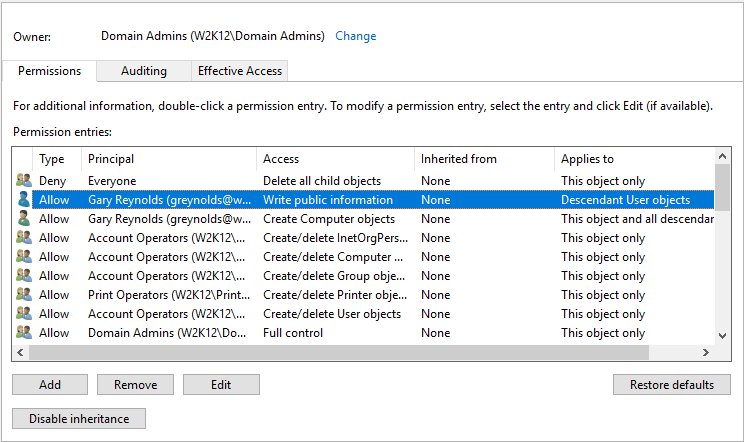Hi @IT GURU
Sorry for the slow response, I've been away for the last week. Not sure if you have resolved your issue or not but here is some additional information.
Firstly a correction to the information I provided previously. The directReports is the backlink attribute, the manager attribute is the one that requires write permissions.
With the manager attribute, it's not possible to type directly into the field within ADUC, you must use the Change button to select the object you want to be the manager. The Change button will only be enabled if the user making the change has write access to the manager attribute.
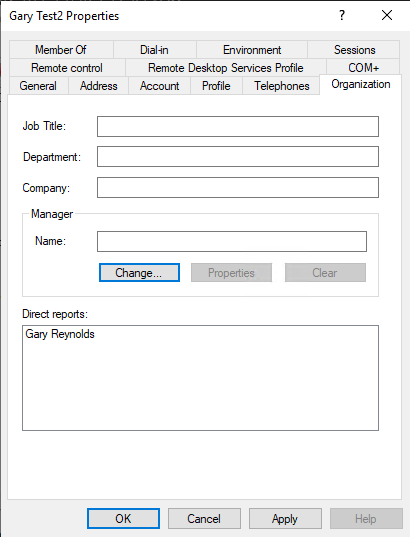
The write access to the manage attribute can be granted in a number of ways:
- Full Control of the user object
- Write access to all properties
- Write access to the manager attribute
- Write access to the public information property set, which includes manager
If you assigning the permission at the OU level, make sure that you set the permissions to be all descendant objects or descendant user object, so the permissions are applied to the user objects in the OU.
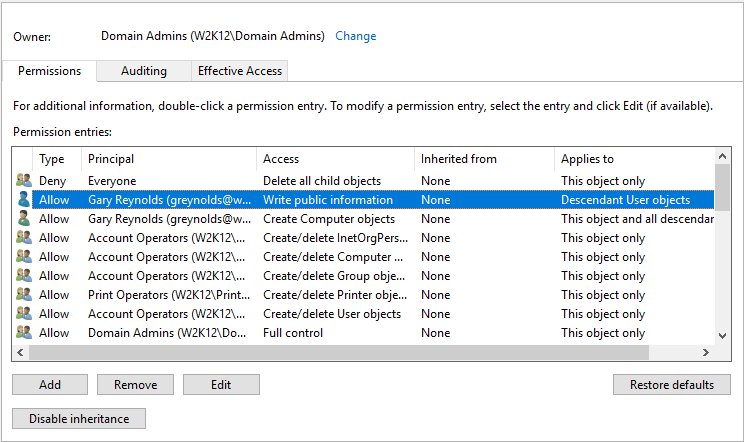
Gary.