Hi,
Option one: using the GUI
(1) Download the .rdp connection file from the portal
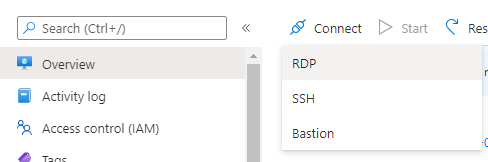
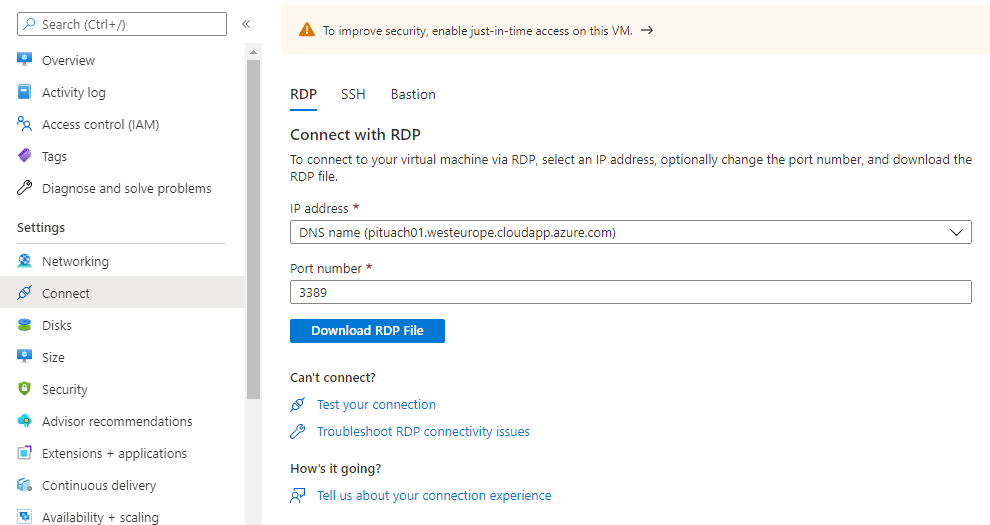
(2) Right click on the file and select edit
(3) Move to the tab Display
(4) Mark the option Use all my monitors for the remote session
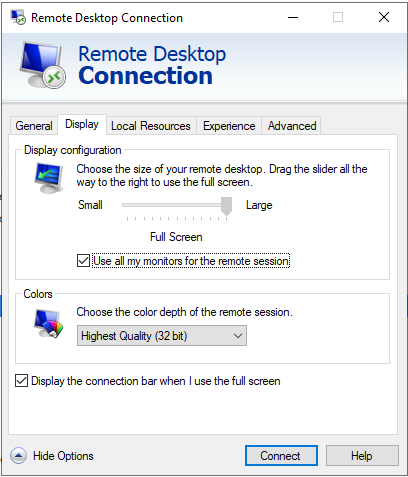
Using command the utility mstsc
The remote connection tool is a small utility which can be execute directly using the command: mstsc
You have much more control and many more options if you are using the command line or execute the utility from command shell.
You can get more information on how to use it and the parameters and features available for you in the following documentation
https://learn.microsoft.com/en-us/windows-server/administration/windows-commands/mstsc
basically in order to use multiple screens you can use the parameter /span
