
From where have you downloaded the installer?
I have just installed TouchVPN and it got installed smoothly.
Visit here:
Select Windows MSI
[ You may need to run as Admin]
This browser is no longer supported.
Upgrade to Microsoft Edge to take advantage of the latest features, security updates, and technical support.
I just opened Touch VPN for desktop (installed by msi installer) today and it said that a major update is required to be installed. So I accepted and the result was that of downloading an installer which gives an error when processing on Microsoft Edge Update. I’m a totally new to this kind of response and thus tried to find a solution online. The solution that I found was to enable automatic updates of windows (which I never turn off). Even after confirming the reason, I can’t seem to make it work.
PC specs are as follows:-
OS – Windows 10
Processor- Intel i7-7700 HQ
RAM – 16 GB
Storage- 128 GB SSD (40 GB free space) and 2 TB HDD
Attached are the error screen shot and the generated log file.
163092-touchvpn-20220107123252.log
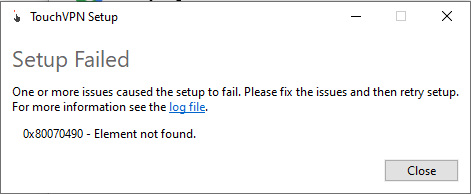
From where have you downloaded the installer?
I have just installed TouchVPN and it got installed smoothly.
Visit here:
Select Windows MSI
[ You may need to run as Admin]
Try run Windows Update and download and install all updates.
Then restart your PC.
After than run the setup for the TouchVPN again.
I also have the same problem.. did you find any solution??
Try install WebView2 first (select suiable Standalone Installer). It works for me
https://developer.microsoft.com/en-us/microsoft-edge/webview2/#download-section