Hi,
You may try the sql query to get what collections limit your collection, include your collection and exclude your collection.
Just modify the DependentCollectionID of your collection ID, or remove the last line "where DependentCollectionID='xxxxxxxx'" to get results for all of your collections:
select
v_Collection.name,
SourceCollectionID,
Case
When vSMS_CollectionDependencies.relationshiptype = 1 then 'Limited To'+SourceCollectionID
when vSMS_CollectionDependencies.relationshiptype = 2 then 'Include'+SourceCollectionID
when vSMS_CollectionDependencies.relationshiptype = 3 then 'Exclude'+SourceCollectionID
end as "Type of Relationship"
from v_Collection
join vSMS_CollectionDependencies on vSMS_CollectionDependencies.DependentCollectionID = v_Collection.CollectionID
where DependentCollectionID='xxxxxxxx'
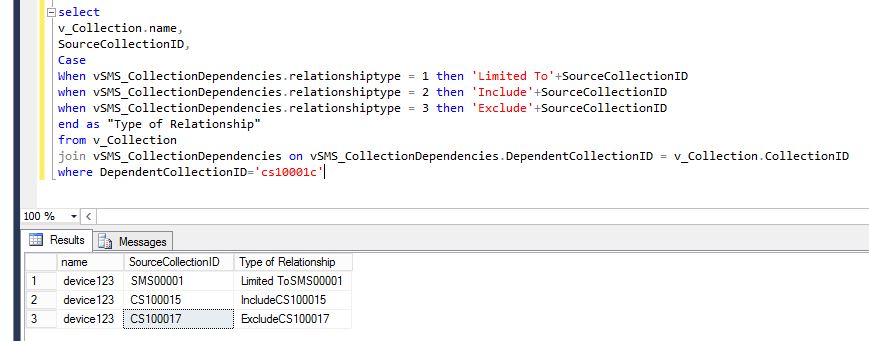
Regards,
Allen
