
Some troubleshooting here:
Try switching back and forth between DPI scaling once and see if that helps.
This browser is no longer supported.
Upgrade to Microsoft Edge to take advantage of the latest features, security updates, and technical support.
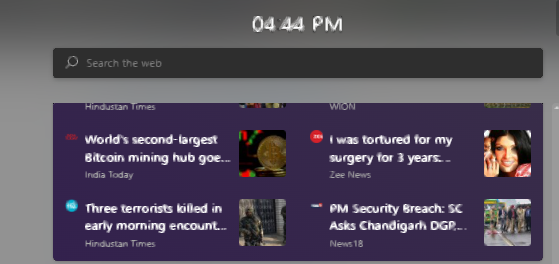
why is it appearing so blurry any solution?
Some troubleshooting here:
Try switching back and forth between DPI scaling once and see if that helps.

Hello @Vineeth Kamath
Please check for this hotfix: https://support.microsoft.com/en-us/topic/june-21-2021-kb5003690-os-builds-19041-1081-19042-1081-and-19043-1081-preview-expired-11a7581f-2a01-47d5-ba12-431709ee2248
This issue was recognized by Microsoft related to the update kb5001391 from April 2021
Hope this helps with your query,
-------
--If the reply is helpful, please Upvote and Accept as answer--