
Hi @Harikrishnan P ,
There is no available OOTB feature to download site design and site script in SharePoint Online. You could try to use following PowerShell commands to get site script as a workaround.
1.Get a list of all Site Designs:
Get-SPOSiteDesign | select Id, Title, Description
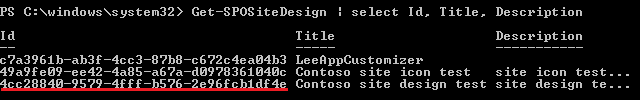
2.Get site design details by id.
Get-SPOSiteDesign 4cc28840-9579-4fff-b576-2e96fcb1df4e
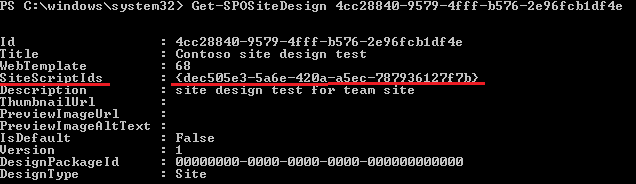
3.Get site script details by id.
Get-SPOSiteScript dec505e3-5a6e-420a-a5ec-787936127f7b
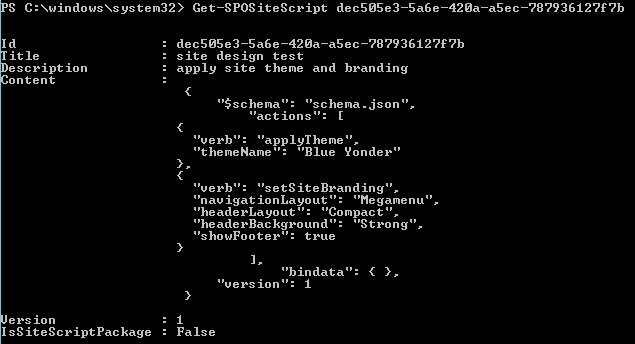
For Reference:
Get-SPOSiteDesign
Get-SPOSiteScript
If the answer is helpful, please click "Accept Answer" and kindly upvote it. If you have extra questions about this answer, please click "Comment".
Note: Please follow the steps in our documentation to enable e-mail notifications if you want to receive the related email notification for this thread.