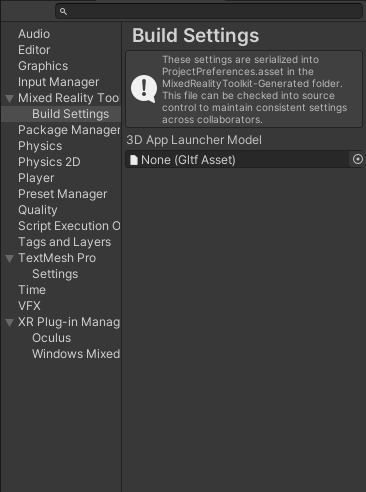Hello, Welcome to Microsoft Q&A,
First, please make sure the glb/gltf file has been imported into your Unity project, and you can find it under the Assets Folder. Then, you can click the point right of the picker and it should be shown in the list. If you want to drag over the model into the selector manually, please expand the model Import Settings and interact with the Gltf Asset.
Also, please check the Asset requirements overview to learn the asset requirements for custom 3D app launcher icon, here is a quote to the main points:
- Exporting - Assets must be delivered in the .glb (binary glTF), .obj, or .fbx file format
- Modeling - Assets must be less than 10k triangles, have no more than 64 nodes and 32 submeshes per LOD
- Materials - Textures can't be larger than 4096 x 4096 and the smallest mip map should be no larger than 4 on either dimension
- Animation - Animations can't be longer than 20 minutes at 30 FPS (36,000 keyframes) and must contain <= 8192 morph target vertices
- Optimizing - Assets should be optimized using the WindowsMRAssetConverter. Required on Windows OS Versions <= 1709* and recommended on Windows OS versions >= 1803
----
If the response is helpful, please click "Accept Answer" and upvote it.
Note: Please follow the steps in our documentation to enable e-mail notifications if you want to receive the related email notification for this thread.