Excel 365 Pro Plus with Power Query.
Find row and column header of a Table value.
No formulas, no VBA macro.
Major upgrade to Excel 365 usage needed.
https://www.mediafire.com/file/1t3nbb47xshrwri/01_08_22a.xlsx/file
How can I obtain the column header value and the row header value?
Lopez, Ahiezer
236
Reputation points
If I were to enter any number in a textbox on a form and is equal to any values from D12:I36, I want it to return the coresponding value in column B and the corresponding row value in D7:I7. For instance, if I type 225-01-0899 this is equivalent to the value found in F16 therefore it would return the values found in B16 and F7. How would I go about this?
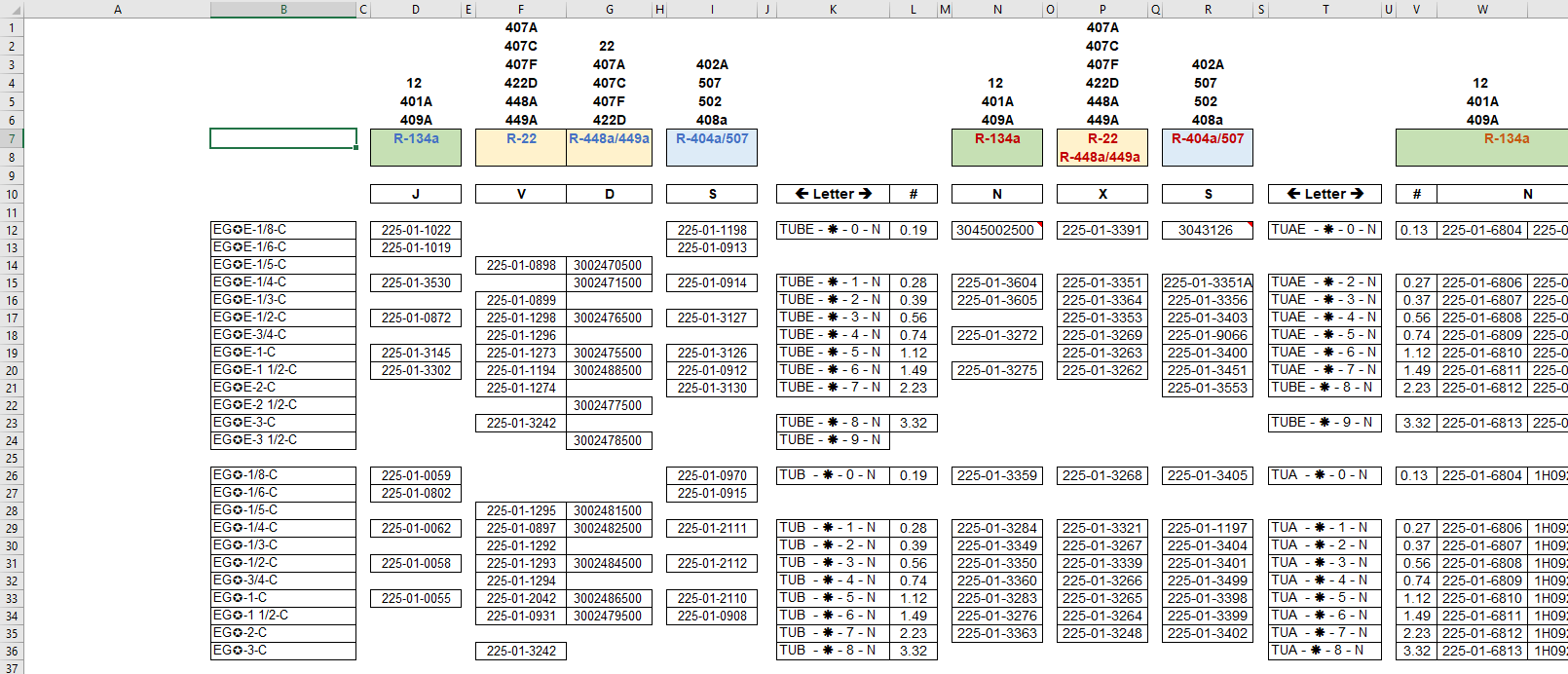
Below is the link...
Microsoft 365 and Office Development Other
4,374 questions
Microsoft 365 and Office Excel For business Windows
3,889 questions
Developer technologies Visual Basic for Applications
1,507 questions
1 answer
Sort by: Most helpful
-
Herbert Seidenberg 1,191 Reputation points
2022-01-08T23:35:08.607+00:00
