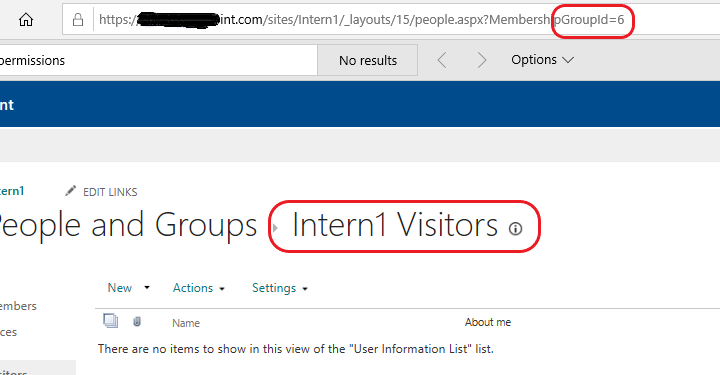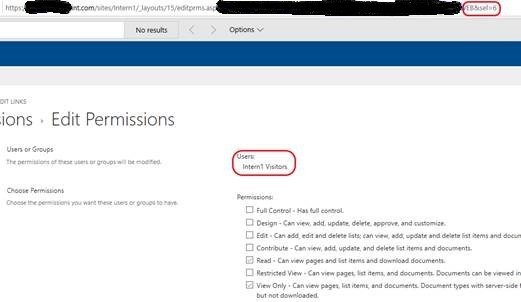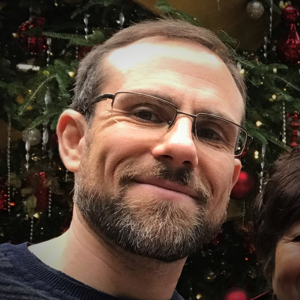You could change the permissions of the Built-In group through the following steps:
1.Navigate to the Home page of the site
2.Click Site Permissions from the Settings menu
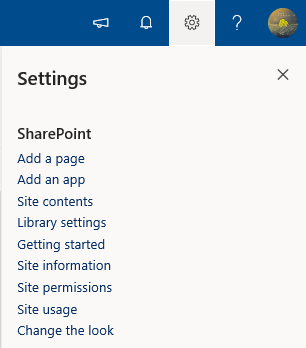
3.In the Site permissions panel, click Advanced permission settings
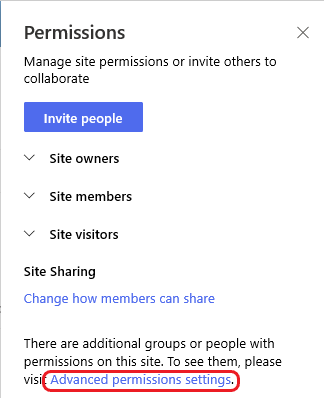
4.Select a group that can directly edit user permissions, and then click Edit User Permission
5.Change the id number at the end in the browser, you could edit the permissions of the “Site Visitor” group
For example (Ps: In my test environment, “Site Visitor” group id number is 6)