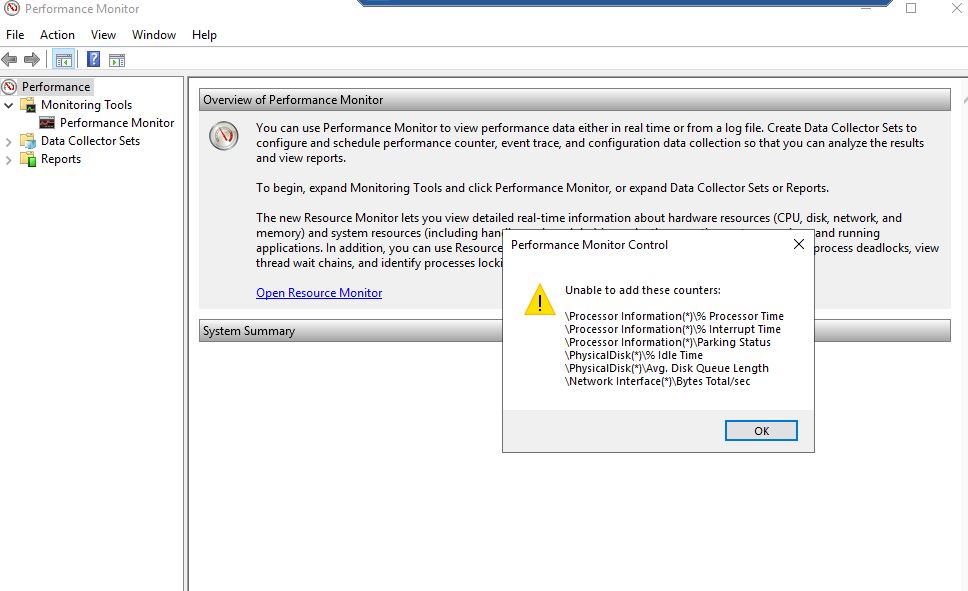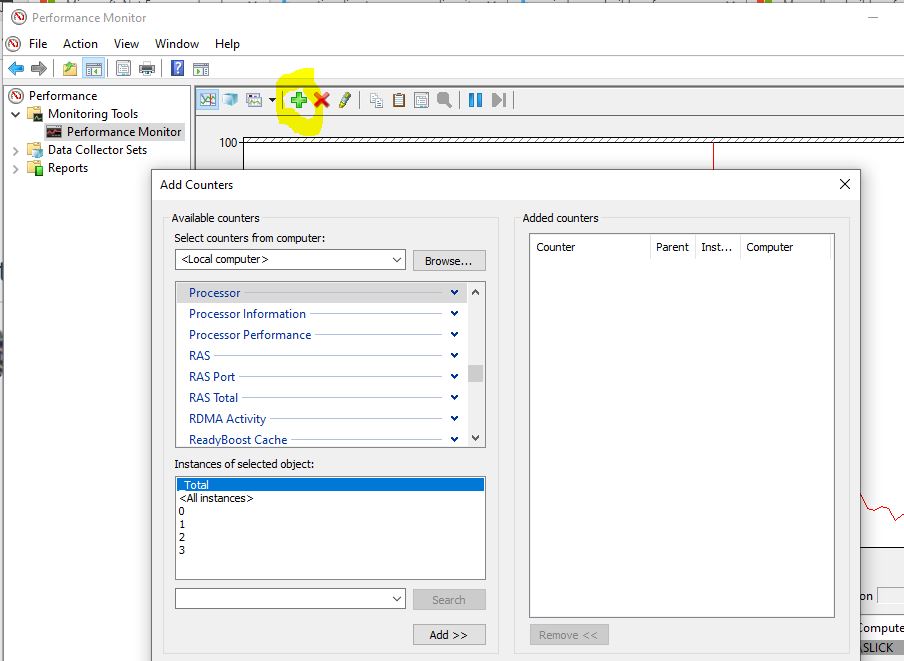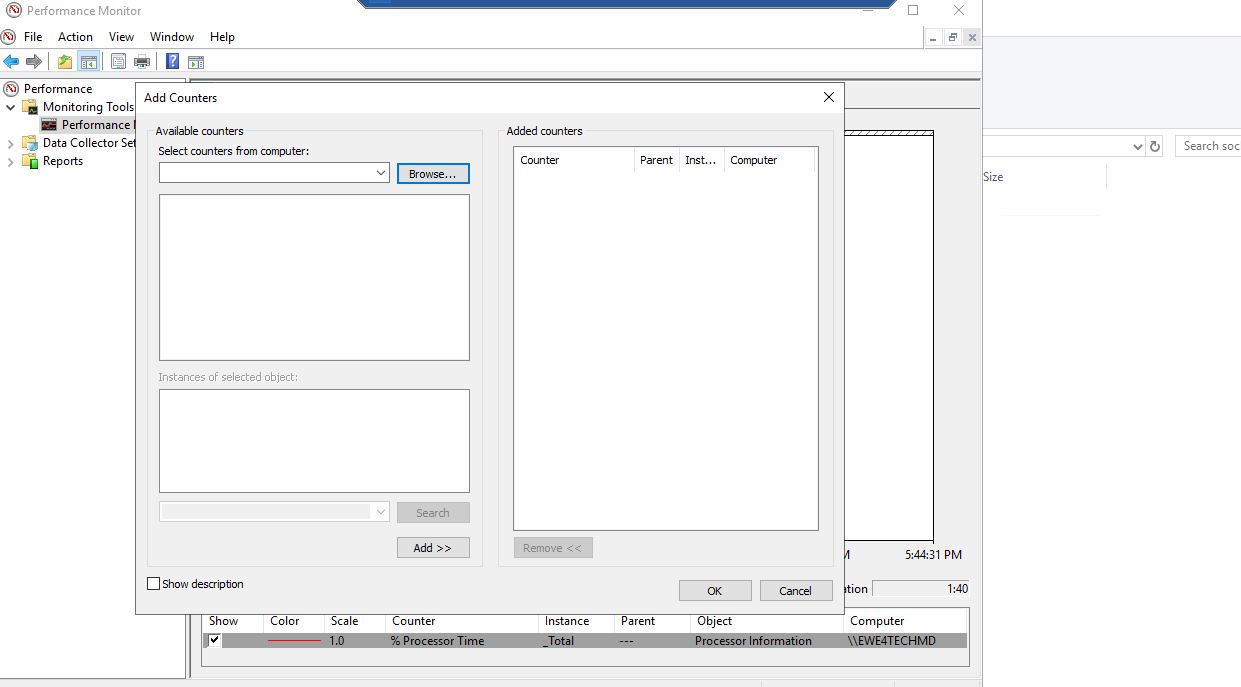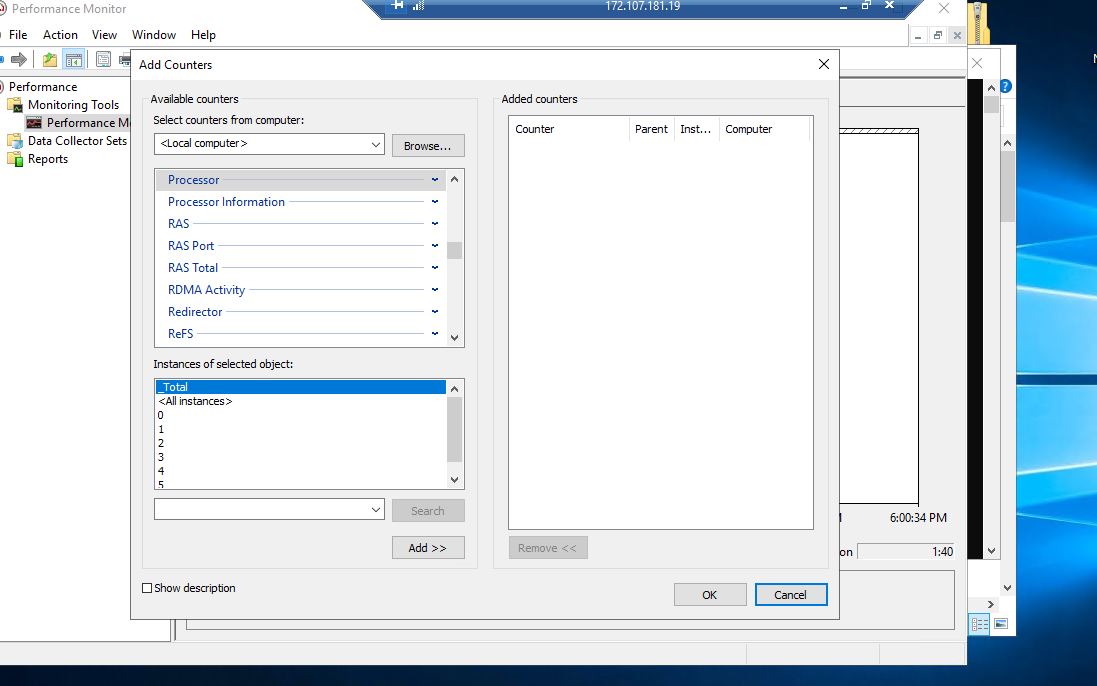Unhandled Exception: System.InvalidOperationException: Category does not exist.
at System.Diagnostics.PerformanceCounterLib.GetCategorySample(String machine, String category)
at System.Diagnostics.PerformanceCounterCategory.GetCounterInstances(String categoryName, String machineName)
at System.Diagnostics.PerformanceCounterCategory.GetInstanceNames()
at SuperSocket.SocketEngine.PerformanceMonitor.GetPerformanceCounterInstanceName(Process process)
at SuperSocket.SocketEngine.PerformanceMonitor..ctor(IRootConfig config, IEnumerable`1 appServers, ILogFactory logFactory)
at SuperSocket.SocketEngine.DefaultBootstrap.Initialize(Func`2 serverConfigResolver, ILogFactory logFactory)
at SuperSocket.SocketEngine.DefaultBootstrap.Initialize(Func`2 serverConfigResolver)
at SuperSocket.SocketEngine.DefaultBootstrap.Initialize()
at SocketCommunicator.Program.RunAsConsole() in C:\EWE_EmployeeAttendanceApp\EWE_EmployeeAttendanceApp\SocketCommunicator\Program.cs:line 28
at SocketCommunicator.Program.Main(String[] args) in C:\EWE_EmployeeAttendanceApp\EWE_EmployeeAttendanceApp\SocketCommunicator\Program.cs:line 20
I have tired all the solutions available online. 1. uninstall and reinstall .net framework 2. update windows 2. Scan your computer for malware 3. Troubleshooting process 4. Install the .NET Framework manually 5. Run the .NET Framework repair tool 6. Perform SFC scanning 7. Clean Clean and access Safe Mode
note that the application only not working on one device, but working on other devices without any issues