So I did that, and re-ran the program, but it was vanishing again. I realized that it was MalwareBytes that was quarantining my .exe each time. I whitelisted my folder, and the issue stopped happening.
Visual Studio 2019 No Longer Debugging
Hello, got an interesting predicament here. I was coding a program, and decided I wanted to try and change the namespace by going into Project > MyProjectName Properties. Under Application, there is a Default Namespace location there, so I wanted to change it. However, when I did, it broke my program and it no longer debugs or runs. First, it runs and ends, and the second time you try and debug it, you get an error (see below). What I've found is that the .exe file was deleted the first time it was rerun under the new namespace.
I tried changing the namespace back, building, and rebuilding, yet despite the successful messages for those builds/rebuilds, the same thing keeps happening: the .exe runs and ends with no results, followed by it deleting and failing afterwards. Any ideas as to what happened, and how I can fix it without copying and pasting my entire project into a new project file?
Thank you!
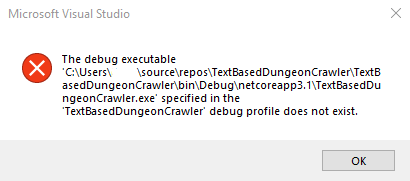
Developer technologies | Visual Studio | Debugging
Developer technologies | Visual Studio | Other
1 additional answer
Sort by: Most helpful
-
Dylan Zhu-MSFT 6,431 Reputation points
2020-08-18T09:58:06.843+00:00 Hi PT6-5539,
Please try with the steps below:
- Delete .vs, obj, bin folder, then rebuild your solution
- Run VS as administrator, then rebuild your project or solution
Please note that backing up related files before deleting them.
Best Regards,
Dylan