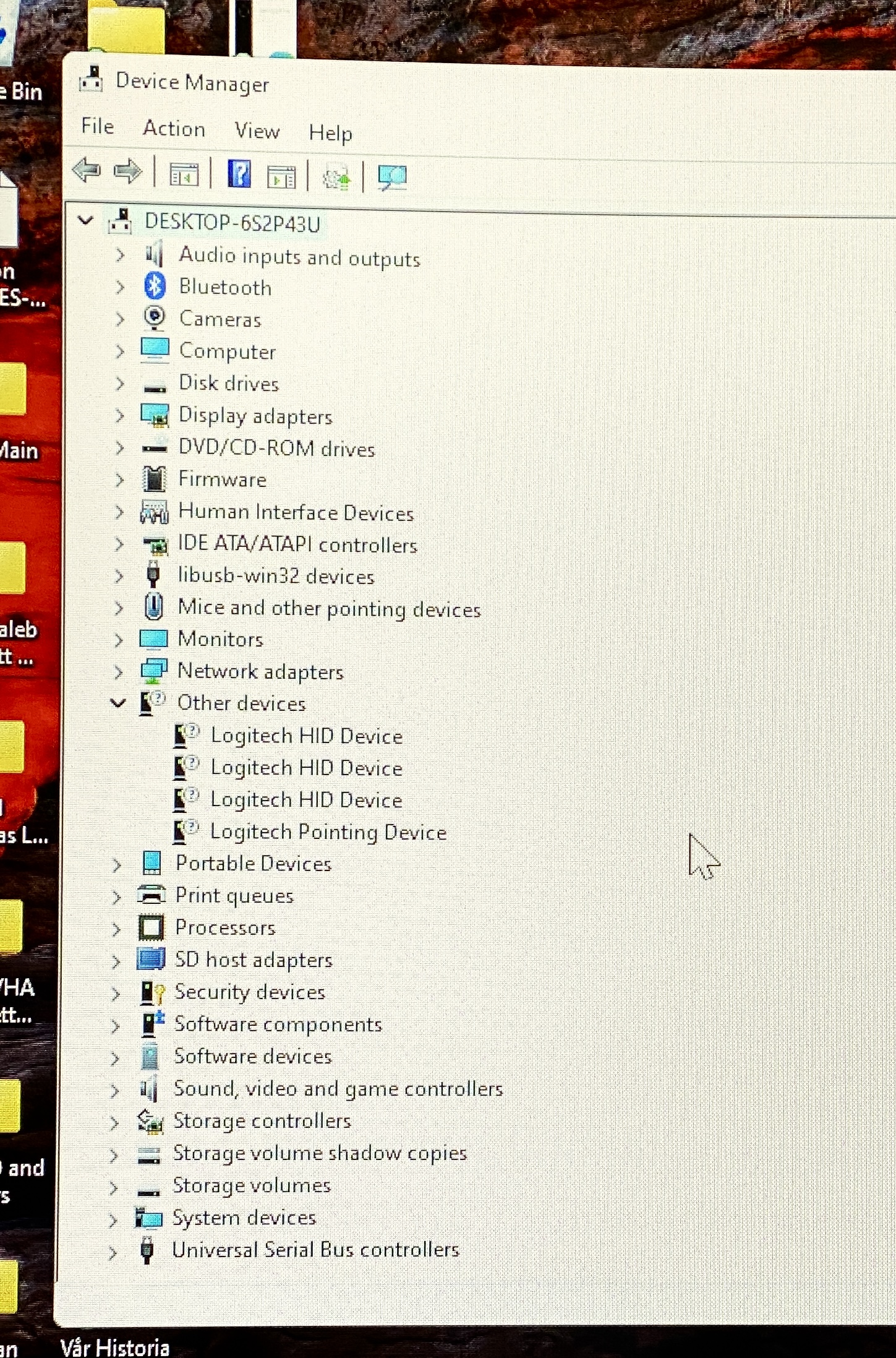Try run the Windows Update and download and install all updates and sometimes the driver will be offered in the Windows Update.
Try visit the Logitech website and download the latest driver for this device.
You may download it from your device's manufacturer support.
Try open start and search for feedback and open the Feedback Hub and report this issue.