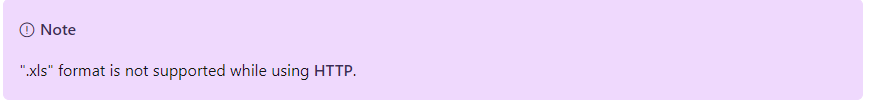Hi @B, Ravi (Cognizant) ,
It looks your file is still encrypted and protected. At this moment ADF will not support encrypted or protected excel files out of box. We might need to depend on additional functionality, such as using Azure function apps to extract data from it Or customer code to convert encrypted excel to normal one and then copy.
To make sure, your excel is encrypted or not could you please try to open it and see in adls and also in local?
Below link will be helpful to work with encrypted excel files.
* https://stackoverflow.com/questions/68775892/how-to-copy-a-password-protected-excel-file-in-azure-data-factory
* https://learn.microsoft.com/en-us/azure/data-factory/format-excel
Hope this will help. Please let us know if any further queries.
Please consider hitting Accept Answer. Accepted answers helps community as well.