Hi @Dez-4361,
Anonymous Access is not related to alternate access mapping, and there is no additional configuration about the Windows Authentication.
Please go to site settings> site collection features>Deactivate Limited-access user permission lockdown mode feature, which will prevent anonymous users from accessing.
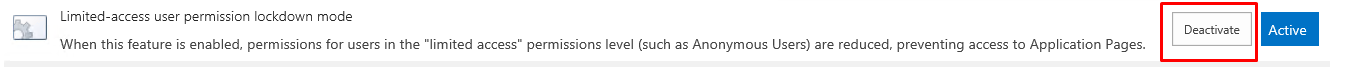
More information for your reference(refer to the site collection feature dependencies part):
