> but when I try to map a drive from the other computer it will not connect
Is there any error message?
Please make sure the CID number is correct, don't include any other characters that separate the CID, such as % or &.
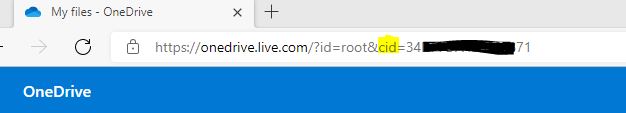
Then I would suggest you disconnect this network drive on the second computer, and remap this network drive. Please tick the box of "Reconnect at sign-in" and "Connect using different credentials" boxes to have a try.
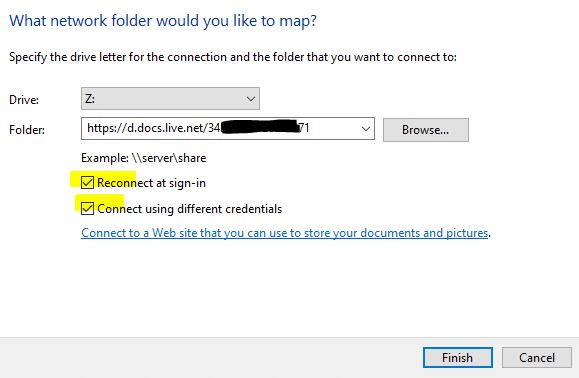
If there is any anti-virus software on second computer, please exit temporarily.
If the steps above do not work, it's recommended to accessing Credential Manager, remove account credentials related to OneDrive for both of Web credentials and Windows credentials.
Besides, create a new local administrator account, then log into this new Windows account for a test.
If the answer is helpful, please click "Accept Answer" and kindly upvote it. If you have extra questions about this answer, please click "Comment".
Note: Please follow the steps in our documentation to enable e-mail notifications if you want to receive the related email notification for this thread.
