
You could create flow as following pictures show.
1.Step1
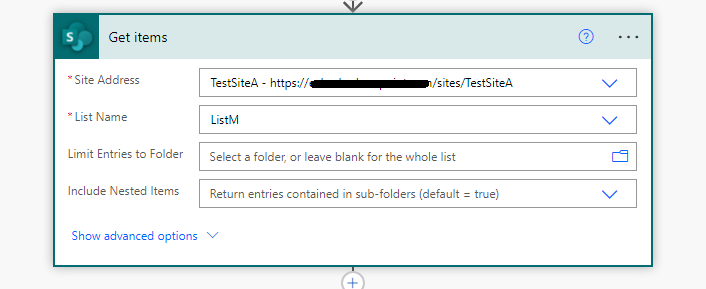
2.Step2, in the Compose3: int(outputs('Compose')), in the Compose4: addDays(outputs('Compose_2'),outputs('Compose_3'),'yyyy-MM-dd')
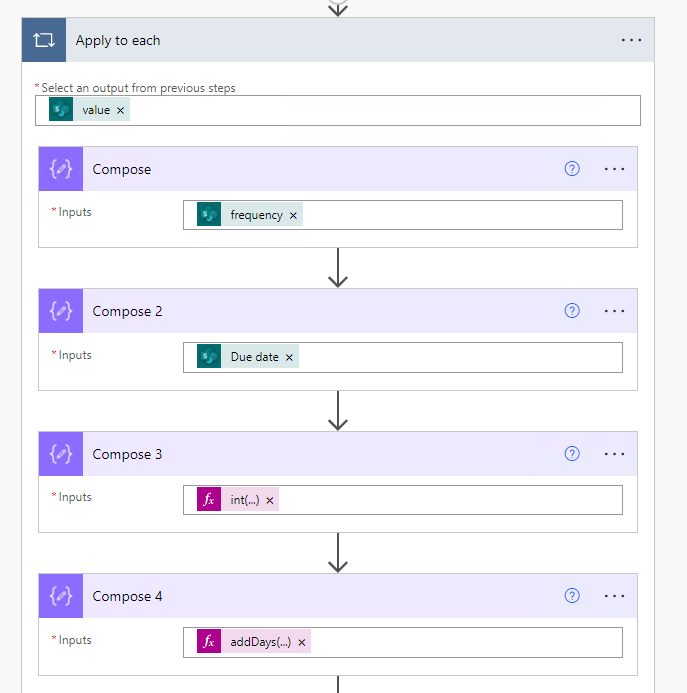
3.Step3
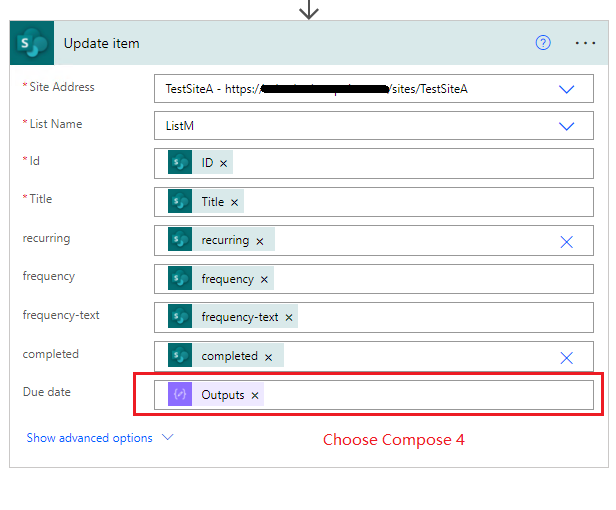
If the answer is helpful, please click "Accept Answer" and kindly upvote it. If you have extra questions about this answer, please click "Comment".
Note: Please follow the steps in our documentation to enable e-mail notifications if you want to receive the related email notification for this thread.