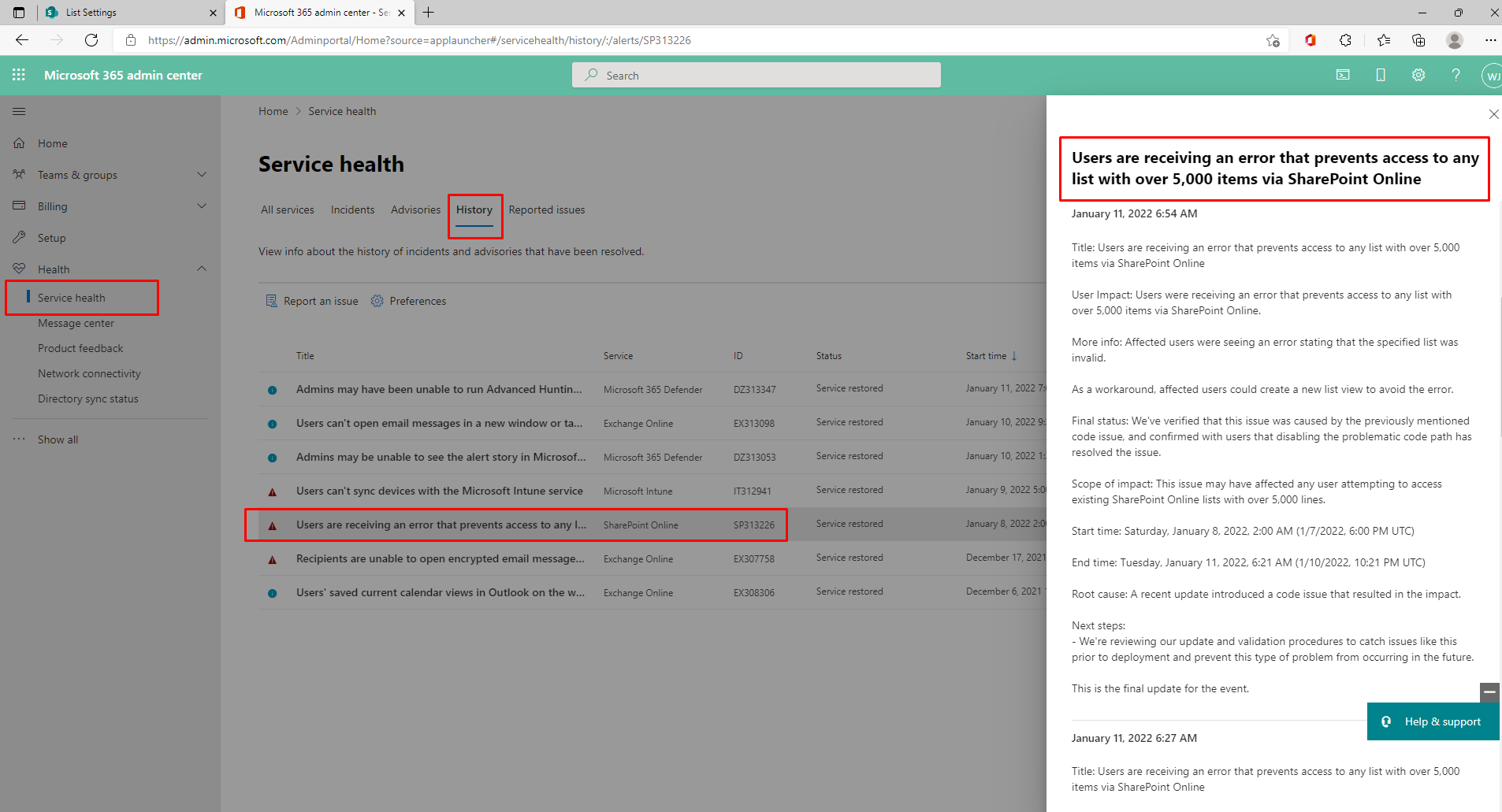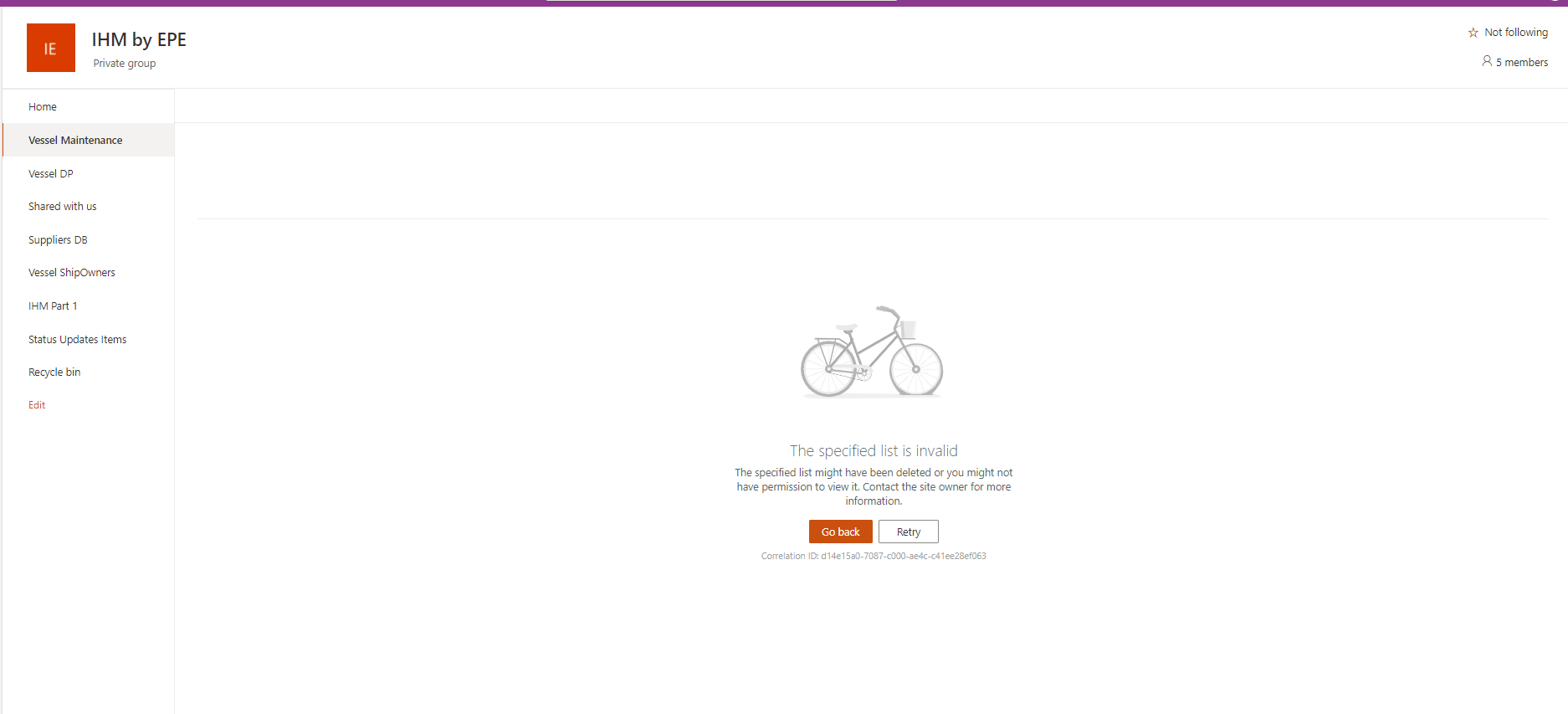Hello everybody.
We have been working with a sharepoint list for over a year now.
One list currently has 28,010 items. We have taken all necessary steps to ensure problems not arise, by indexing columns, creating views etc.
The list has been functioning normally until Friday 7/1/22 and we had no problems with any of the views. Nothing to our knowledge regarding the size of the list changed over the weekend.
Since today 10/1/22, we have been getting this message: 'The specified list might have been deleted or you might not have permission to view it. Contact the site owner for more information.'.
The list is not deleted and all the PowerAutomate flows associated with this list continue to function and retrieve data normally. Permissions have not changed for registered users that have access.
We have tried logging in from different browsers and changing the default view or the filters within it, but still getting the same message.
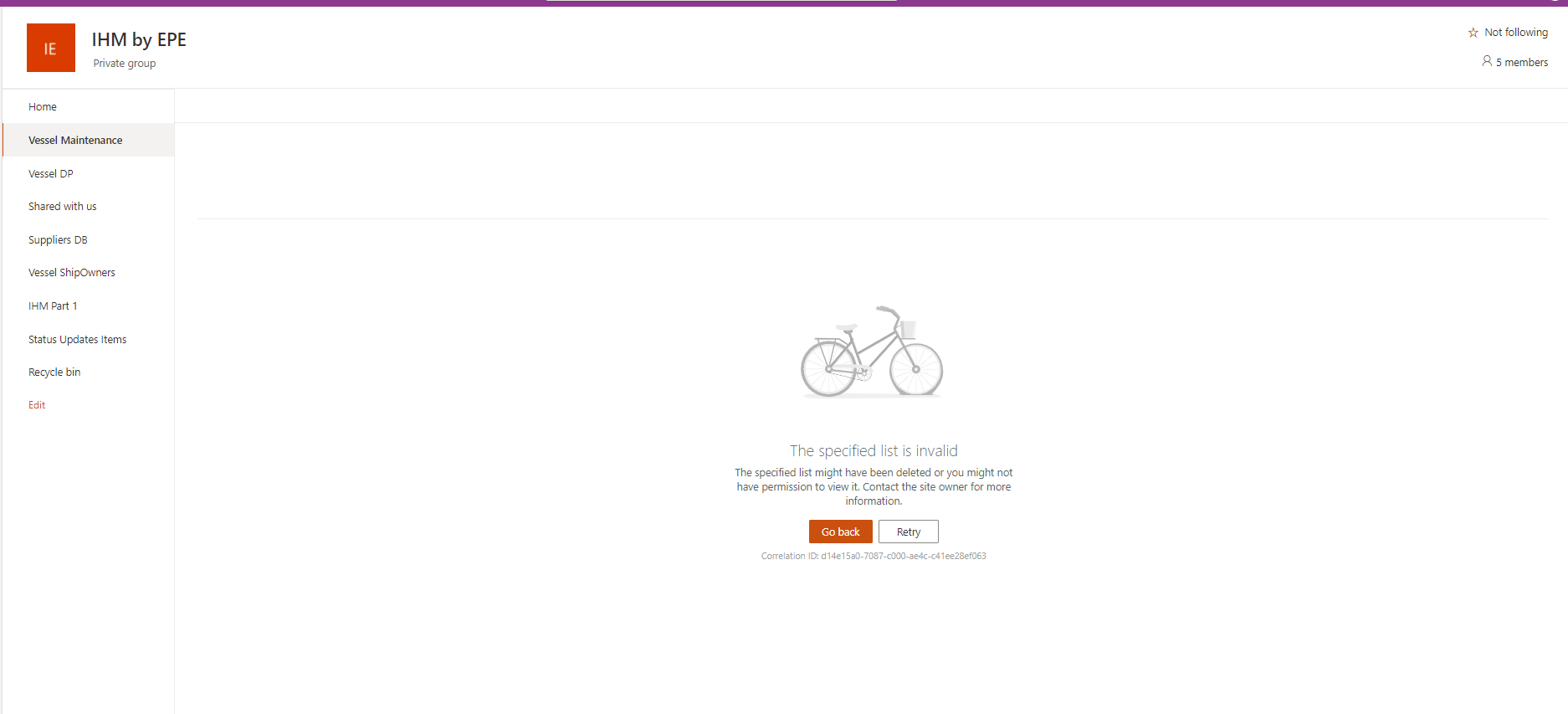
Please help!