
We were having the same issue and found that the solution was to update the local Security policy on the server:
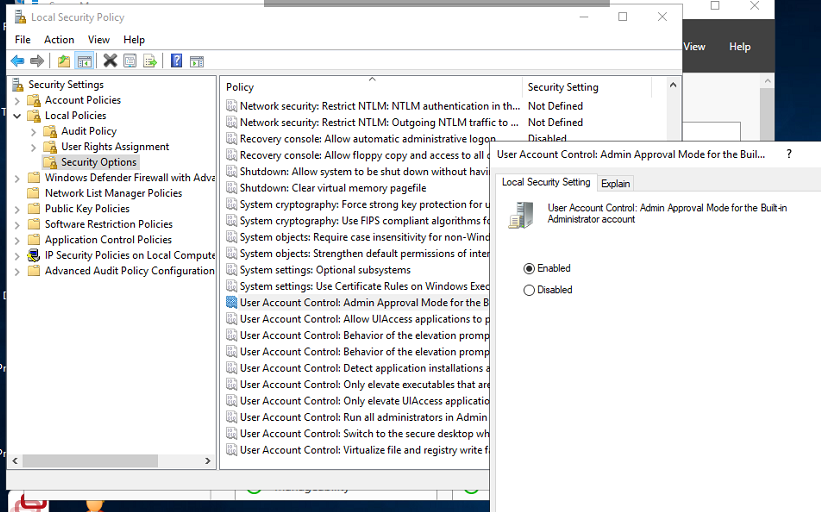
gpupdate /force and log out.
Log in with the problem account.
This should then log in and display the desktop successfully.
Hope that helps.
