
Hi @Egycruiser ,
Person or group colum is a complex column. We are not able to use person or group fields in SharePoint Formula. As you can see "Created By", "Modified By" and "Checked Out To" columns are missing in the "Insert Column" list on the Validation Settings page.
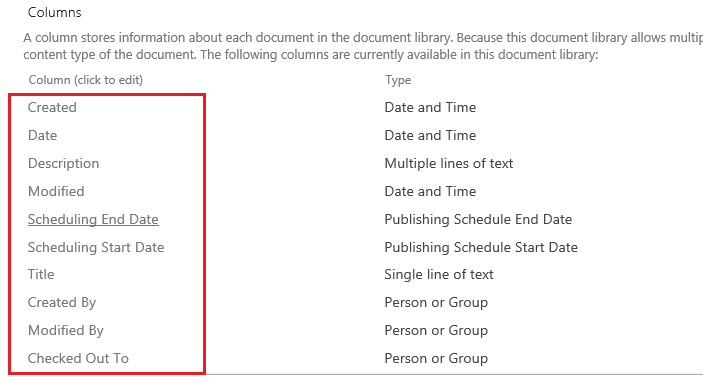
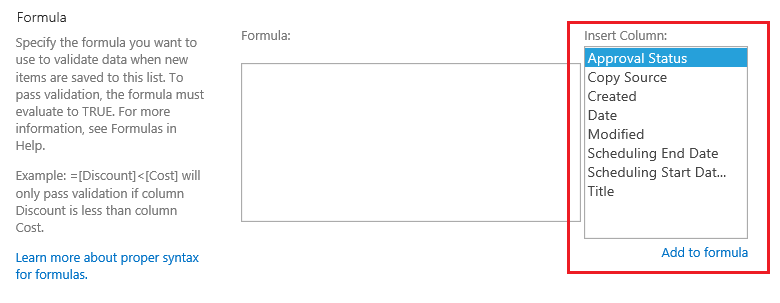
Therefore we can't use properties like loginname/displayname/email.
If the answer is helpful, please click "Accept Answer" and kindly upvote it. If you have extra questions about this answer, please click "Comment".
Note: Please follow the steps in our documentation to enable e-mail notifications if you want to receive the related email notification for this thread.
