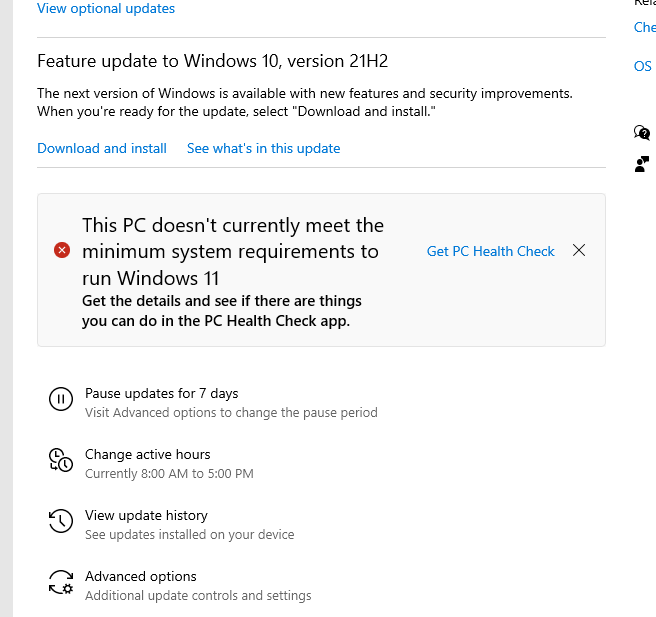i5-6440HQ was not seen on the Windows 11 supported CPU list.
https://www.dell.com/support/home/en-us/product-support/product/latitude-e5570-laptop/drivers
Which steps did you make for the unsupported upgrade?
Please post images or share links for the Microsoft compatibility tester:
https://aka.ms/GetPCHealthCheckApp
The default number of days to roll back to Windows 10 is ten days.
This can be modified up to 60 days.
Open administrative command prompt and type or copy and paste:
dism /online /get-osuninstallwindow
dism /online /set-osuninstallwindow /value:60
If you roll back then make a free backup image.
With backup images you can roll back anytime.
The default antivirus is excellent: Microsoft Defender
If you want a second AV you can add Malwarebytes.
.
.
.
.
.
Please remember to vote and to mark the replies as answers if they help.
On the bottom of each post there is:
Propose as answer = answered the question
On the left side of each post there is /\ with a number: click = a helpful post
.
.
.
.
.