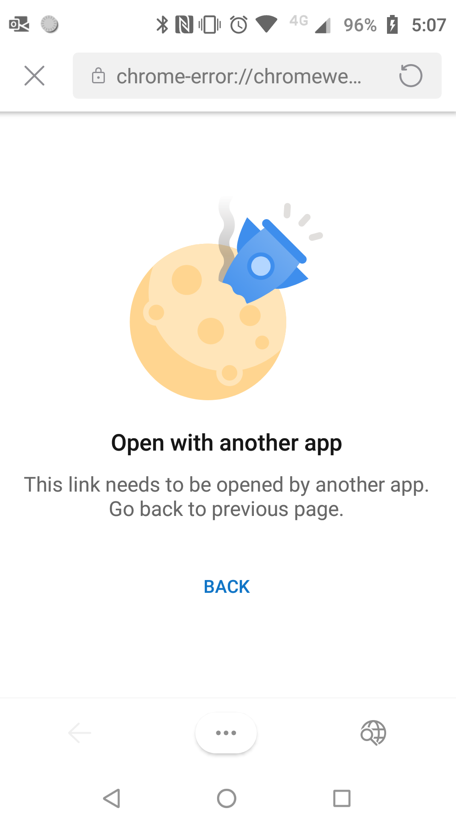Hello,
Welcome to our Microsoft Q&A platform!
You can achieve it by adding IntentFilter above your Activity like following code. Then your application will appear at android system default browser list.
The key is include the <category android:name="android.intent.category.BROWSABLE" /> in your target activity's intent-filter as developer documentation said:
If the user is viewing a web page or an e-mail and clicks on a link in the text, the Intent generated execute that link will require the BROWSABLE category, so that only activities supporting this category will be considered as possible actions.
[Activity(Label = "@string/app_name", Theme = "@style/AppTheme", MainLauncher = true)]
[IntentFilter(new[] { Android.Content.Intent.ActionView },
Categories = new[] { Android.Content.Intent.CategoryDefault,Android.Content.Intent.CategoryLauncher, Android.Content.Intent.CategoryBrowsable},
DataSchemes = new[] { "http", "https" }
)]
public class MainActivity : AppCompatActivity
{
Best Regards,
Leon Lu
If the answer is the right solution, please click "Accept Answer" and kindly upvote it. If you have extra questions about this answer, please click "Comment".
Note: Please follow the steps in our documentation to enable e-mail notifications if you want to receive the related email notification for this thread.