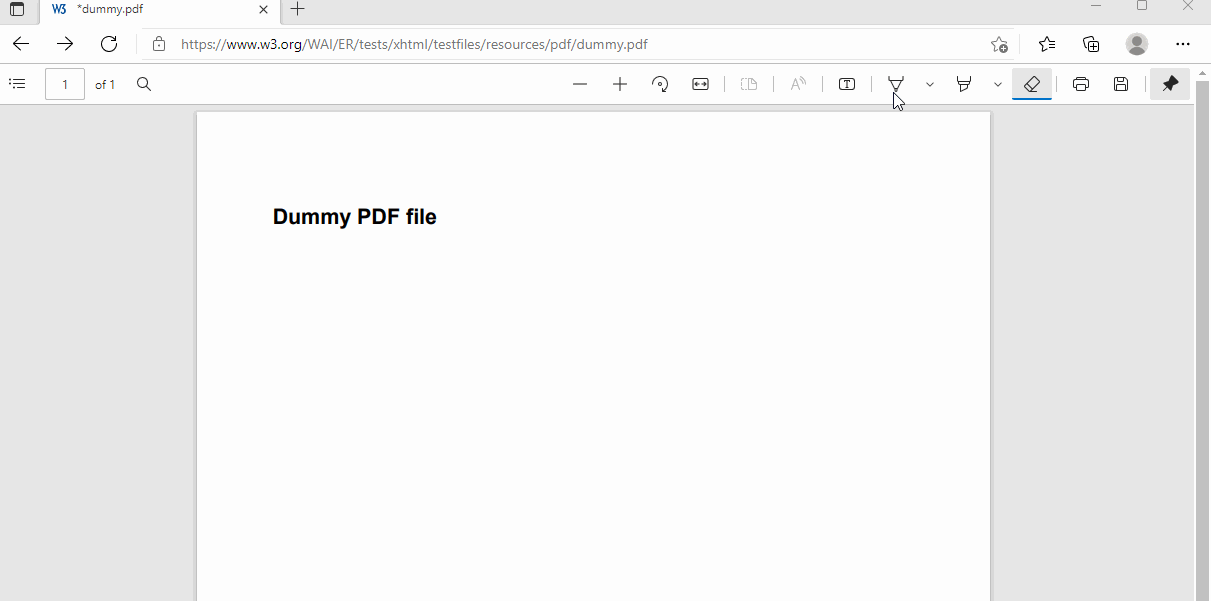Hi @Almeida,Denize,BR-Ribeirão Preto
You can follow the steps below to digitally sign pdf files in Edge:
- Open the pdf file you need to sign in Edge.
- Click the Draw button on the toolbar and choose the color and thickness you want.
- Draw a handwritten signature on the PDF.
- Click the Save button on the toolbar to save the signed pdf file.
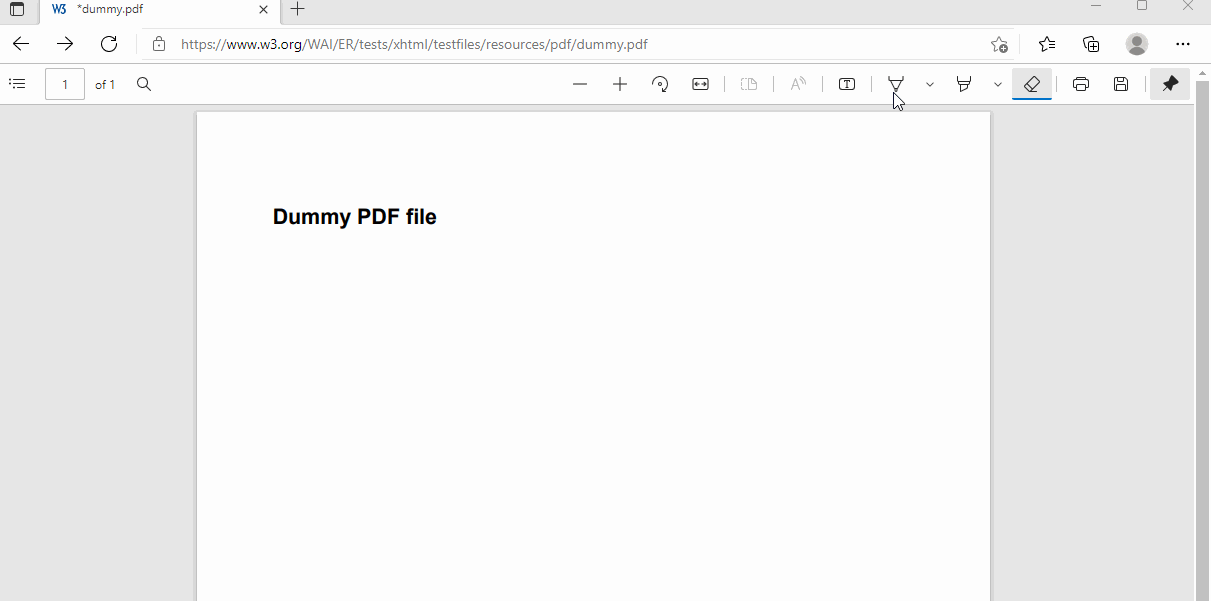
If the answer is the right solution, please click "Accept Answer" and kindly upvote it. If you have extra questions about this answer, please click "Comment".
Note: Please follow the steps in our documentation to enable e-mail notifications if you want to receive the related email notification for this thread.
Regards,
Yu Zhou