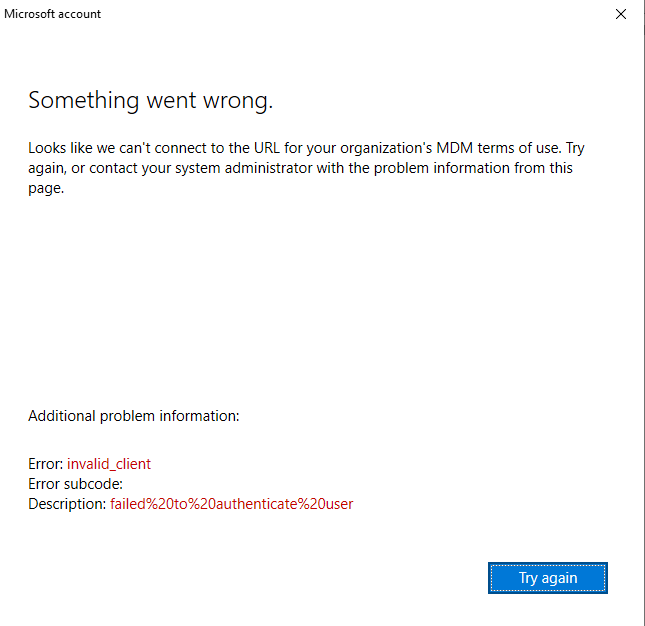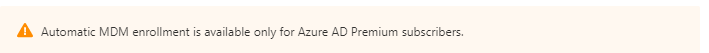@Sabarigirisan Shankar Thanks for reaching out. Even if you do not have the Intune license assigned to the user, the Intune MDM is enabled by default for whole tenant.
In order to be able to just do a Azure AD Joined, please follow the steps below (I just tested by creating a new tenant and it works) :
1) Login to your Azure portal
2) Go to Azure Active Directory
3) Select Mobility
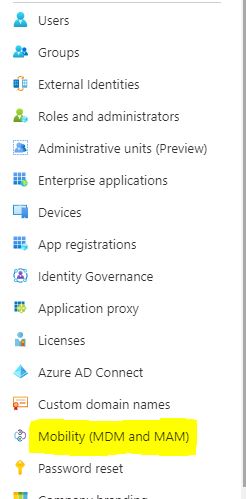
4) Select Microsoft Intune
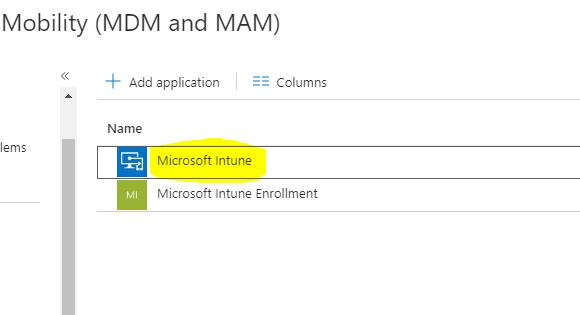
5) Change the Scope to None for both MDM and MAM
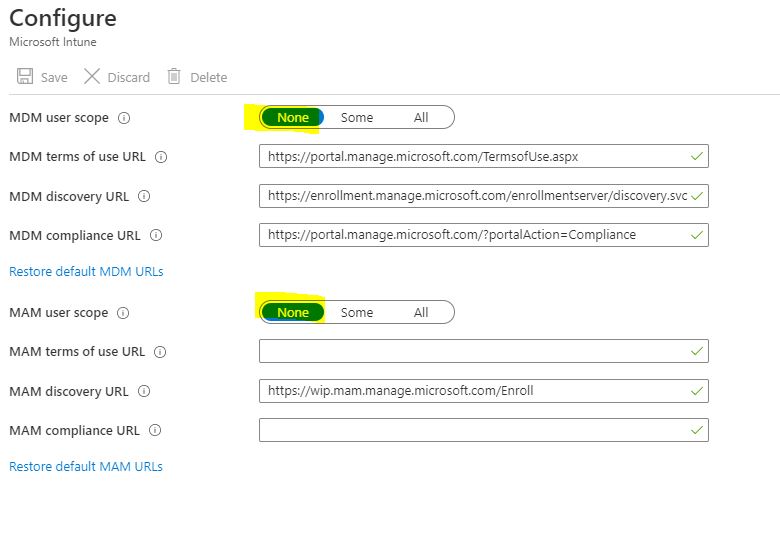
Once done, Save it and try again on the machine, this should get joined in AAD now.
If the suggested response helped you resolve your issue, do click on "Mark as Answer" and "Up-Vote" for the answer that helped you for benefit of the community.